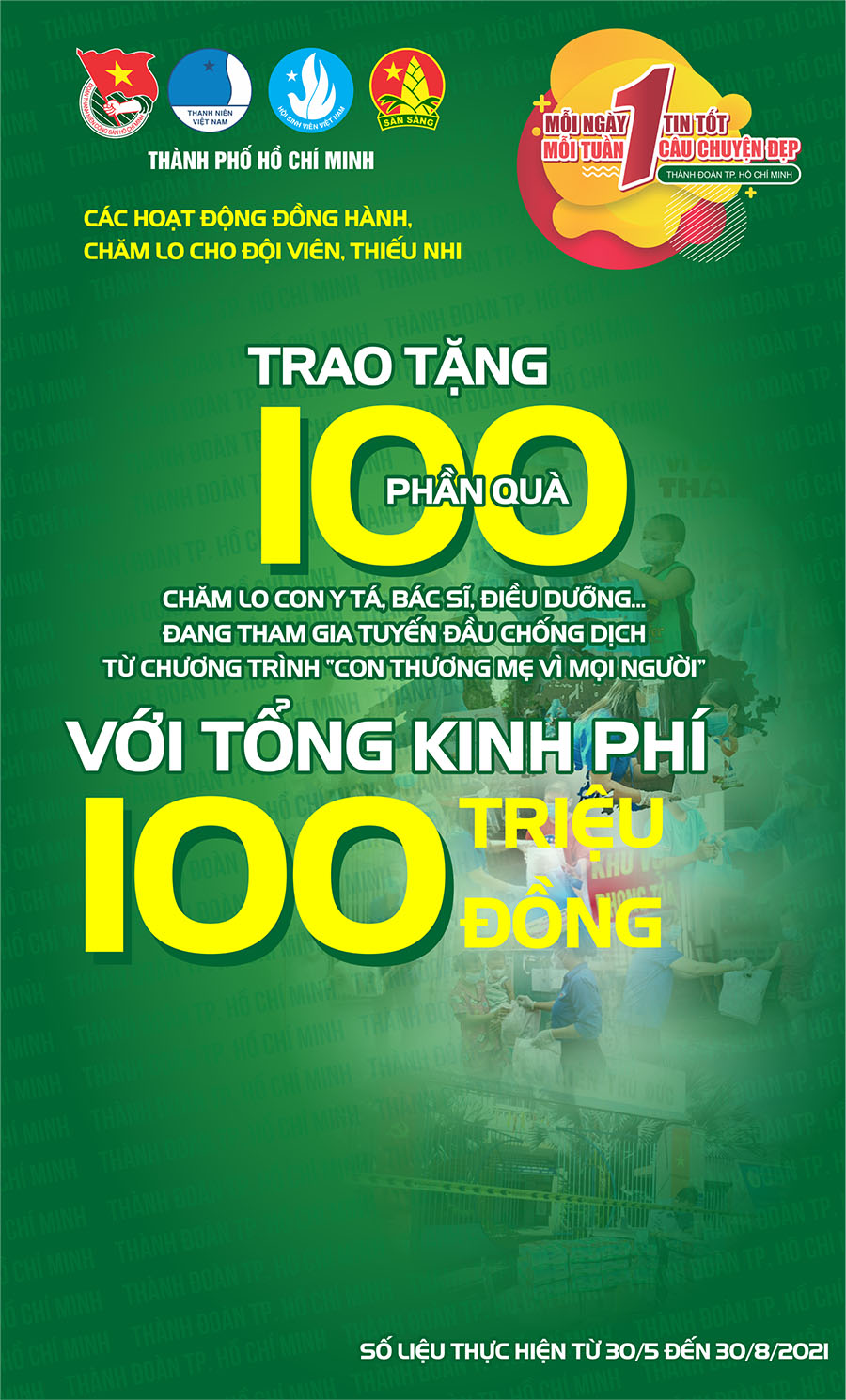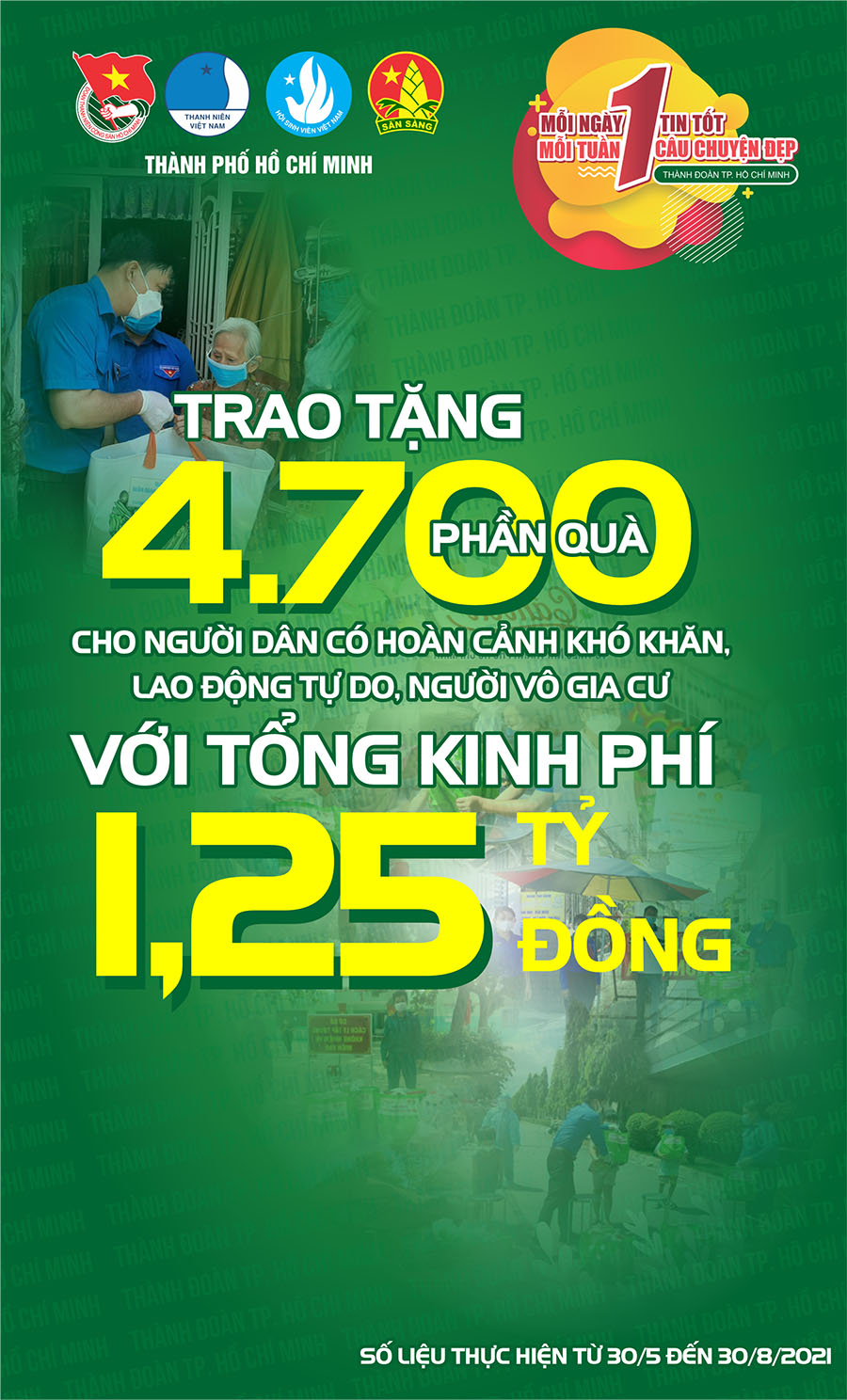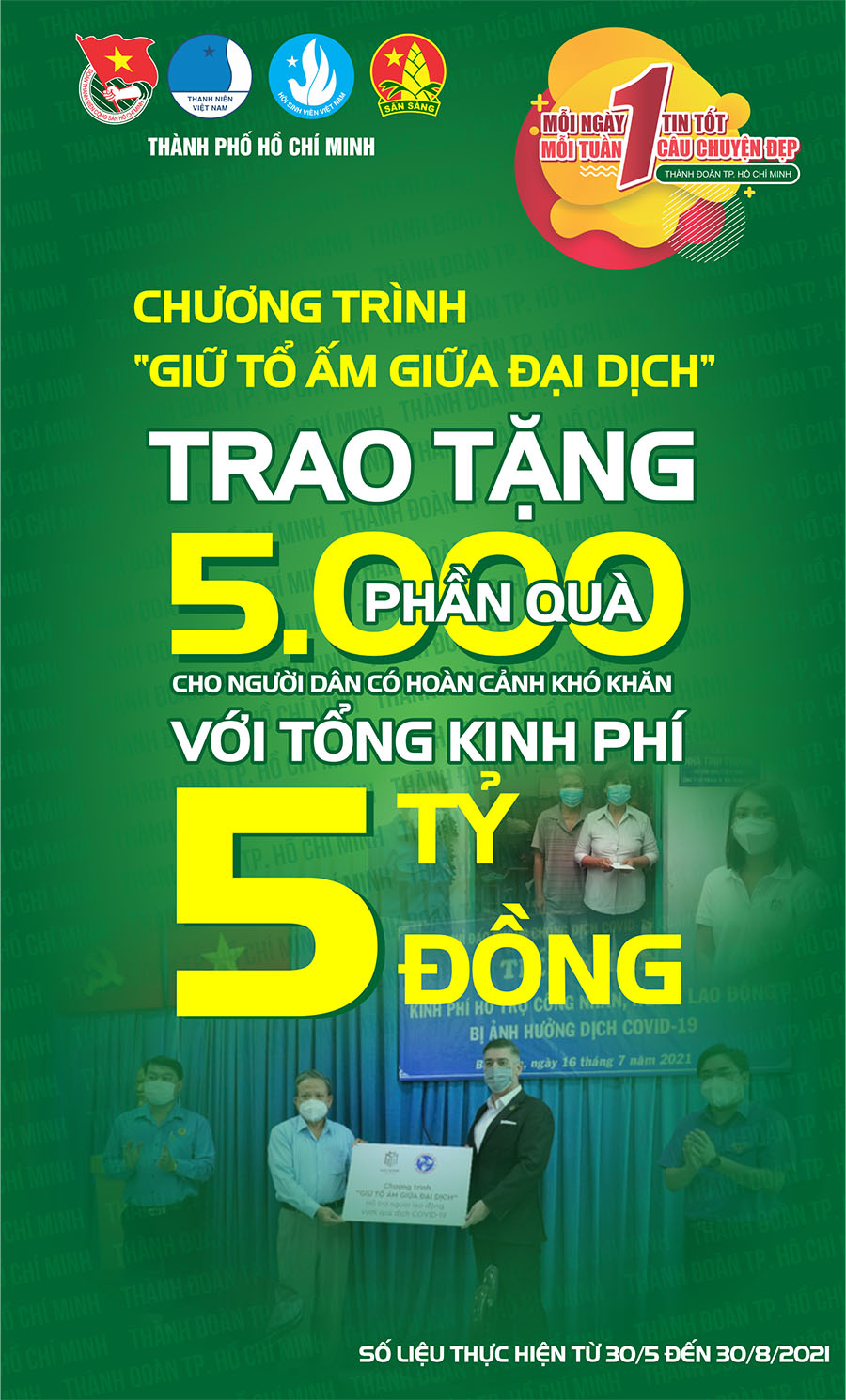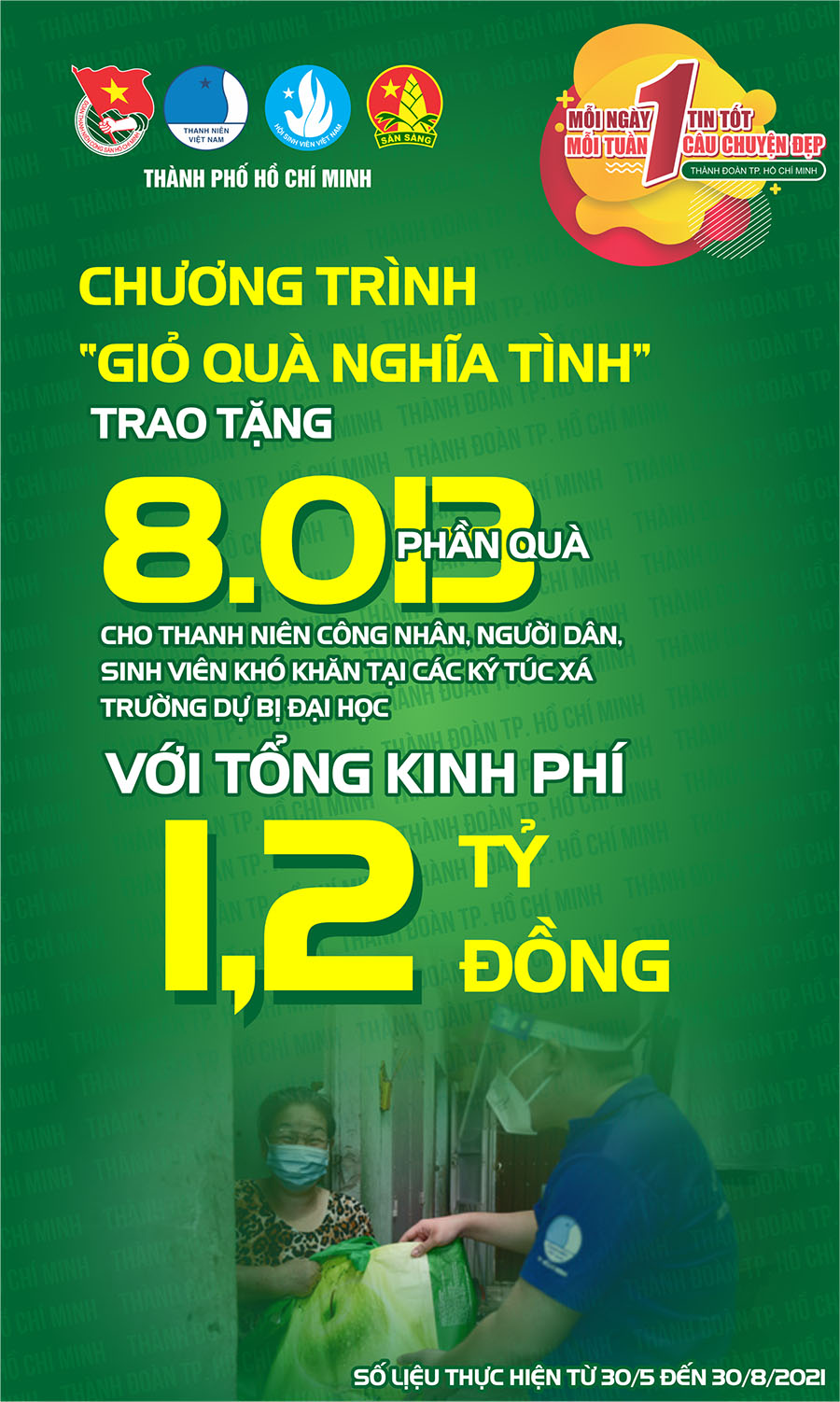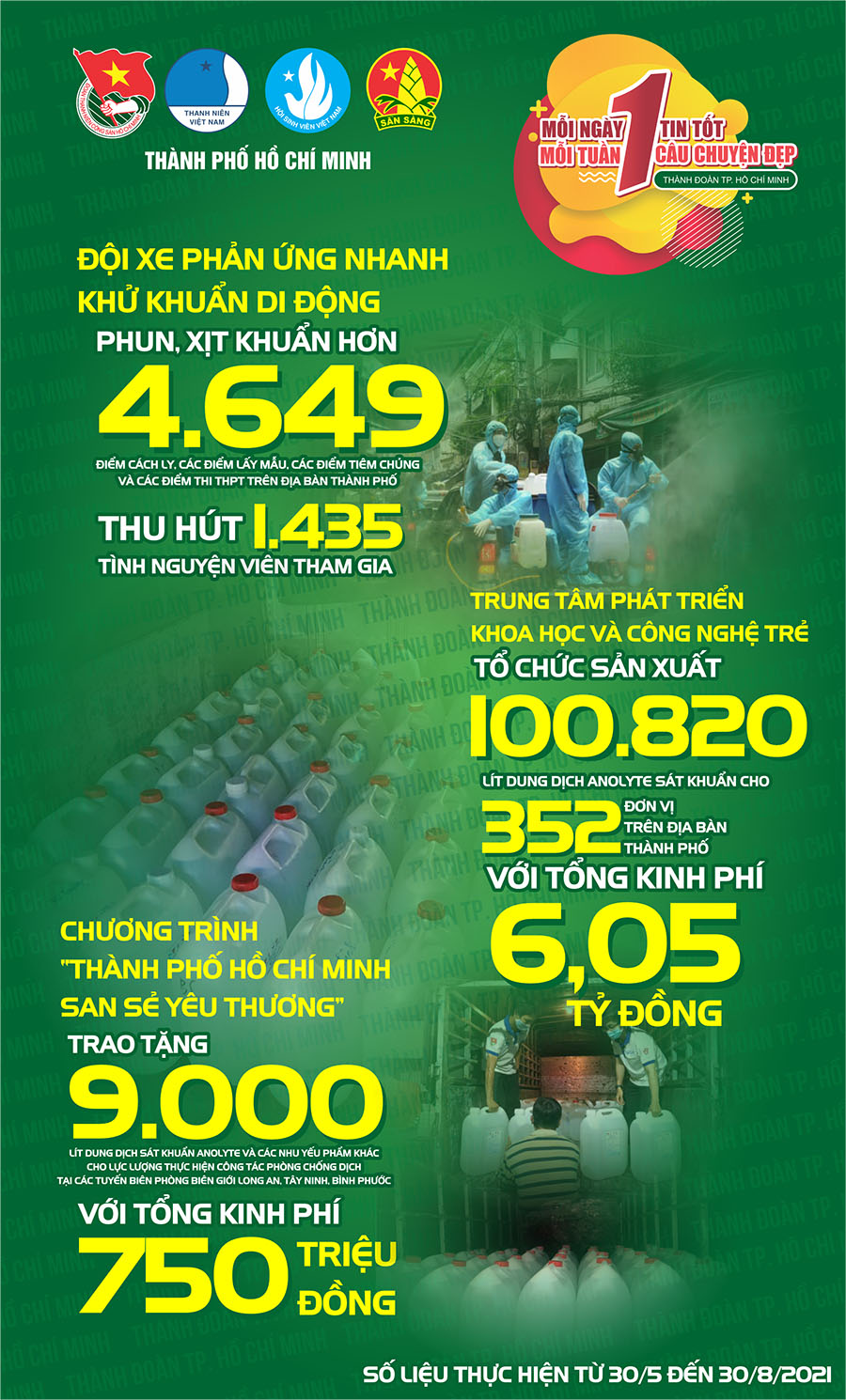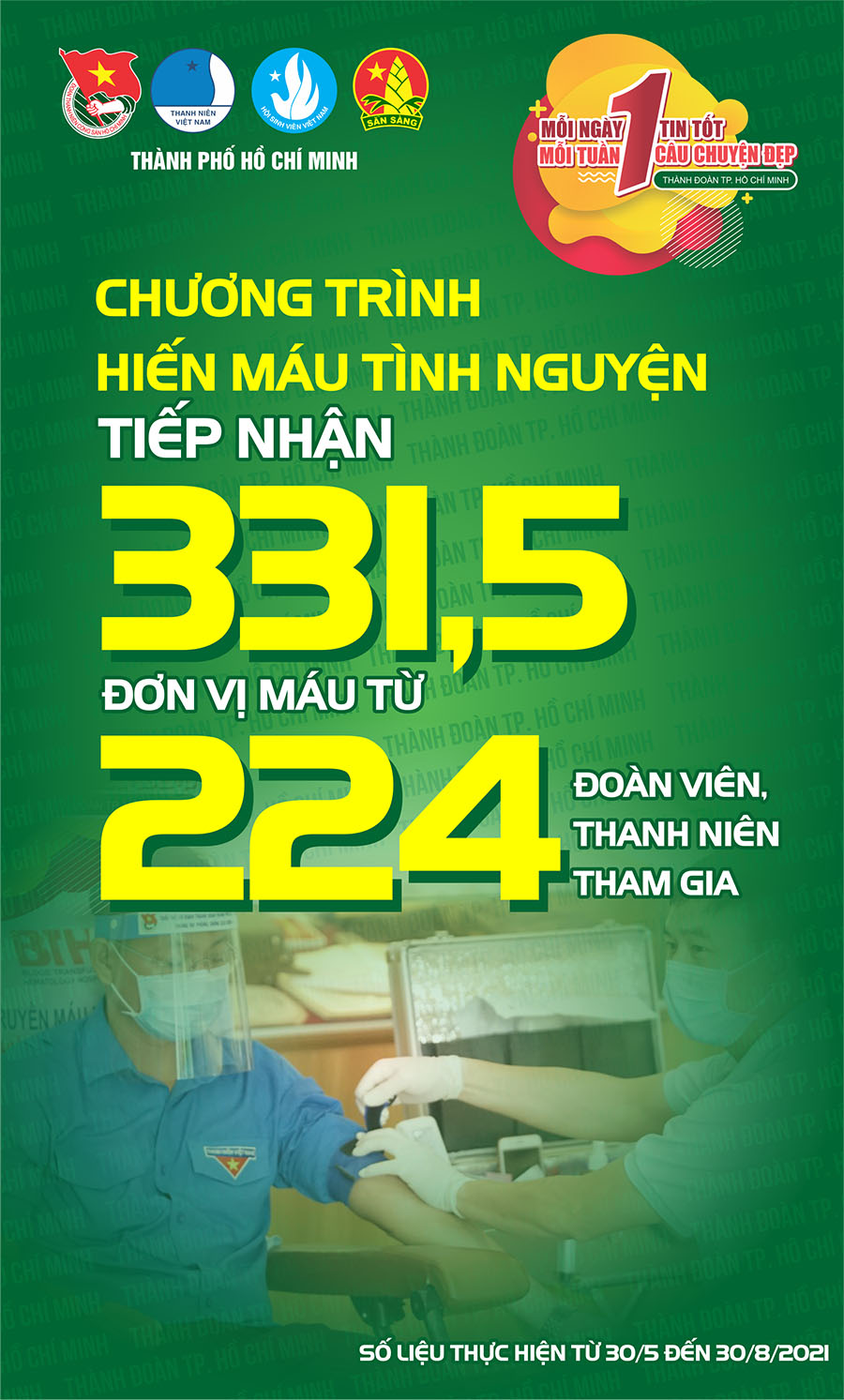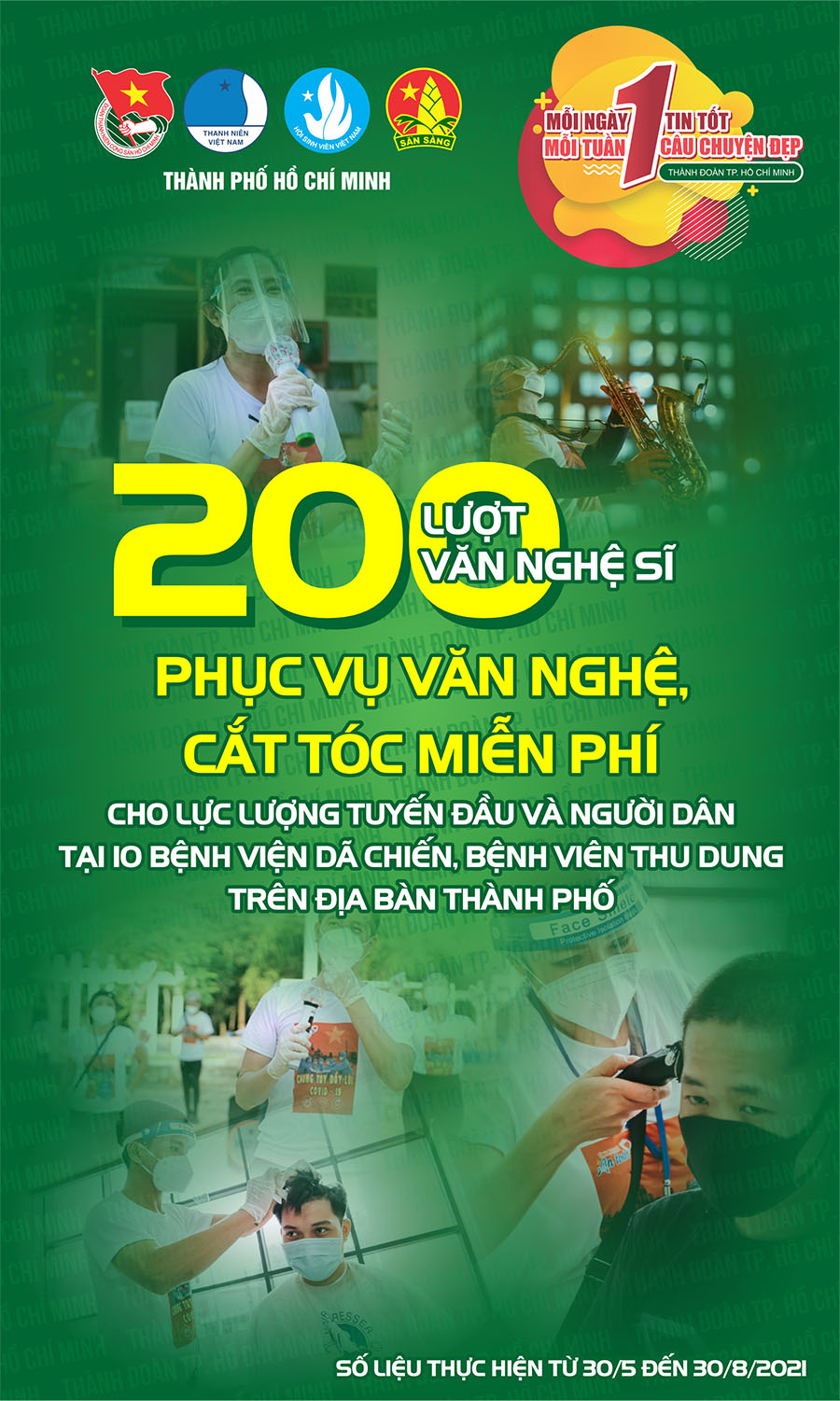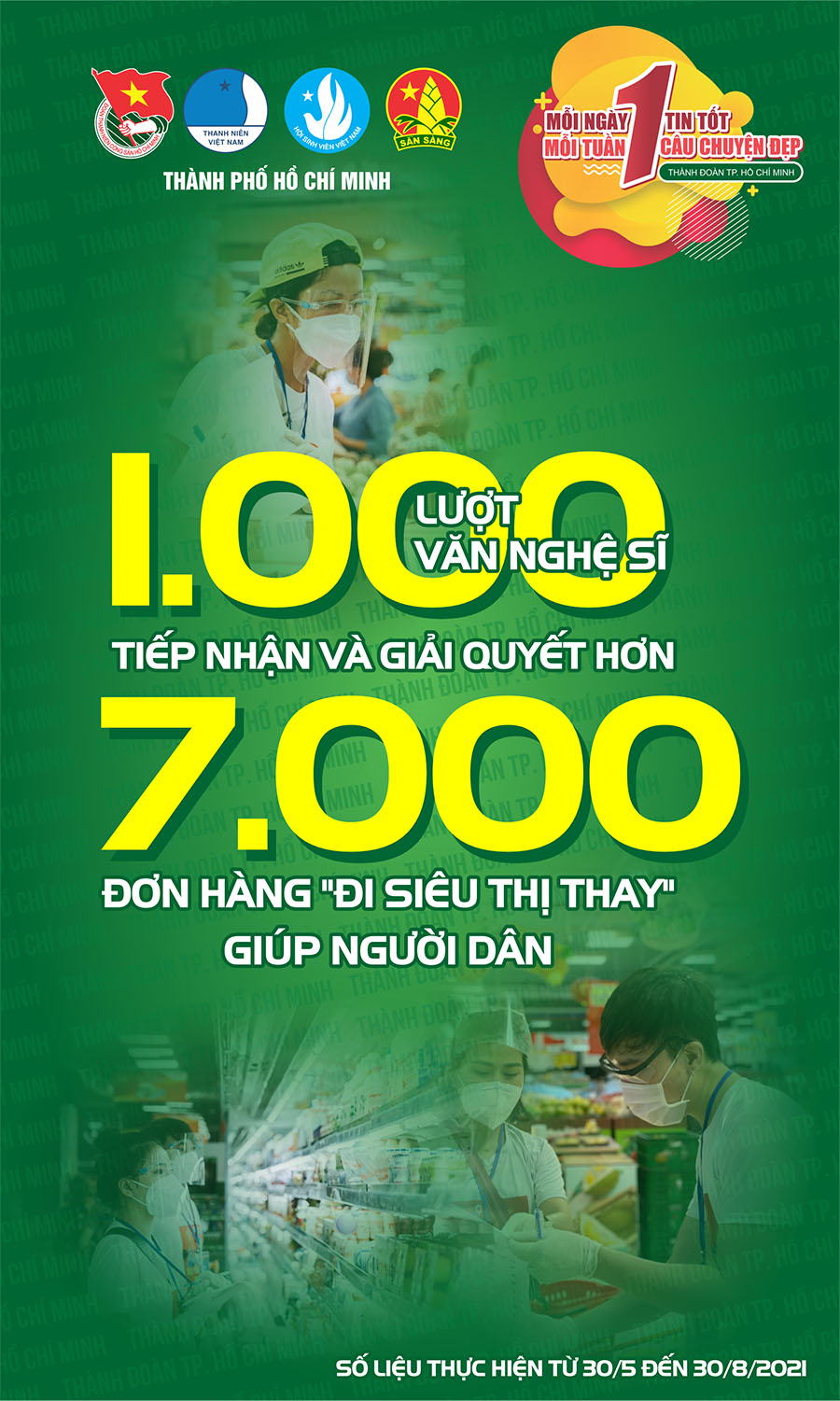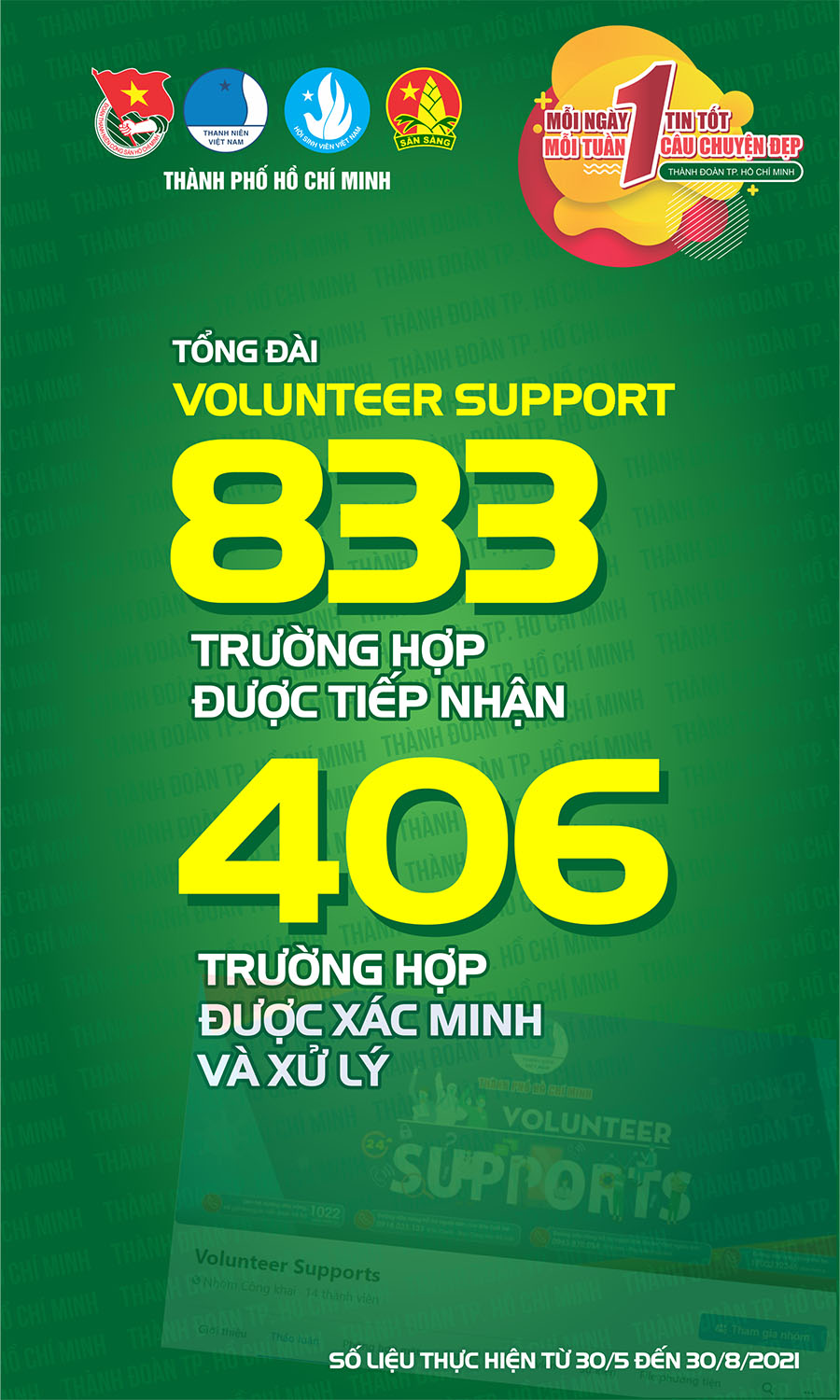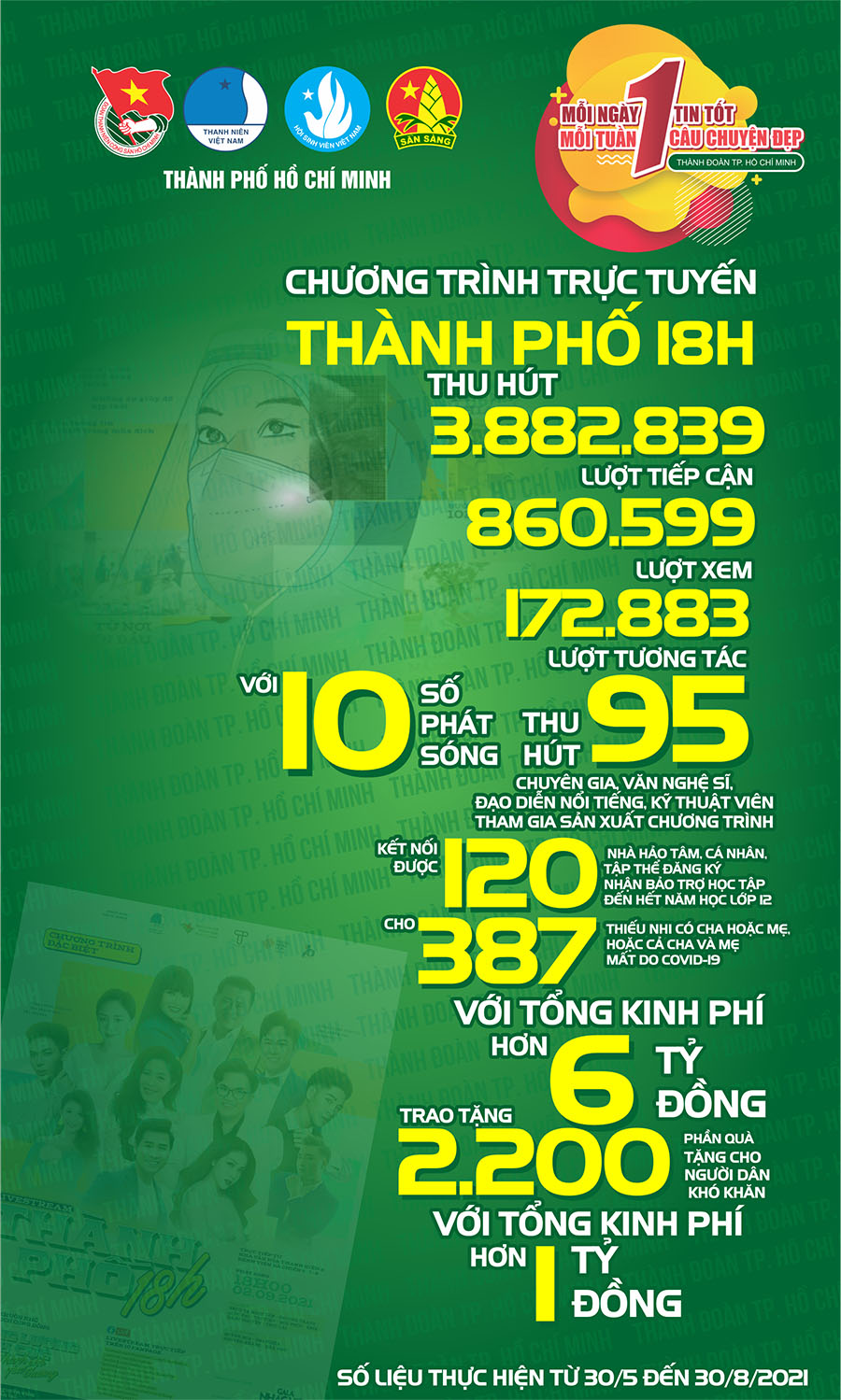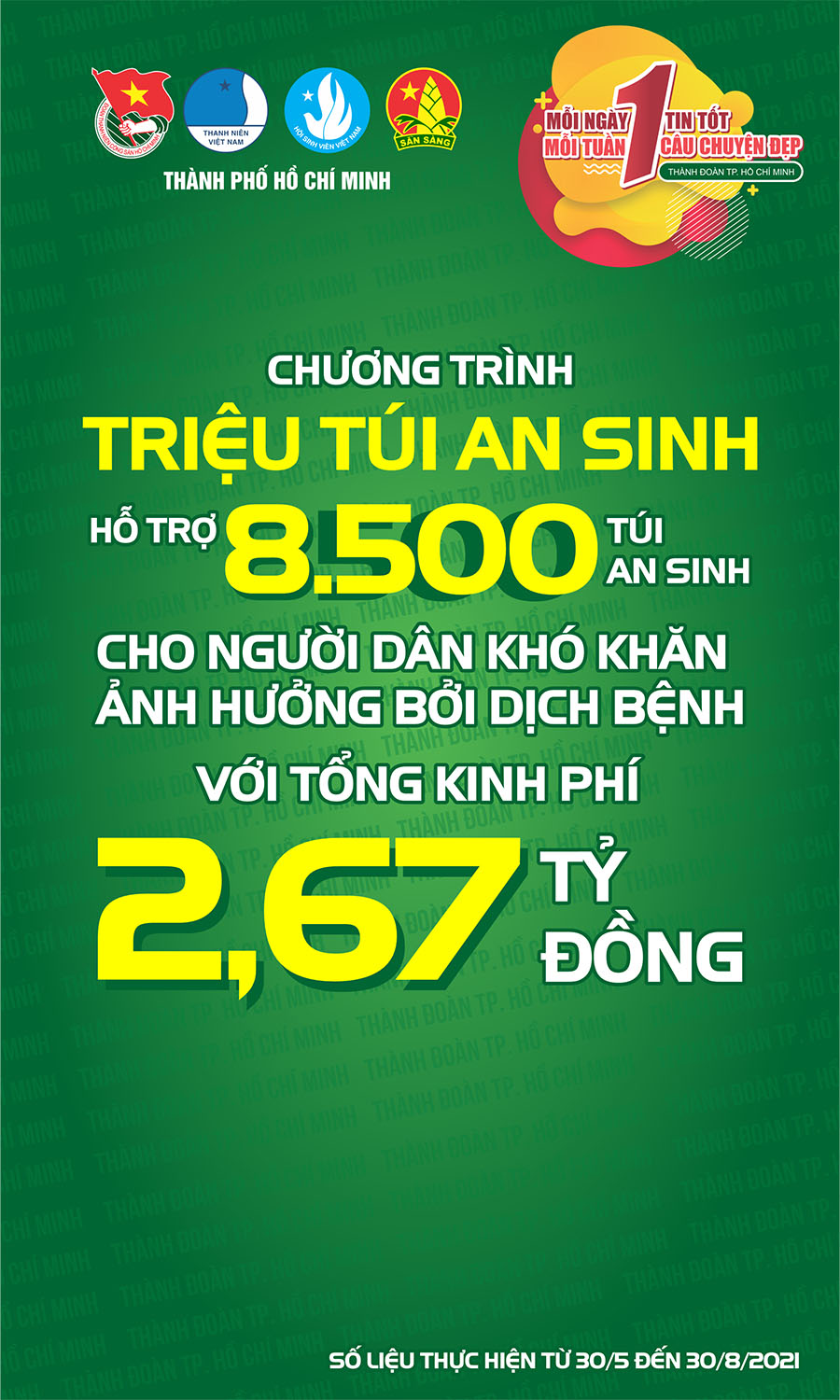<!DOCTYPE html PUBLIC "-//W3C//DTD XHTML 1.0 Transitional//EN" "http://www.w3.org/TR/xhtml1/DTD/xhtml1-transitional.dtd">
<html xmlns="http://www.w3.org/1999/xhtml">
<head>
<meta content="text/html; charset=utf-8" http-equiv="Content-Type" />
<title>Cách phát hiện và diệt virus dín</title>
<style type="text/css">
.style1 {
text-align: justify;
}
.style2 {
text-align: justify;
font-family: Arial, Helvetica, sans-serif;
font-size: 10pt;
}
.style3 {
font-family: Arial, Helvetica, sans-serif;
}
.style4 {
font-family: Arial, Helvetica, sans-serif;
font-size: 10pt;
}
.style5 {
text-align: right;
font-family: Arial, Helvetica, sans-serif;
font-size: 10pt;
}
.style6 {
text-align: center;
font-family: Arial, Helvetica, sans-serif;
font-size: 10pt;
color: #0000FF;
}
.style7 {
text-align: center;
}
</style>
</head>
<body>
<div class="style6">
<strong>Cách phát hiện và diệt virus dính từ Yahoo Messenger </strong></div>
<div class="row">
<h1 class="style2">Vào những ngày gần đây, cộng đồng sử dụng YM đang “sốt
sình sịch” do bị một loại virus lạ tấn công và đang có tốc độ lây lan rất
nhanh.</h1>
</div>
<div class="row detail">
<p class="style2">Tuy nhiên, với đợt tấn công mới của loại virus tạm được
gọi với cái tên Foto lại có một số điểm đặc biệt khác so với những loại
virus trước đó. Điểm khác biệt là nó không mở cửa sổ chat trên màn hình của
người bị nhiễm. Do đó, bản thân nạn nhân đã bị nhiễm virus này không biết
máy tính của mình đã bị nhiễm virus, chỉ đến khi nhận được thông báo từ
những người khác mới hay mình đã dính “bẫy”.</p>
<p class="style7"><img alt="" height="270" src="yahooo.jpg" width="360" /></p>
<p class="style1"><span class="style4">Còn theo nhận định ban đầu của một số
dân chuyên môn thì cho rằng, loại virus này có một đặc điểm khá lạ đó là nó
có đuôi định dạng .php làm người dùng tưởng rằng đó là một website nào đó về
ảnh. Nhưng trên thực tế, khi đã kích vào sẽ tự động download theo link về
máy nạn nhân trojan. Hơn nữa, khi phần mềm IDM tự động download thì chỉ hiện
ra một website trống trơn, có thể nói đây là một trong những dấu hiệu là
link giả mạo có gắn kèm Trojan để ăn cắp password hoặc các thông tin nạn
nhân người dùng.</span><br class="style4" />
<br class="style4" />
<span class="style4">Dưới đây là những đường link được phát hiện đã xuất
hiện trong những ngày vừa qua trên YM: </span><br class="style4" />
<br class="style4" />
<span class="style4">(Chú ý: Không click vào các đường link dưới đây và khi
gặp phải các đường link như sau không được click vào.)</span></p>
<p class="style1"><span class="style3"><font size="2">•
Foto </font><a href="http://myspace-imb.biz/image.php"><font size="2">
http://myspace-imb.biz/image.php</font></a></span><br class="style4" />
<span class="style3"><font size="2">• Foto </font>
<a href="http://lmb-space.com/image.php"><font size="2">
http://lmb-space.com/image.php</font></a></span><br class="style4" />
<span class="style3"><font size="2">• Foto </font>
<a href="http://facebook-lmages.com/image.php"><font size="2">
http://facebook-lmages.com/image.php</font></a></span><br class="style4" />
<span class="style3"><font size="2">• Foto </font>
<a href="http://facebook-imb.com/image.php"><font size="2">
http://facebook-imb.com/image.php</font></a></span><br class="style4" />
<span class="style3"><font size="2">• Foto </font>
<a href="http://yungimages.net/image.php"><font size="2">
http://yungimages.net/image.php</font></a></span><br class="style4" />
<span class="style3"><font size="2">• Foto </font>
<a href="http://mimapic.com/image.php"><font size="2">
http://mimapic.com/image.php</font></a></span><br class="style4" />
<span class="style3"><font size="2">• Foto </font>
<a href="http://post-fotos.com/image.php"><font size="2">
http://post-fotos.com/image.php</font></a></span><br class="style4" />
<span class="style3"><font size="2">• Foto </font>
<a href="http://domimages.net/image.php"><font size="2">
http://domimages.net/image.php</font></a></span><br class="style4" />
<span class="style3"><font size="2">• Foto </font>
<a href="http://limpskr.com/image.php"><font size="2">
http://limpskr.com/image.php</font></a></span><br class="style4" />
<span class="style3"><font size="2">• Foto </font>
<a href="http://kompnk.com/image.php"><font size="2">
http://kompnk.com/image.php</font></a></span><br class="style4" />
<span class="style3"><font size="2">• Foto </font>
<a href="http://yunfotos.net/image.php"><font size="2">
http://yunfotos.net/image.php</font></a></span><br class="style4" />
<span class="style3"><font size="2">• Foto </font>
<a href="http://domeimg.com/image.php"><font size="2">
http://domeimg.com/image.php</font></a></span><br class="style4" />
<span class="style3"><font size="2">• Foto </font>
<a href="http://vertifotos.com/image.php"><font size="2">
http://vertifotos.com/image.php</font></a></span><br class="style4" />
<span class="style3"><font size="2">• Foto </font>
<a href="http://myfotoarchives.net/image.php"><font size="2">
http://myfotoarchives.net/image.php</font></a></span><br class="style4" />
<span class="style3"><font size="2">• Foto </font>
<a href="http://mycomimg.com/image.php"><font size="2">
http://mycomimg.com/image.php</font></a></span><br class="style4" />
<span class="style3"><font size="2">• Foto </font>
<a href="http://smallimg4u.com/image.php"><font size="2">
http://smallimg4u.com/image.php</font></a></span><br class="style4" />
<span class="style3"><font size="2">• Foto </font>
<a href="http://miggifotos.com/image.php"><font size="2">
http://miggifotos.com/image.php</font></a></span><br class="style4" />
<span class="style3"><font size="2">• Foto </font>
<a href="http://funwiththisguy.com/image.php"><font size="2">
http://funwiththisguy.com/image.php</font></a></span><br class="style4" />
<span class="style3"><font size="2">• Foto </font>
<a href="http://ariafotos.com/image.php"><font size="2">
http://ariafotos.com/image.php</font></a></span><br class="style4" />
<span class="style3"><font size="2">• Foto </font>
<a href="http://zhelefun.com/image.php"><font size="2">
http://zhelefun.com/image.php</font></a></span><br class="style4" />
<span class="style3"><font size="2">• Foto </font>
<a href="http://tviceimg.com/image.php"><font size="2">
http://tviceimg.com/image.php</font></a></span><br class="style4" />
<span class="style3"><font size="2">• Foto </font>
<a href="http://tusfbfotos.com/image.php"><font size="2">
http://tusfbfotos.com/image.php</font></a></span><br class="style4" />
<span class="style3"><font size="2">• Foto </font>
<a href="http://twittersfoto.com/image.php"><font size="2">
http://twittersfoto.com/image.php</font></a></span><br class="style4" />
<span class="style3"><font size="2">• Foto </font>
<a href="http://tuesimages.com/image.php"><font size="2">
http://tuesimages.com/image.php</font></a></span><br class="style4" />
<span class="style3"><font size="2">• Foto </font>
<a href="http://red-myspace.com/image.php"><font size="2">
http://red-myspace.com/image.php</font></a></span><br class="style4" />
<span class="style3"><font size="2">• Foto </font>
<a href="http://tvicefotos.com/image.php"><font size="2">
http://tvicefotos.com/image.php</font></a></span><br class="style4" />
<span class="style3"><font size="2">• Foto </font>
<a href="http://ceceliaimg.com/image.php"><font size="2">
http://ceceliaimg.com/image.php</font></a></span><br class="style4" />
<span class="style3"><font size="2">• Foto </font>
<a href="http://enfinito.net/image.php"><font size="2">
http://enfinito.net/image.php</font></a></span></p>
<p class="style1"><span class="style4">Trước phản ánh của cộng đồng người sử
dụng YM trên một số diễn đàn công nghệ đã có hướng dẫn dành cho những người
đã trót kích vào một trong số các đường link nguy hiểm trên.</span><br class="style4" />
<br class="style4" />
<span style="font-weight: bold;"><span class="style4">Có hai cách để nhận
diện và diệt con virus lạ này:</span><br class="style4" />
</span><br class="style4" />
<span class="style4" style="font-weight: bold; text-decoration: underline;">
Cách 1</span><span class="style4">: Dùng phần mềm diệt virut như Kas,
Microsoft Security Essentials và đặc biệt là Malwarebytes' Anti-Malware 1.46
được cho là hữu hiệu nhất để diệt con virut Foto.</span></p>
<p class="style7"><img alt="" height="387" src="yae.jpg" width="500" /></p>
<p class="style1"><span class="style4">Lưu ý: Trước khi quét toàn bộ máy
tính của mình bằng các trình diệt virus trên, trước hết bạn nên update lại
những thông tin mới nhất về Malware và chắc chắn phần mềm có bản quyền. Sau
đó, bắt đầu quét toàn bộ hệ thống.</span><br class="style4" />
<br class="style4" />
<span class="style4" style="font-weight: bold; text-decoration: underline;">
Cách 2</span><span class="style4">: Diệt thủ công</span><br class="style4" />
<br class="style4" />
<span class="style4">Bất cứ loại virus nào khi xâm nhập vào máy tính, dù có
tinh quái đến đâu đều để lại dấu vết. Căn cứ vào đó, bạn có thể truy lùng nó
bằng cách vào file hệ thống để tìm diệt nó bằng tay. Thao tác này hơi mất
thời gian nhưng cũng không kém phần hữu hiệu. Bạn có thể kết hợp song song
cùng với phần mềm diệt virus đang sử dụng.</span><br class="style4" />
<br class="style4" />
<span class="style4" style="font-style: italic; text-decoration: underline;">
Khuyến cáo</span><span class="style4">: Hết sức cẩn thận khi xóa các file
dưới đây thật chính xác. </span></p>
<p class="style2">C: \ Windows \ mds.sys </p>
<p class="style2">C: \ Windows \ mdt.sys </p>
<p class="style2">C: \ Windows \ winbrd.jpg </p>
<p class="style2">C: \ Windows \ infocard.exe </p>
<p class="style2">C: \ Program Files \ infocard.exe</p>
<p class="style2">C: \ Program Files \ mds.sys </p>
<p class="style2">C: \ Program Files \ mdt.sys </p>
<p class="style2">C: \ Program Files \ winbrd.jpg </p>
<p class="style2">C: \ Users \ Public \ mds.sys </p>
<p class="style2">C: \ Users \ Public \ mdt.sys </p>
<p class="style2">C: \ Users \ Public \ infocard.exe </p>
<p class="style2">C: \ Users \ Public \ winbrd.jpg </p>
<p class="style2">C: \ Documents and Settings \ Administrator \ mds.sys </p>
<p class="style2">C: \ Documents and Settings \ Administrator \ mdt.sys </p>
<p class="style2">C: \ Documents and Settings \ Administrator \ infocard.exe
</p>
<p class="style2">C: \ Documents and Settings \ Administrator \ winbrd.jpg
</p>
<p class="style2">C: \ Documents and Settings \ <user> \ mds.sys </p>
<p class="style2">C: \ Documents and Settings \ <user> \ mdt.sys </p>
<p class="style2">C: \ Documents and Settings \ <user> \ infocard.exe</p>
<p class="style2">C: \ Documents and Settings \ <user> \ winbrd.jpg </p>
<p class="style1"><span style="font-style: italic;"><span class="style4">*
<user> Là tên người dùng. </span><br class="style4" />
</span> <br class="style4" />
<span style="font-weight: bold;"><span class="style4">Tự xóa các khóa
registry: </span><br class="style4" />
</span><br class="style4" />
<span class="style4">[HKEY_CURRENT_USER\Software\Microsoft\Windows\Curre
ntVersion\Run]“Firewall Administrating”=”C:\\WINDOWS\\infocard.exe”</span><br class="style4" />
<br class="style4" />
<span class="style4">[HKEY_LOCAL_MACHINE\SOFTWARE\Microsoft\Windows\Curr
entVersion\Run]“Firewall Administrating”=”C:\\WINDOWS\\infocard.exe”</span><br class="style4" />
<br class="style4" />
<span class="style4">[HKEY_LOCAL_MACHINE\SOFTWARE\Microsoft\Windows NT\CurrentVersion\Terminal
Server\Install\Software\Microsoft\Windows\CurrentV ersion\Run]“Firewall
Administrating”=”C:\\WINDOWS\\infocard.exe”</span><br class="style4" />
<br class="style4" />
<span class="style4">[HKEY_LOCAL_MACHINE\SYSTEM\ControlSet001\Services\S
haredAccess\Parameters\FirewallPolicy\StandardProf ile\AuthorizedApplications\List]“C:\\Documents
and
Settings\\<USER>\\Desktop\\IM56245.JPG-www.myspace.com.exe”=”C:\\WINDOWS\\infocard.ex
e:*:Enabled:Firewall Administrating”</span><br class="style4" />
<br class="style4" />
<span class="style4">[HKEY_LOCAL_MACHINE\SYSTEM\CurrentControlSet\Servic es\SharedAccess\Parameters\FirewallPolicy\Standard
Profile\AuthorizedApplications\List]“C:\\Documents and
Settings\\<USER>\\Desktop\\IM56245.JPGwww.myspace.
com.exe”=”C:\\WINDOWS\\infocard.exe:*:Enabled: Firewall Administrating”</span><br class="style4" />
<br class="style4" />
<span class="style4">
[HKEY_USERS\S-1-5-21-117609710-764733703-1957994488-1003\Software\Microsoft\Windows\CurrentVersion\Run]“Firewall
Administrating”=”C:\\WINDOWS\\infocard.exe”</span><br class="style4" />
<span style="font-style: italic;"><br class="style4" />
<span class="style4">* <user> Là tên người dùng</span><br class="style4" />
<br class="style4" />
</span><span class="style4">Cuối cùng, một số chuyên gia bảo mật cũng khuyến
cáo người sử dụng nên cẩn trọng hơn khi kích vào các đường link lạ không rõ
nguồn gốc. Tốt nhất là nên xem xét cẩn thận và update liên tục những
thông tin mới nhất cho phần mềm diệt virus của mình.</span></p>
</div>
<div class="style5">
<strong><em>Theo TT&VH Online </em></strong></div>
</body>
</html>

.png)

.jpg)
.jpg)
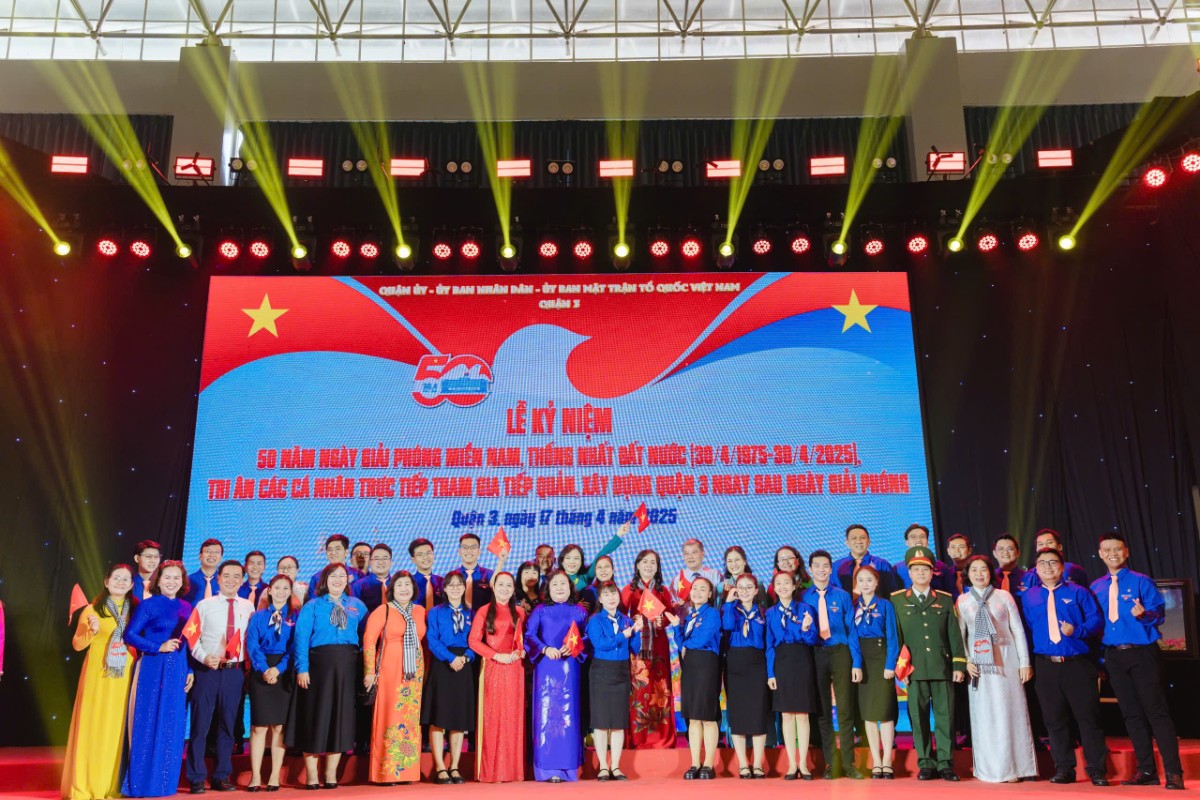



.jpg)













.jpg)
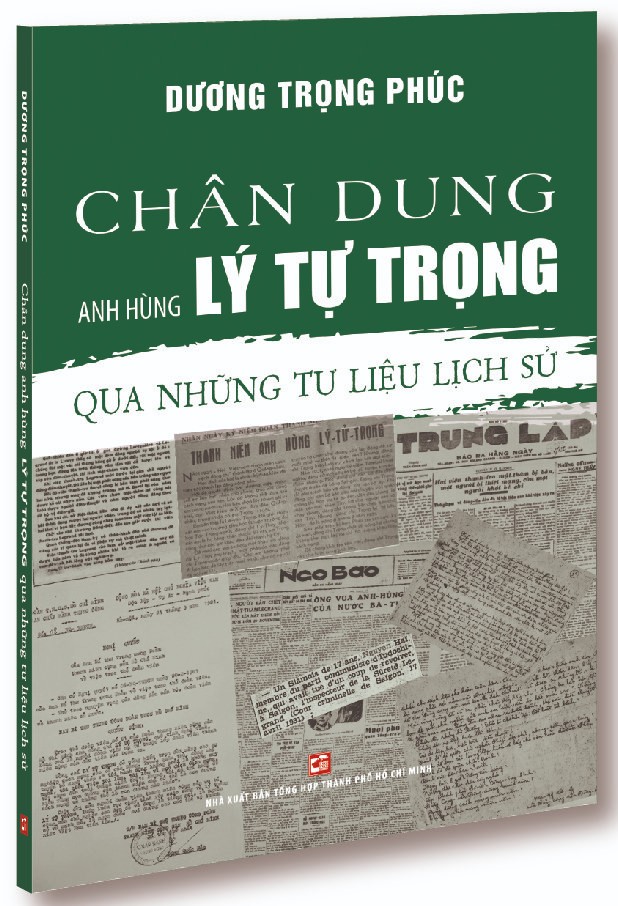



.jpg)