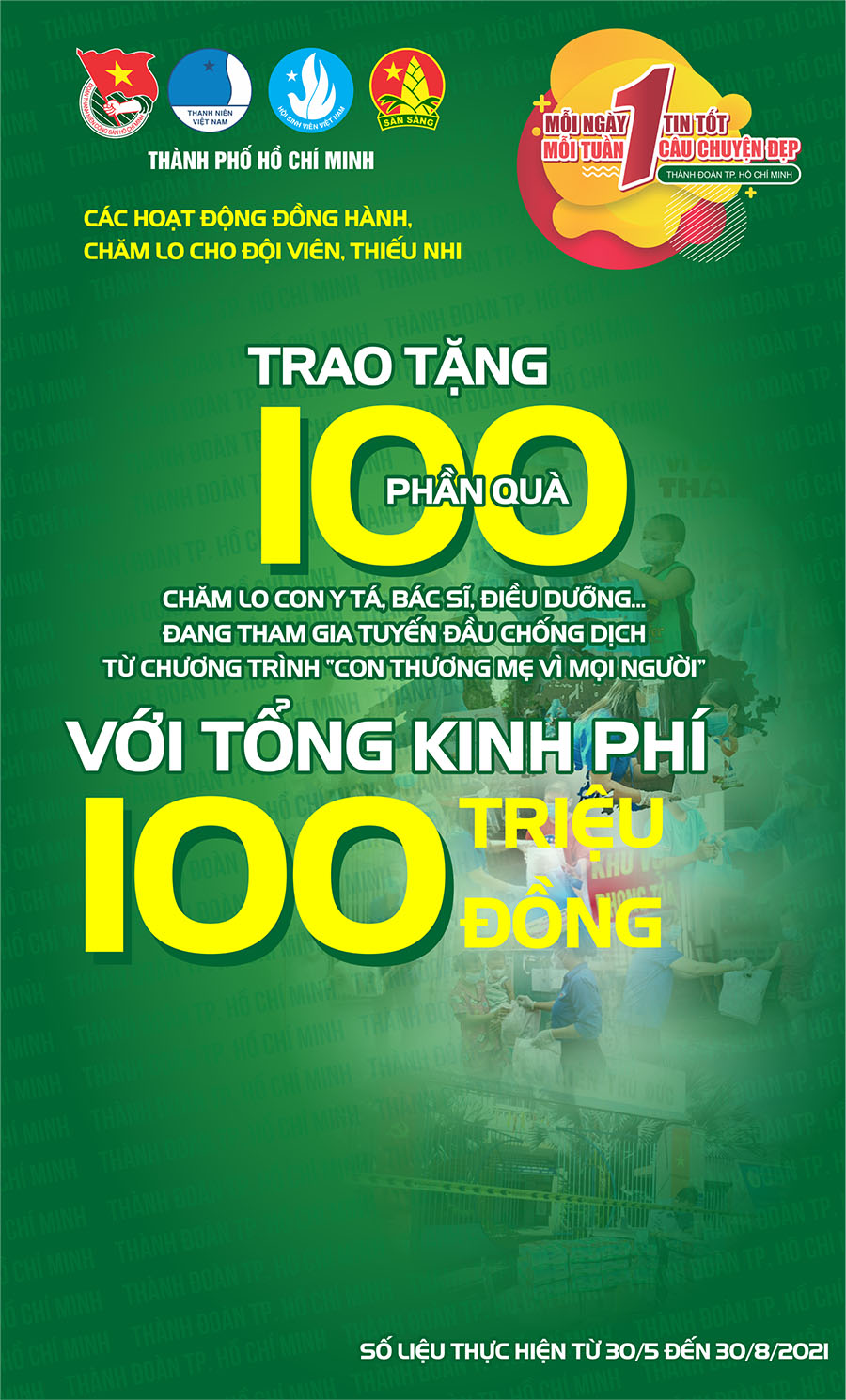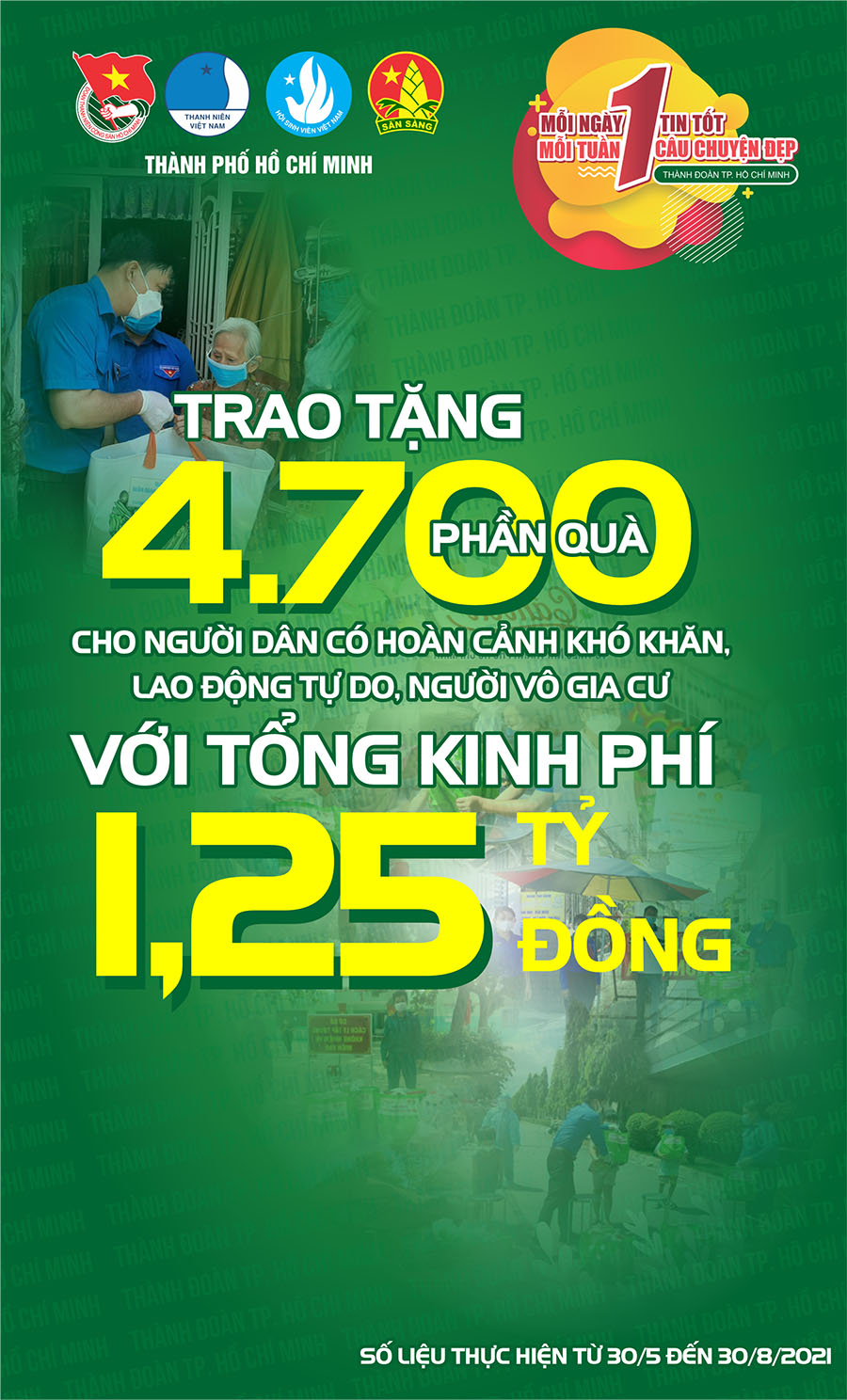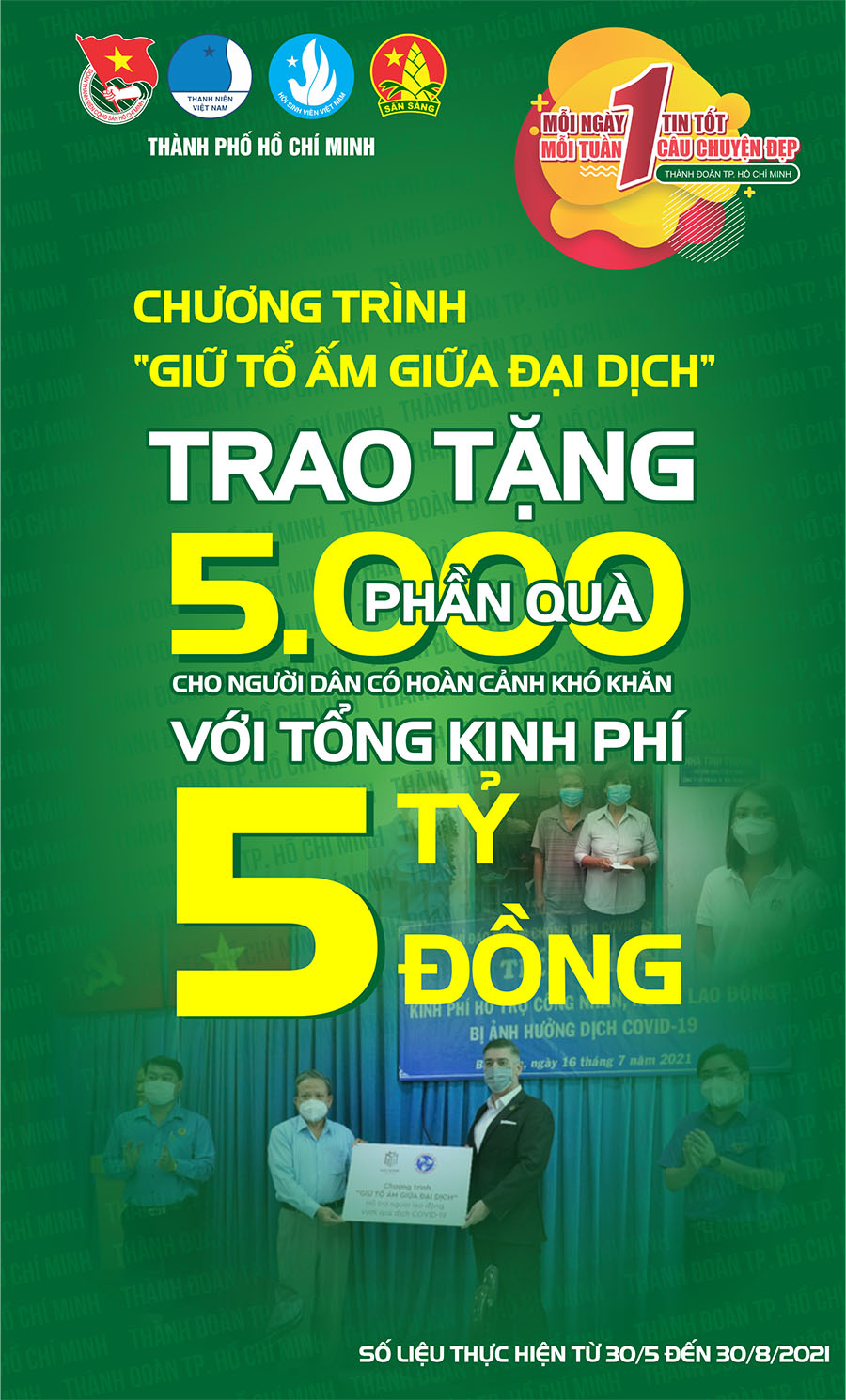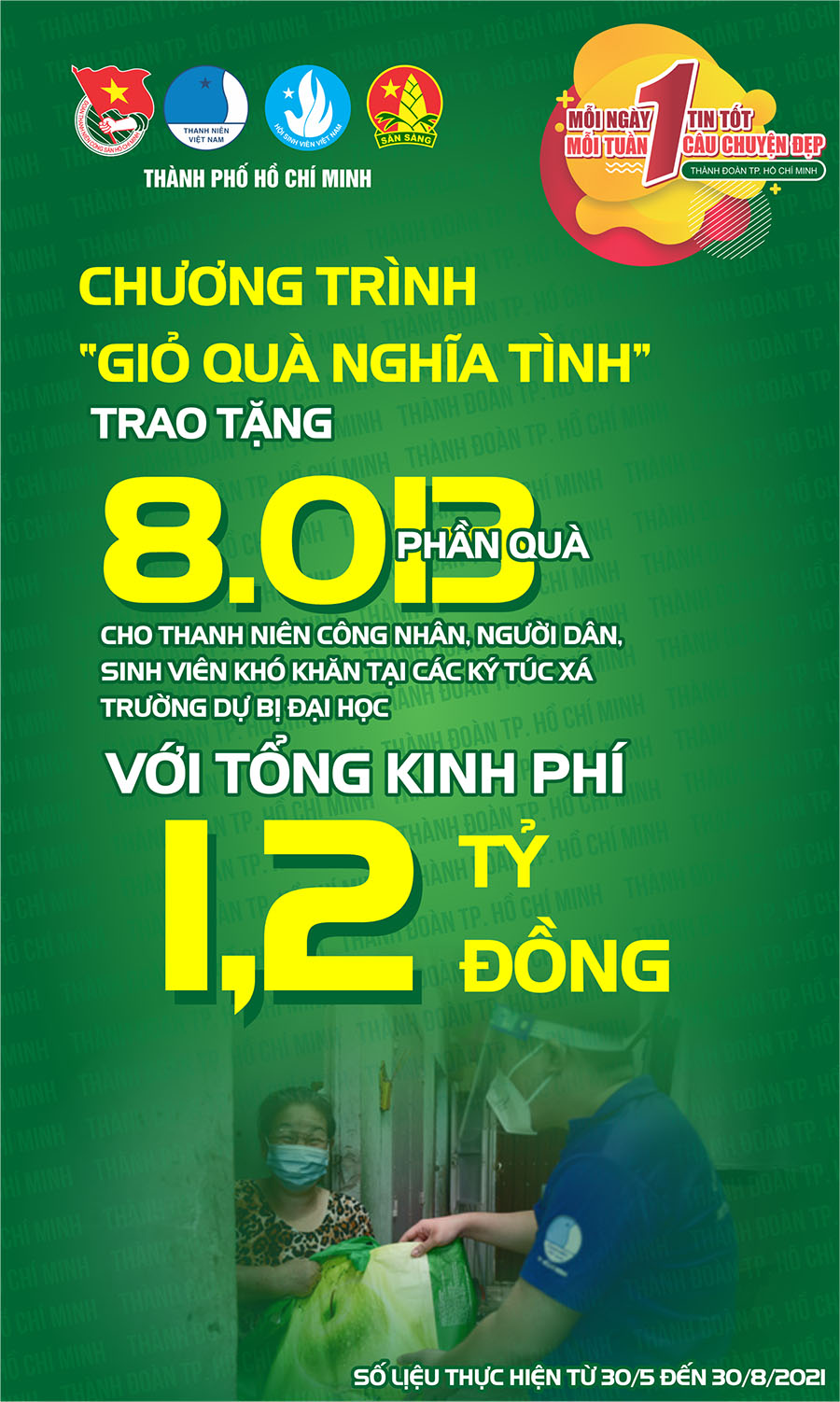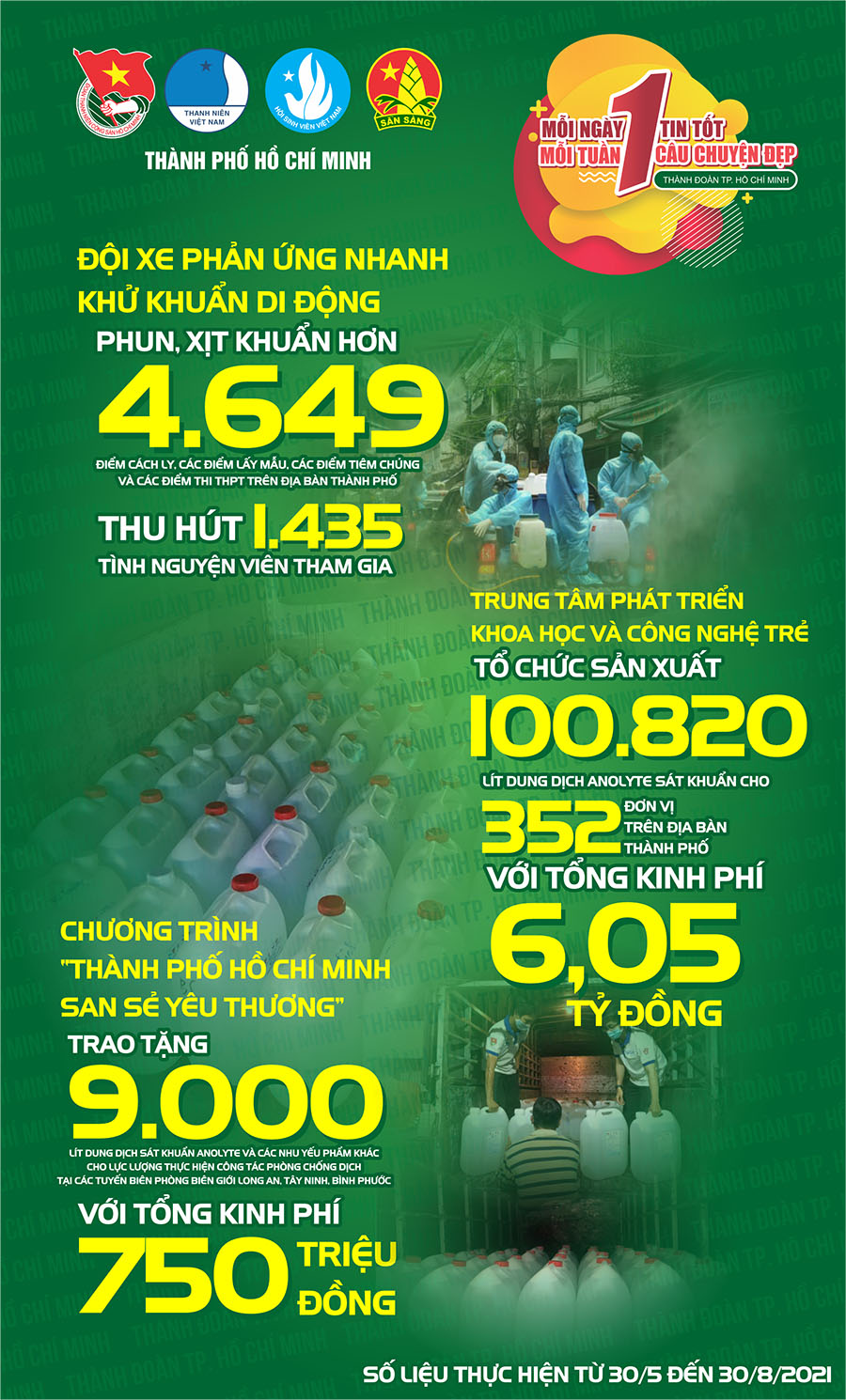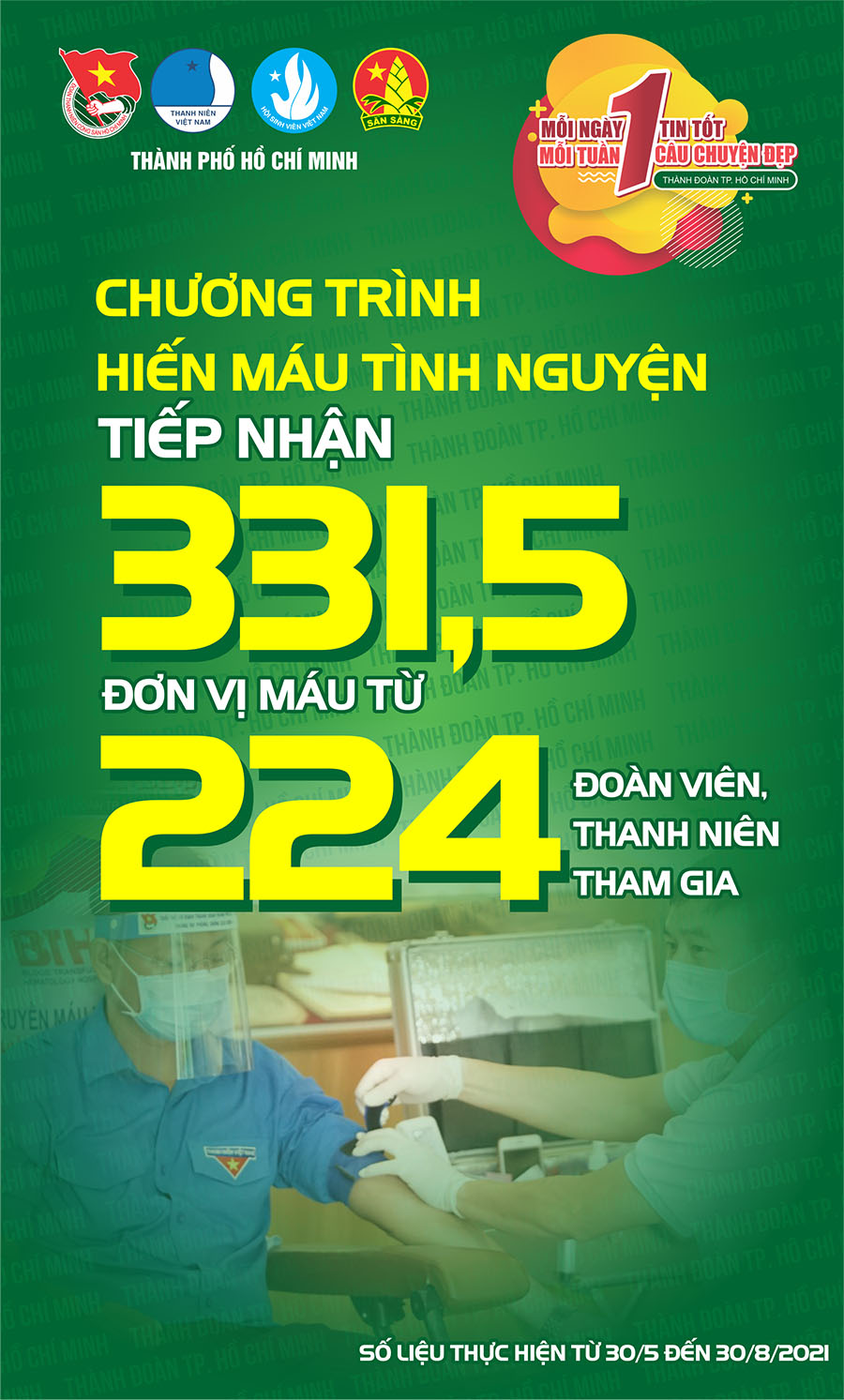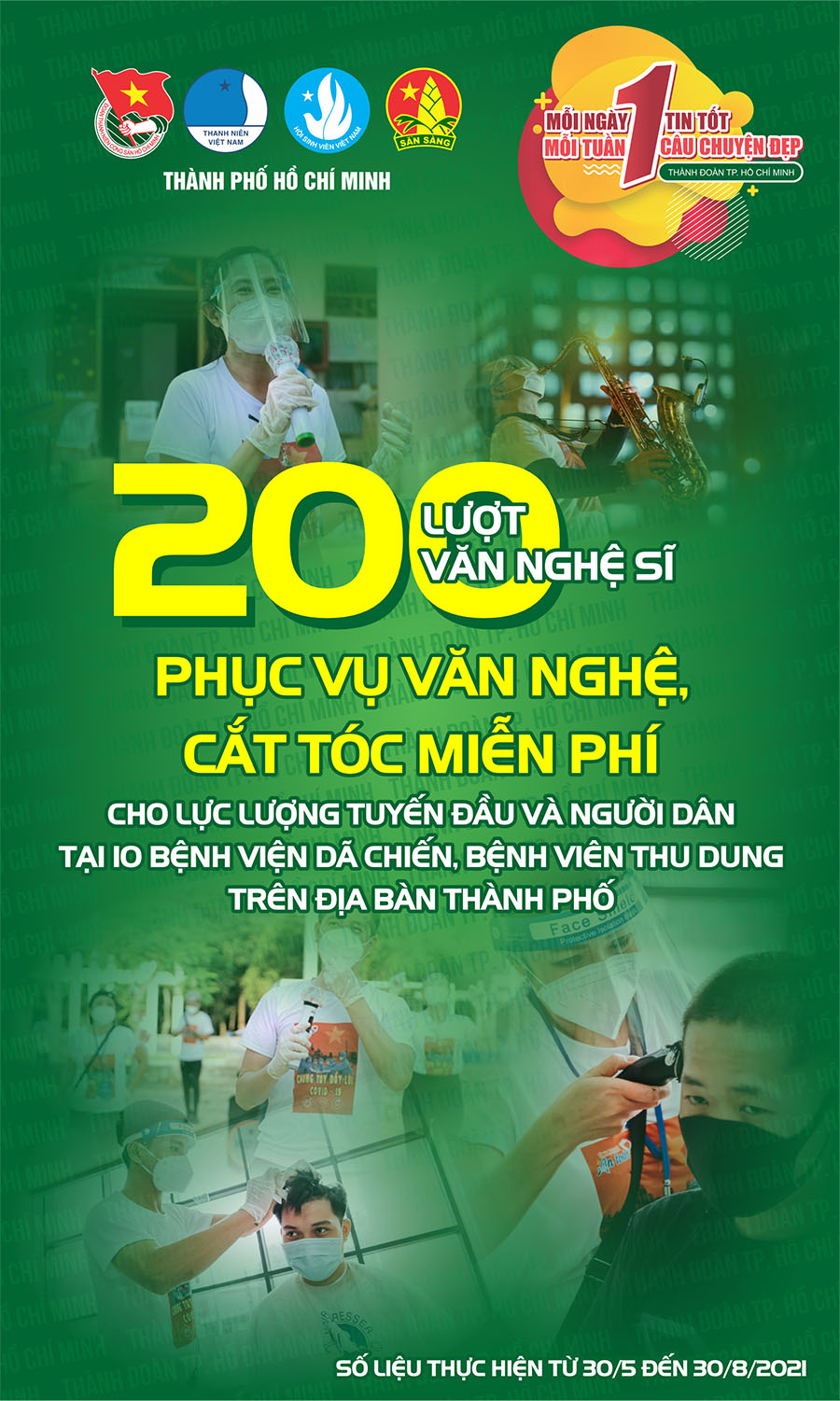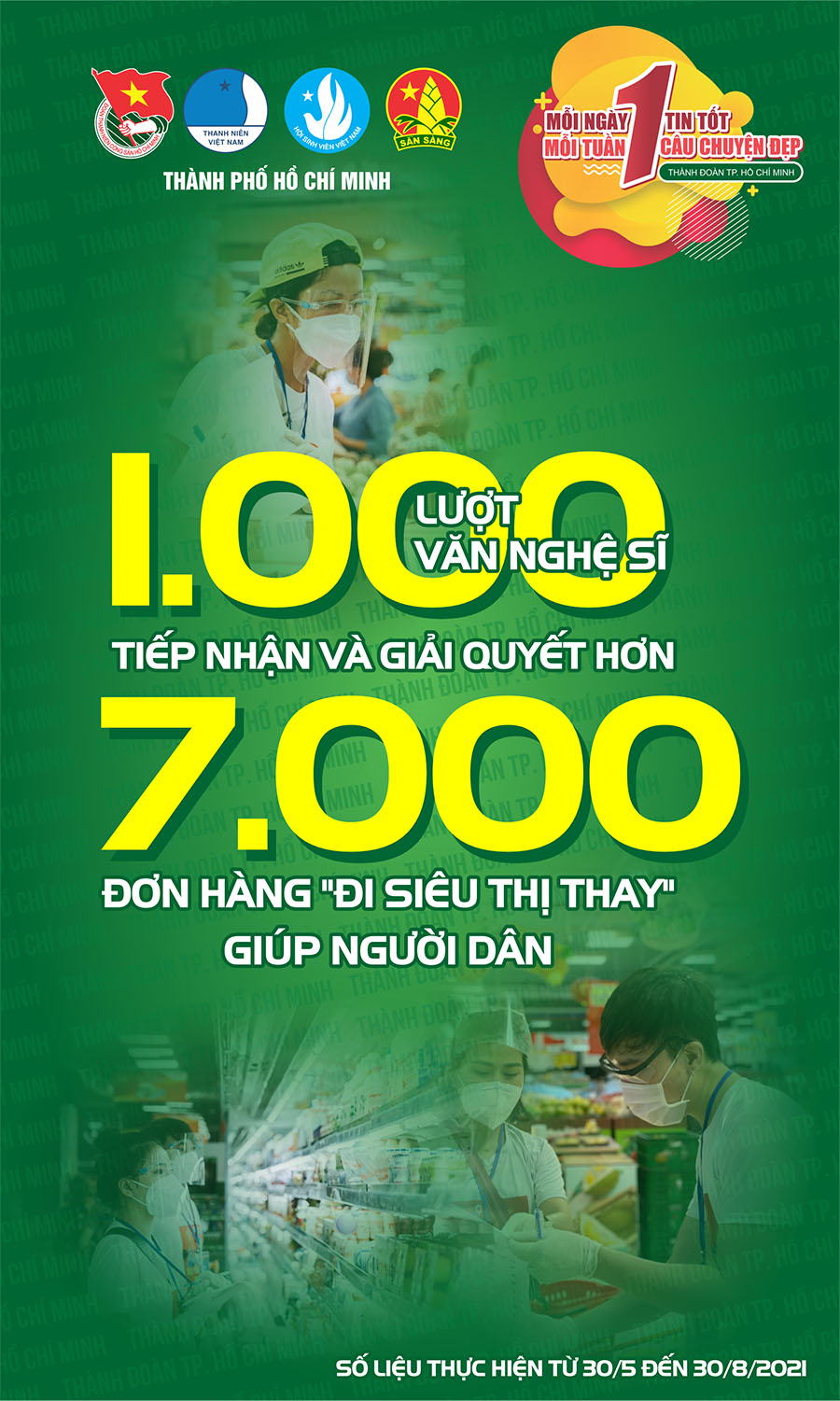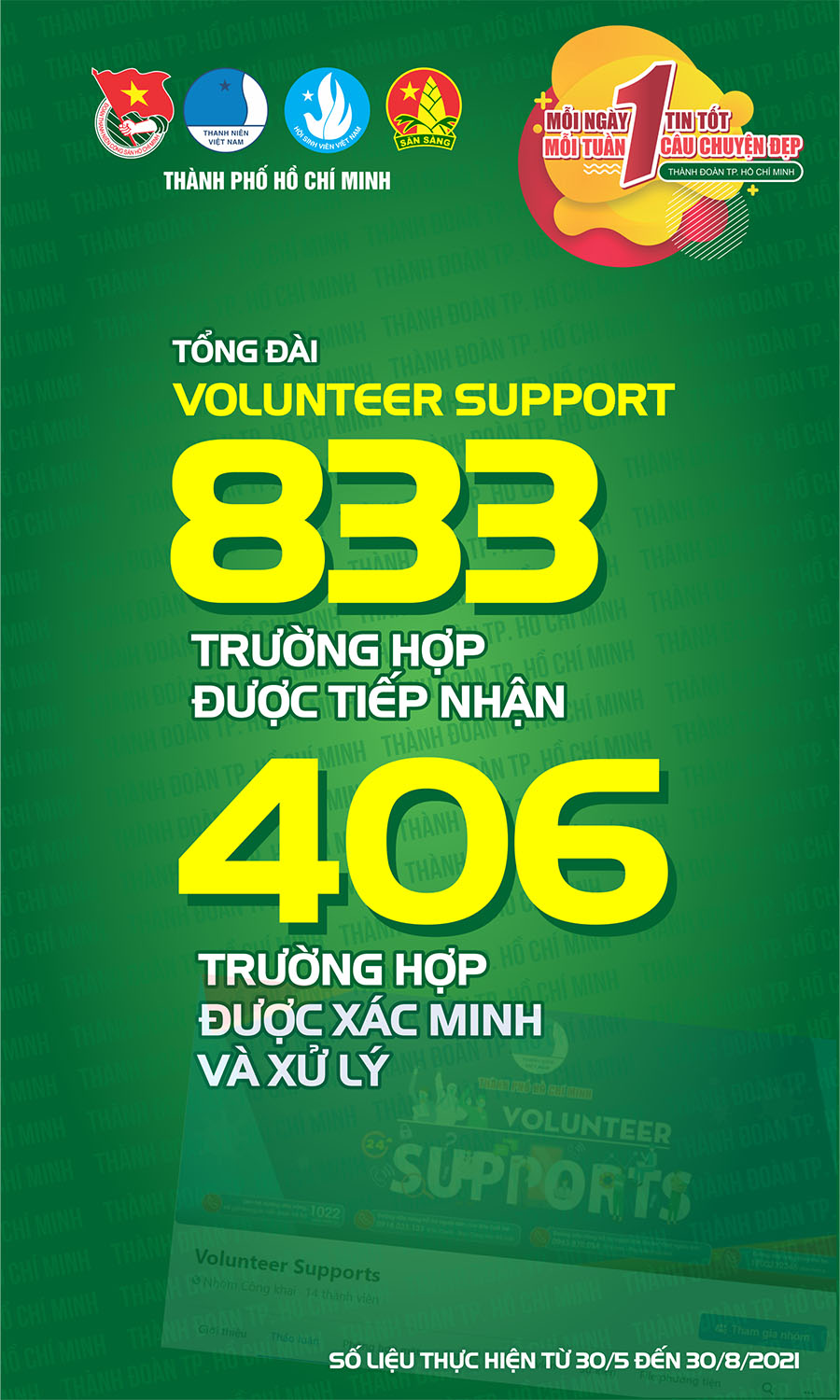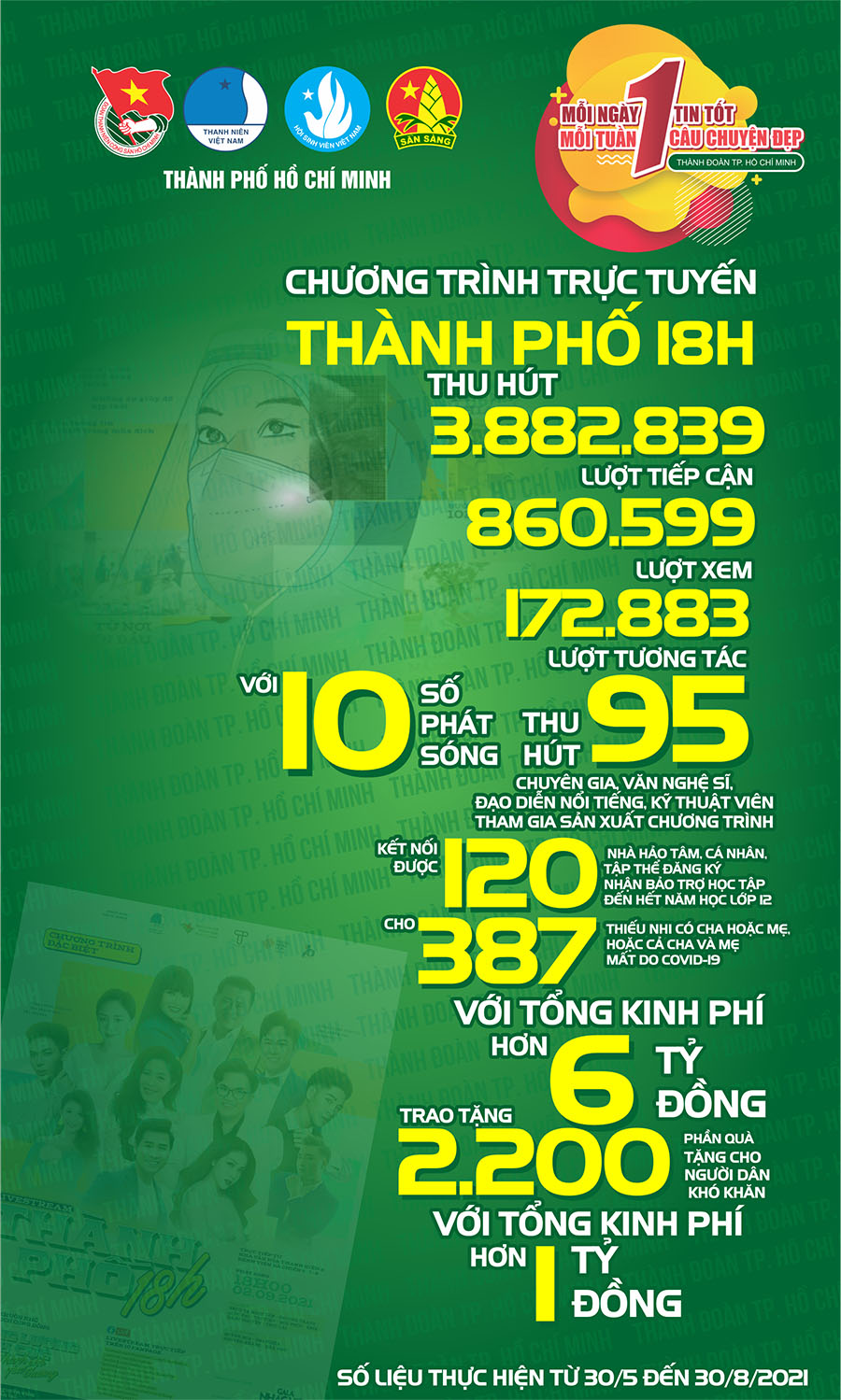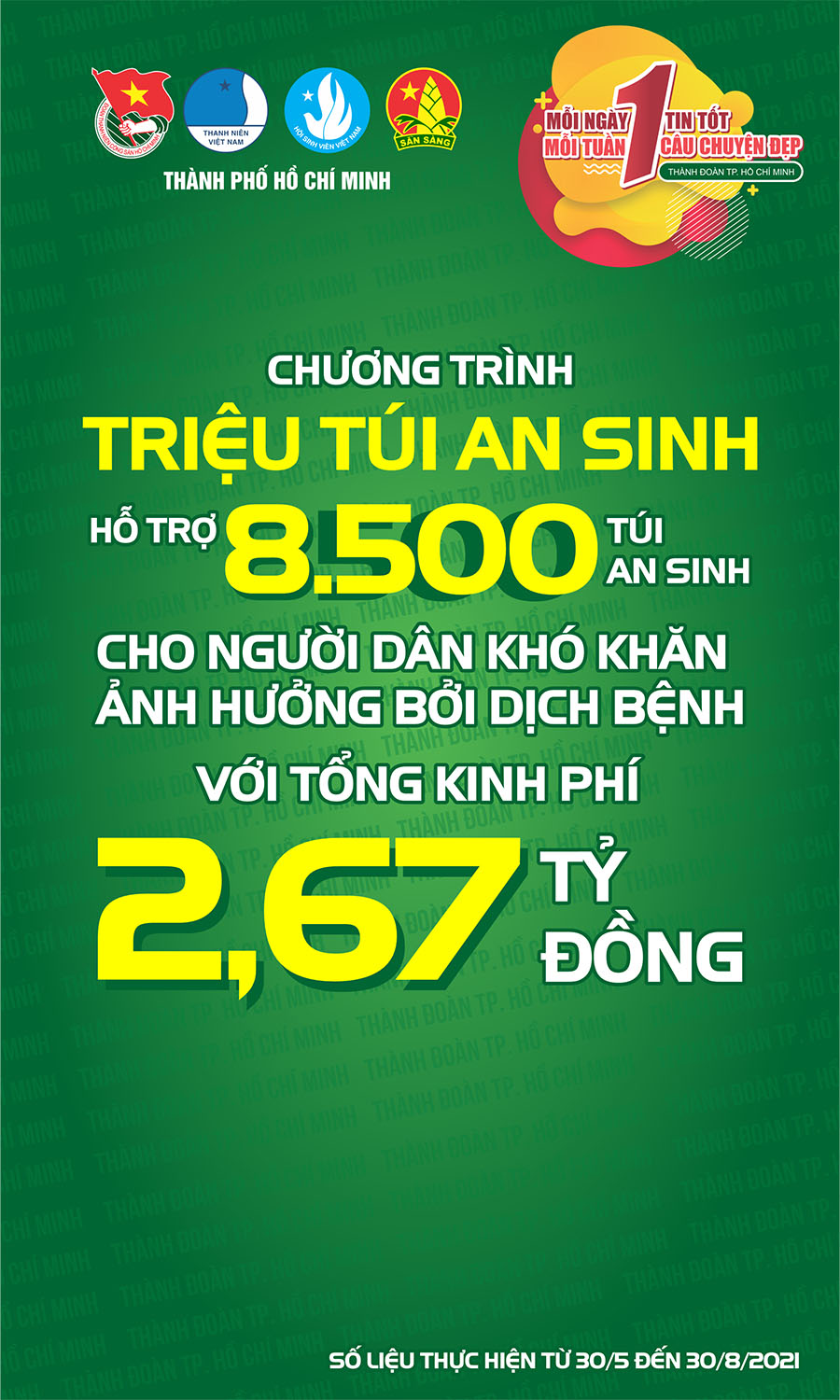<html>
<head>
<meta http-equiv="Content-Language" content="en-us">
<meta http-equiv="Content-Type" content="text/html; charset=windows-1252">
<title>Sao lưu dữ liệu</title>
</head>
<body>
<p class="pTitle" align="center"><b><font face="Arial" size="2" color="#0000FF">
Sao lưu dữ liệu</font></b></p>
<table class="tLegend" style="border-collapse: separate" align="right" border="0" cellpadding="0" cellspacing="0" width="40" id="table1">
<tr>
<td>
<p align="justify">
<img border="0" src="sao%20luu%20du%20lieu.JPG" width="150" height="200"></td>
</tr>
<tr>
<td>
<p align="center"><i><font face="Arial" size="2" color="#808080">My
Documents đã được chuyển qua ổ D.</font></i></td>
</tr>
</table>
<p align="justify"><font face="Arial" size="2"><b>Sao lưu dữ liệu đối với những
nhân viên kỹ thuật chuyên về IT hay người sử dụng am tường về CNTT thì sẽ không
có gì là khó. Nhưng, đâu sẽ là giải pháp cho nhóm người dùng còn lại ? </b>
</font></p>
<p class="pBody" align="justify"><font face="Arial" size="2">Sau đây là các giải
pháp sao lưu dữ liệu đơn giản cho Windows:</font></p>
<p class="pBody" align="justify"><font color="#008000" face="Arial" size="2">
<strong>1. Sao lưu dữ liệu thư mục My Documents</strong></font></p>
<p class="pBody" align="justify"><font face="Arial" size="2">My Documents là thư
mục mặc định của Windows để lưu trữ các tập tin như Word, Excel cũng như nhiều
chương trình khác nên mặc nhiên nó sẽ lưu trữ nhiều dữ liệu quý giá. Do đó, hãy
“nâng niu” <em>My Documents</em> và thường xuyên chăm sóc nó. Dữ liệu cá nhân
của bạn sẽ nằm trong đường dẫn <em><strong>C:\Documents and Settings\Tên người
dùng\My Documents</strong></em>. Tuỳ thuộc vào mỗi tài khoản trên máy tính mà
người dùng sẽ có “Tên người dùng” riêng biệt và một tài khoản chung là <em>All
Users</em> (kể cả Administrator nếu bạn có quyền quản trị trên máy tính đó). Chỉ
cần truy xuất đến đường dẫn trên bằng Windows Explorer và copy toàn bộ thông tin
dữ liệu từ đó đến 1 nơi an toàn như partition khác hay lên CD, USB Drive.</font></p>
<p class="pBody" align="justify"><font face="Arial" size="2">Theo kinh nghiệm sử
dụng thì tốt nhất bạn nên chuyển vị trí mặc định của thư mục <em>My Documents</em>
sang partition khác theo cách sau:</font></p>
<p class="pBody" align="justify"><font face="Arial" size="2">- Mở <em>Windows
Explorer</em>. Trong cây thư mục bên trái, phải chuột lên <em>My Documents</em>,
chọn <em>Properties</em>.</font></p>
<p class="pBody" align="justify"><font face="Arial" size="2">- Hộp thoại <em>
Properties</em> xuất hiện, ta chọn Move để chuyển vị trí mặc định của <em>My
Documents</em> trên ổ C (hay ổ cài hệ điều hành) sang partition khác tuỳ thích.
Dung lượng partition đích đến phải còn nhiều hơn dung lượng của My Documents.</font></p>
<p class="pBody" align="justify"><font color="#008000" face="Arial" size="2">
<strong>2. Sao lưu email trong Outlook</strong></font></p>
<p class="pBody" align="justify"><font face="Arial" size="2">Đa số người dùng
Windows khi sử dụng sẽ dùng kèm luôn trình email client là Microsoft Outlook (trong
bộ Microsoft Office) hay Outlook Express có sẵn trong Windows. Những email quan
trọng có thể dễ dàng được sao lưu lại bằng cách truy xuất đường dẫn: <em>
<strong>C:\Documents and Settings\<User Name>\\Local Settings\Application
Data\Microsoft\Outlook</strong></em> đối với người dùng Microsoft Outlook và <em>
<strong>C:\Documents and Settings\<User Name>\Application Data\Microsoft\Outlook
Express</strong></em> cho người dùng Outlook Express.</font></p>
<p class="pBody" align="justify"><font face="Arial" size="2">Lưu ý là bạn phải
bỏ chế độ ẩn tập tin của Windows bằng cách vào <em>Tools – Folder Options</em>
trên thanh menu của <em>Windows Explorer</em>. Chọn thẻ View, sau đó chọn “<em>Show
hidden files and folders</em>” để hiển thị các thư mục ở trên. Bạn nên sao lưu
tất cả các tập tin bên trong thư mục ở trên, thường là dạng <strong>*.PST</strong>
và <strong>*.DBX</strong>. Để khôi phục lại dữ liệu thì bạn chỉ cần chép đè lại
với các tập tin đã sao lưu.</font></p>
<p class="pBody" align="justify"><font face="Arial" size="2">Dữ liệu của Outlook
thường theo các dạng sau:</font></p>
<p class="pBody" align="justify"><font face="Arial" size="2">- (.pst) Personal
Folder: những tập tin quan trọng nhất của Outlook. Nó chứa đựng những thông tin
về các thư mục của Outlook như Calendar, Inbox, Tasks, Sent Items, Outbox,
Delted Items và các thư mục do người dùng tạo ra. Do Outlook lưu trữ những tập
tin .pst từng phần khi hoạt động nên tốt nhất là tắt Outlook đi trước khi sao
lưu.<br>
- (.ost) Offline Storage<br>
- (.pab) Personal Address Book<br>
- (.rwz) Rules<br>
- (.nick, .nk2) các tập tin Nickname cho chức năng AutoComplete<br>
- (.dat) Thiết lập Toolbar và menu<br>
- (.fav) Favorites cho Outlook bar<br>
- (.htm, .rtf, .txt) AutoSignature<br>
- (.oft) Tập tin template</font></p>
<p class="pBody" align="justify"><font color="#008000" face="Arial" size="2">
<strong>3. Sao lưu danh sách địa chỉ web yêu thích (Favorites)</strong></font></p>
<p class="pBody" align="justify"><font face="Arial" size="2">Để sao lưu danh
sách favorites, chỉ cần truy xuất theo đường dẫn <strong><em>C:\Documents and
Settings\<Tên người dùng>\Favorites</em></strong> và sao chép các tập tin hay mở
trình duyệt Internet Explorer, trên thanh menu chọn <strong><em>File – Import
and Export</em></strong>. Trình wizard sẽ xuất hiện và hướng dẫn bạn sao lưu hay
khôi phục danh sách favorites từ tập tin đã sao lưu.</font></p>
<p class="pBody" align="justify"><font color="#008000" face="Arial" size="2">
<strong>4. Danh sách SendTo</strong></font></p>
<p class="pBody" align="justify"><font face="Arial" size="2">Danh sách SendTo là
danh sách các địa điểm đích mà khi bạn chọn một tập tin hay thư mục phải chuột
và chọn <em>Send To</em> trên menu để chuyển chúng đến. Truy xuất <em><strong>
C:\Documents and Settings\<Tên người dùng>\SendTo.</strong></em> Tuy nhiên, thư
mục SendTo có thuộc tính ẩn, do đó cần phải cho xuất hiện theo cách ở trên.</font></p>
<p class="pBody" align="justify"><font color="#008000" face="Arial" size="2">
<strong>5. Sao lưu thông tin trên desktop</strong></font></p>
<p class="pBody" align="justify"><font face="Arial" size="2">Thường khi bị mất
dữ liệu hay cài đặt lại Windows, người dùng thường hay sao lưu các thiết lập và
tập tin quan trọng nhưng lại bỏ quên desktop. Có rất nhiều người dùng Windows
vẫn có thói quen sao lưu các tập tin hay thư mục ngay trên desktop để tiện việc
truy xuất. Để sao lưu thông tin desktop, ta truy xuất đến <strong><em>
C:\Documents and Settings\<Tên người dùng>\Desktop.</em></strong></font></p>
<p class="pBody" align="justify"><font color="#008000" face="Arial" size="2">
<strong>6. Sao lưu Internet History</strong></font></p>
<p class="pBody" align="justify"><font face="Arial" size="2">Đôi khi truy cập
vào những website có thông tin hữu ích mà ta lại quên địa chỉ website thì quả là
đáng tiếc. Nhưng nếu bạn biết cách truy xuất đến thư mục <strong><em>
C:\Documents and Settings\<Tên người dùng>\Local Settings\History</em></strong>.
Thư mục này chứa đựng những thông tin truy cập website theo ngày tháng.</font></p>
<p class="pBody" align="justify"><font color="#008000" face="Arial" size="2">
<strong>7. Sao lưu thông tin người dùng</strong></font></p>
<p class="pBody" align="justify"><font face="Arial" size="2">Việc sao lưu thông
tin người dùng tưởng chừng phức tạp nhưng chỉ cần vào thư mục <strong><em>
C:\Documents and Settings\</em></strong> sao lưu các thư mục hiện tại.</font></p>
<p class="pBody" align="justify"><font color="#008000" face="Arial" size="2">
<strong>8. Sao lưu Registry</strong></font></p>
<table class="tLegend" style="border-collapse: separate" align="right" border="0" cellpadding="0" cellspacing="0" width="40" id="table2">
<tr>
<td>
<p align="justify"><font face="Arial" size="2">
<img src="http://www.tuoitre.com.vn/Tianyon/ImageView.aspx?ThumbnailID=174019" hyperlink onclick="return showImage(this.src)" class="lImage" border="1" height="150" hspace="0" width="200"></font></td>
</tr>
<tr>
<td>
<p align="center"><i><font face="Arial" size="2" color="#808080">Sao lưu
lại registry bằng cách export.</font></i></td>
</tr>
</table>
<p align="justify"><font face="Arial" size="2">Registry là trái tim của Windows.
Một cơ sở dữ liệu lưu trữ những thông số thiết lập của hệ điều hành như cấu hình
hệ thống, cấu hình phần cứng, các loại văn bản hay thiết lập của các chương
trình đã cài đặt … do đó, phải rất cẩn thận khi thay đổi, sửa chửa những thông
số trên hệ thống registry, một vài lỗi sai sót nhỏ có thể dẫn đến việc hư hỏng
cả hệ thống dẫn đến việc cài đặt lại hệ điều hành. Công việc đầu tiên là phải
sao lưu registry để bạn không phải tốn nhiều thời gian thiết lập lại hệ thống
theo ý muốn sau khi cài đặt mới Windows. Dữ liệu trong Registry được lưu trữ
theo kiểu cây thư mục của các giá trị khoá và tên. Dữ liệu được lưu trữ trong
các tập tin đặc trưng như dạng “tổ ong”: Security, System.alt, Default, Sam,
Software, System, Ntuser.dat và các tập tin khác.</font></p>
<p class="pBody" align="justify"><font face="Arial" size="2">Trong Windows XP,
người dùng không thể sao lưu registry trong khi hệ điều hành đang hoạt động.
Những tập tin registry đã bị khoá và người dùng không thể truy xuất đến chúng.
Một cách thức để sao lưu registry là sử dụng chức năng System Restore được kết
hợp sẵn trong Windows XP hoặc dùng phần mềm từ các hãng thứ ba. Ngoài ra, ta có
thể dùng cách thức vào registry bằng cách gõ “regedit” trong hộp thoại <em>Start
– Run</em> và xuất (export) từng phần hay toàn bộ registry trong khi Windows XP
đang hoạt động. </font></p>
<p class="pBody" align="justify"><font face="Arial" size="2">Nếu có bất kỳ lỗi
registry nào xuất hiện khi sử dụng, bạn có thể dùng tập tin registry đã export
để khôi phục lại từng phần hay toan bộ registry. Tập tin sao lưu từ registry
cũng như một tâp tin văn bản bình thường, có định dạng .reg , khi cần khôi phục
thì chỉ cần double click vào tập tin là hoàn tất.</font></p>
<p class="pBody" align="justify"><font color="#008000" face="Arial" size="2">
<strong>Sao lưu bằng phần mềm</strong></font></p>
<p class="pBody" align="justify"><font face="Arial" size="2">Có hàng trăm phần
mềm sao lưu từ “đầu đến chân” cho Windows được rao bán đầy trên mạng Internet
nhưng trong bài viết này, tôi muốn giới thiệu cho các bạn những phương thức “thủ
công” mà không phải thông qua các hãng thứ ba hay tốn chi phí nên ta dùng ngay
tiện ích từ chính Windows cung cấp. Tất nhiên tiện ích này sẽ không làm hài lòng
các người dùng đòi hỏi những yêu cầu cao nhưng nó có thể là giải pháp hữu ích
cho người mới tập sử dụng và có sẵn trong Windows.</font></p>
<p class="pBody" align="justify"><font face="Arial" size="2">Tiện ích sao lưu
của Windows có thể không được cài đặt theo mặc định. Do đó, bạn cần cài đặt bằng
cách sử dụng đĩa CD cài đặt của Windows, cho vào ổ CD-Rom và truy xuất đến
<strong><em>Valueadd\msft\tbackup</em></strong> , trong thư mục này, chạy tập
tin <strong>
<a onclick="return onLinkClick(this)" location="yes" statusbar="yes" menubar="yes" scrollbars="yes" titlebar="yes" toolbar="yes" resizable="yes" href="http://backup-buzz.blogspot.com/2005/10/download-ntbackupmsi.html">
NTBACKUP.MSI</a></strong>.</font></p>
<p class="pBody" align="justify"><font face="Arial" size="2">Sau khi cài đặt,
chuyển đến: <em><strong>Start -> All Programs -> Accessories -> System Tools ->
Backup</strong></em>. Trình wizard sẽ xuất hiện, chọn lựa “<em>Backup files and
folders</em>” rồi nhấn next. Ở hộp thoại thứ 2 sẽ có nhiều tuỳ chọn hơn và bạn
có thể chọn lựa theo ý mình. Bạn có thể sao lưu <em>Documents and Settings</em>
của mình hay tất cả người dùng trên máy hoặc sao lưu toàn bộ nội dung của máy
tính. Lựa chọn cuối cho phép bạn sao lưu khả chuyển hơn, cho phép sao lưu các
phần mà bạn lựa chọn.</font></p>
<table style="border-collapse: separate" align="center" border="0" cellpadding="0" cellspacing="0" width="80" id="table3">
<tr>
<td>
<p align="justify"><font face="Arial" size="2">
<img src="http://www.tuoitre.com.vn/Tianyon/ImageView.aspx?ThumbnailID=174020" hyperlink onclick="return showImage(this.src)" class="lImage" border="1" height="150" hspace="0" width="200"></font></td>
<td>
<p align="justify"><font face="Arial" size="2">
<img src="http://www.tuoitre.com.vn/Tianyon/ImageView.aspx?ThumbnailID=174021" hyperlink onclick="return showImage(this.src)" class="lImage" border="1" height="150" hspace="0" width="200"></font></td>
</tr>
<tr>
<td>
<p align="justify"><font face="Arial" size="2">
<img src="http://www.tuoitre.com.vn/Tianyon/ImageView.aspx?ThumbnailID=174022" hyperlink onclick="return showImage(this.src)" class="lImage" border="1" height="150" hspace="0" width="200"></font></td>
<td>
<p align="justify"><font face="Arial" size="2">
<img src="http://www.tuoitre.com.vn/Tianyon/ImageView.aspx?ThumbnailID=174023" hyperlink border="1" height="150" hspace="0" width="200"></font></td>
</tr>
</table>
<p class="pBody" align="justify"><font face="Arial" size="2">Sau khi lựa chọn
xong tuỳ chọn, nhấn <em>Next</em> để tiếp tục bước kế tiếp. hộp thoại sẽ yêu cầu
bạn cung cấp địa điểm để lưu giữ tập tin sao lưu. Chọn lựa đường dẫn muốn lưu
trữ và nhấn <em>Next</em>. Tiện ích sẽ bắt đầu hoạt động việc sao lưu của mình.
Để chắc chắn hơn nữa, sau khi sao lưu hoàn tất, bạn hãy ghi chúng vào CD hay DVD
để bảo đảm rằng các tập tin này an toàn cho dù ổ cứng của bạn có thể bị hư hỏng
vật lý đi nữa.</font></p>
<p class="pBody" align="justify"><font face="Arial" size="2">Vậy là hoàn tất gần
như tất cả công việc sao lưu dữ liệu, thông tin để có thể lưu giữ lại được thiết
lập và dữ liệu quý giá của bạn mà không phải mất một chi phí nhỏ nào. Nếu vẫn
muốn sử dụng một chương trình sao lưu dữ liệu thì
<a onclick="return onLinkClick(this)" location="yes" statusbar="yes" menubar="yes" scrollbars="yes" titlebar="yes" toolbar="yes" resizable="yes" href="http://www.tuoitre.com.vn/Tianyon/Index.aspx?ArticleID=151430&ChannelID=16">
Genie Backup Manager Pro</a> của Genie Software là một giải pháp khá tốt. Tham
khảo thêm tại
<a onclick="return onLinkClick(this)" location="yes" statusbar="yes" menubar="yes" scrollbars="yes" titlebar="yes" toolbar="yes" resizable="yes" href="http://www.microsoft.com/windowsxp/using/setup/learnmore/bott_03july14.mspx">
Microsoft "Easy Backup"</a> và
<a onclick="return onLinkClick(this)" location="yes" statusbar="yes" menubar="yes" scrollbars="yes" titlebar="yes" toolbar="yes" resizable="yes" href="http://www.kellys-korner-xp.com/win_xp_backup.htm">
tại đây</a>.</font></p>
<p class="pBody" align="right"><font face="Arial" size="2"><b><i>Theo TTO</i></b></font></p>
</body>
</html>

.png)

.jpg)
.jpg)
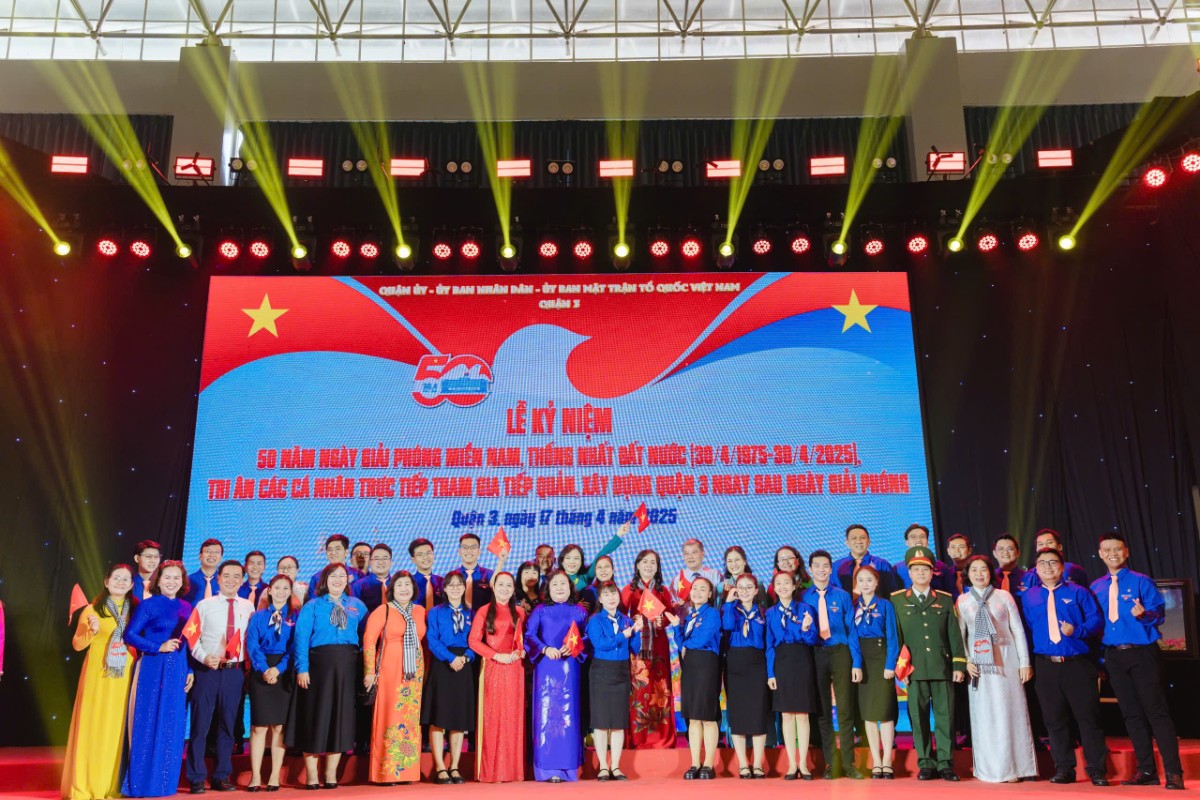



.jpg)













.jpg)
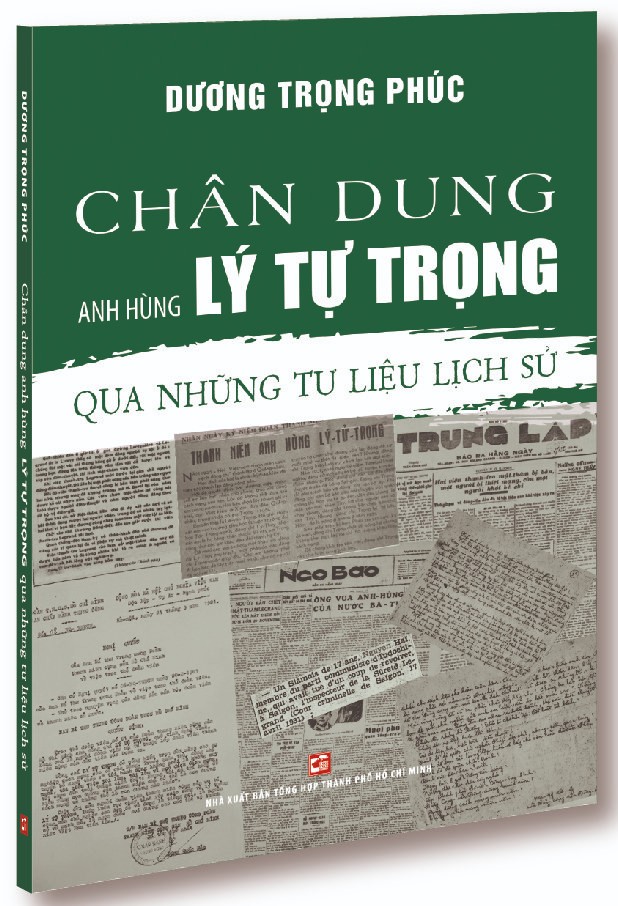



.jpg)