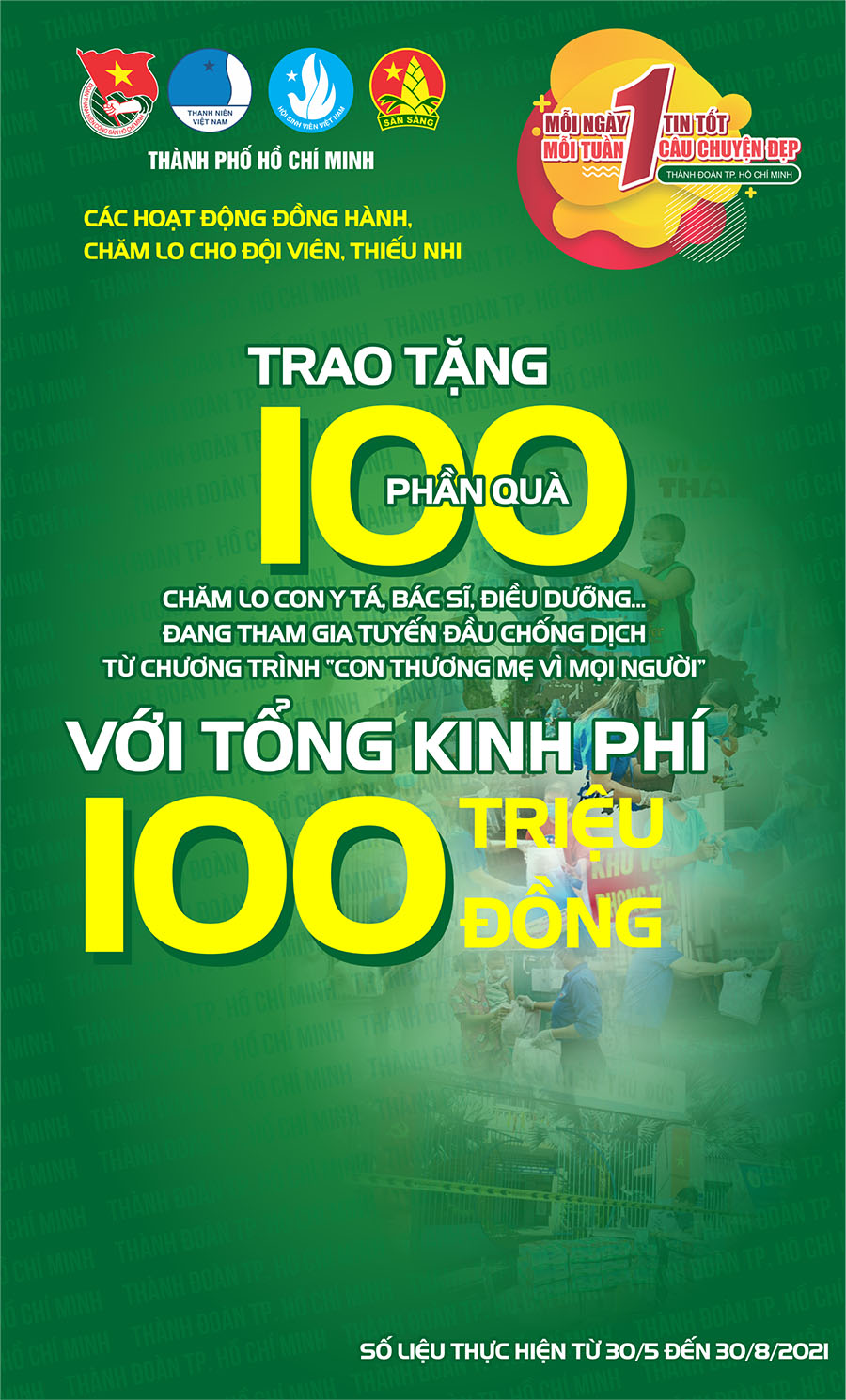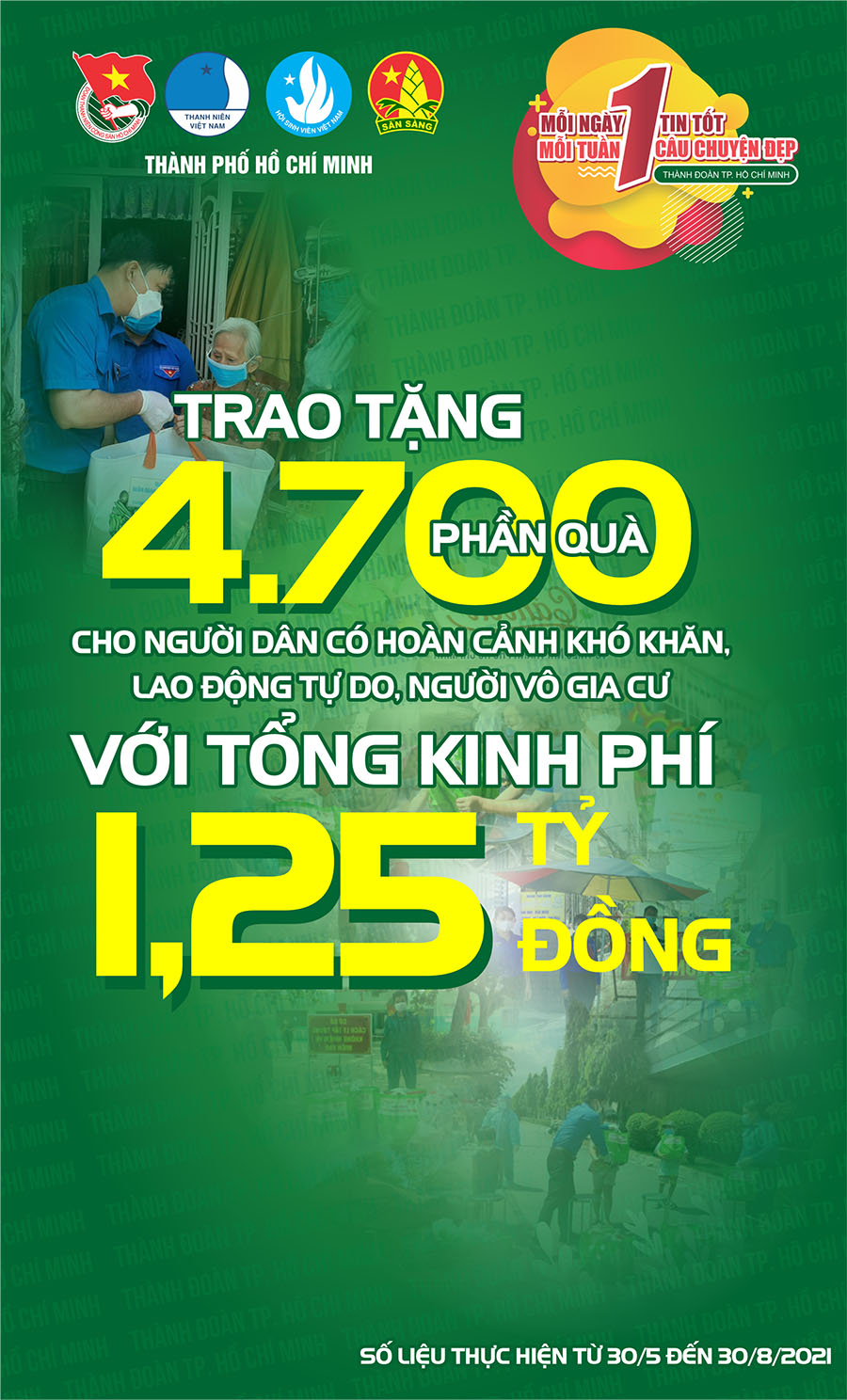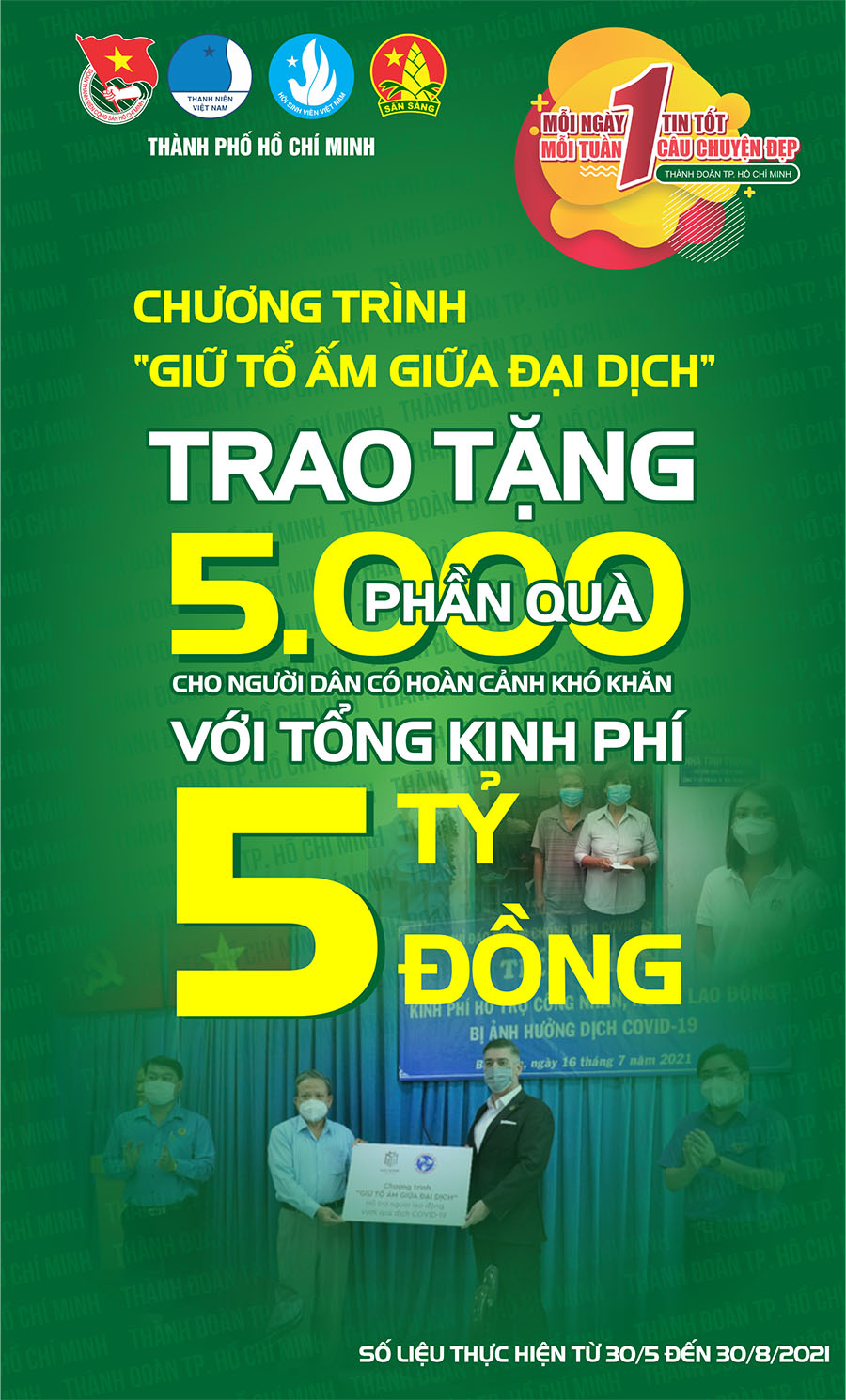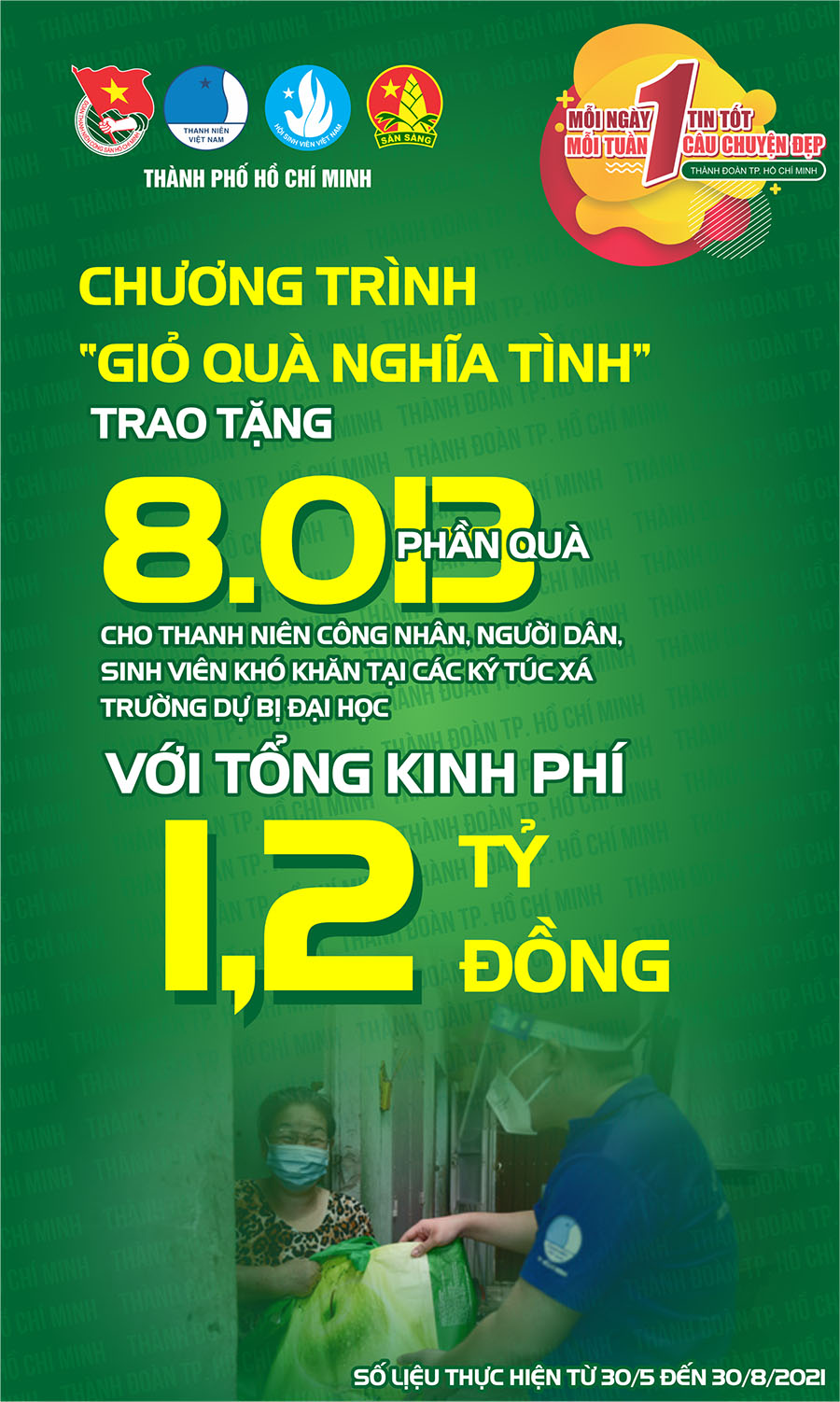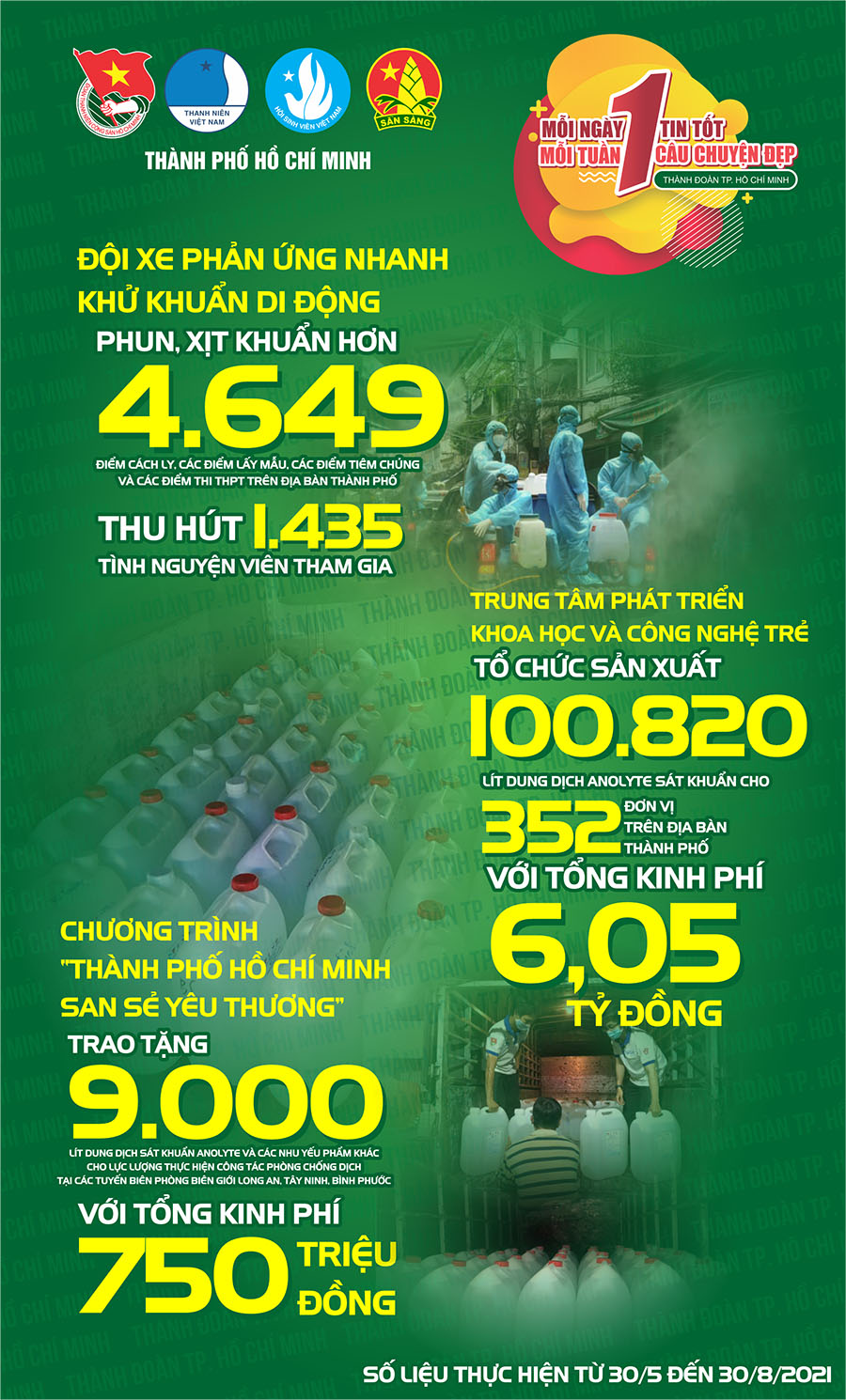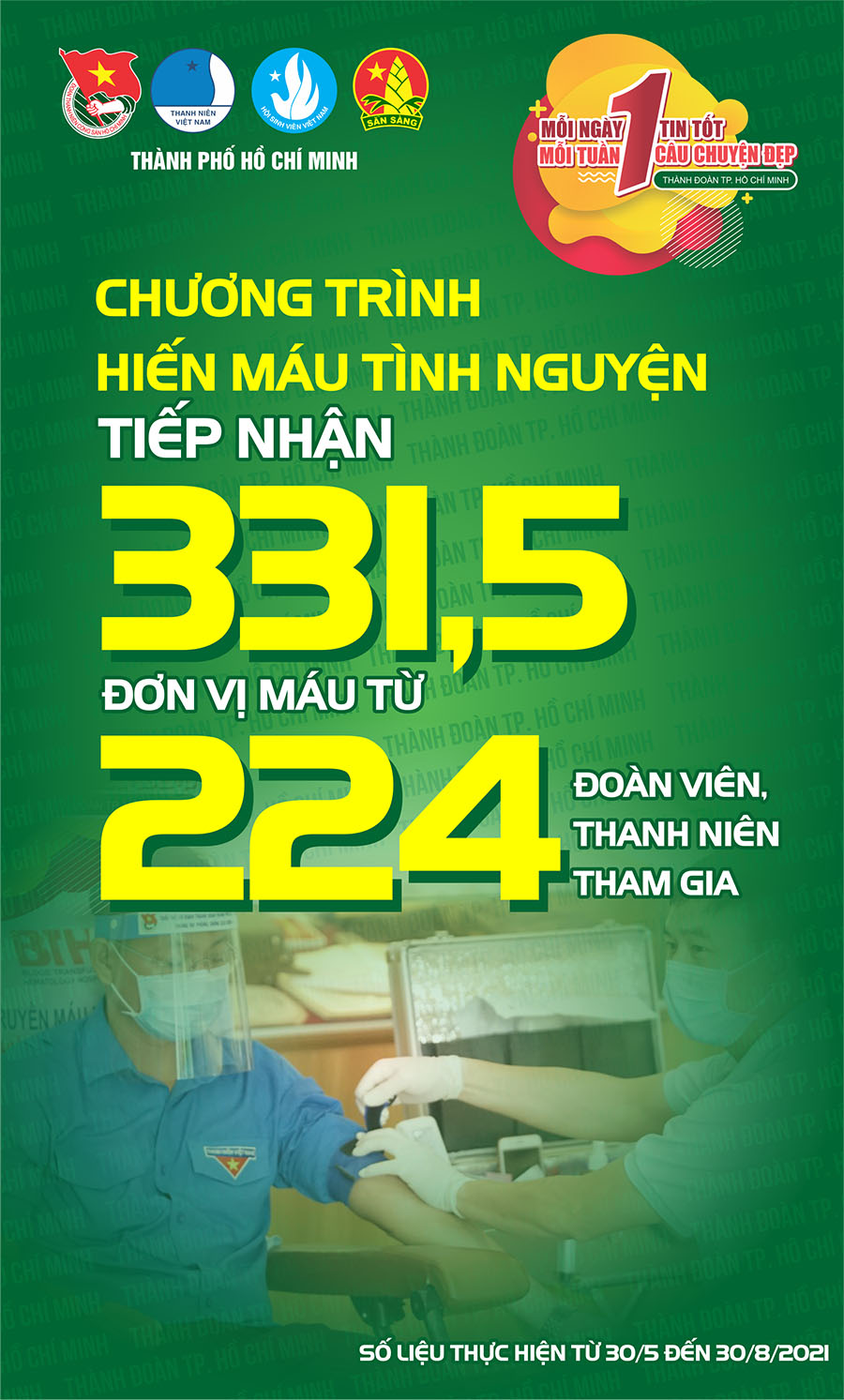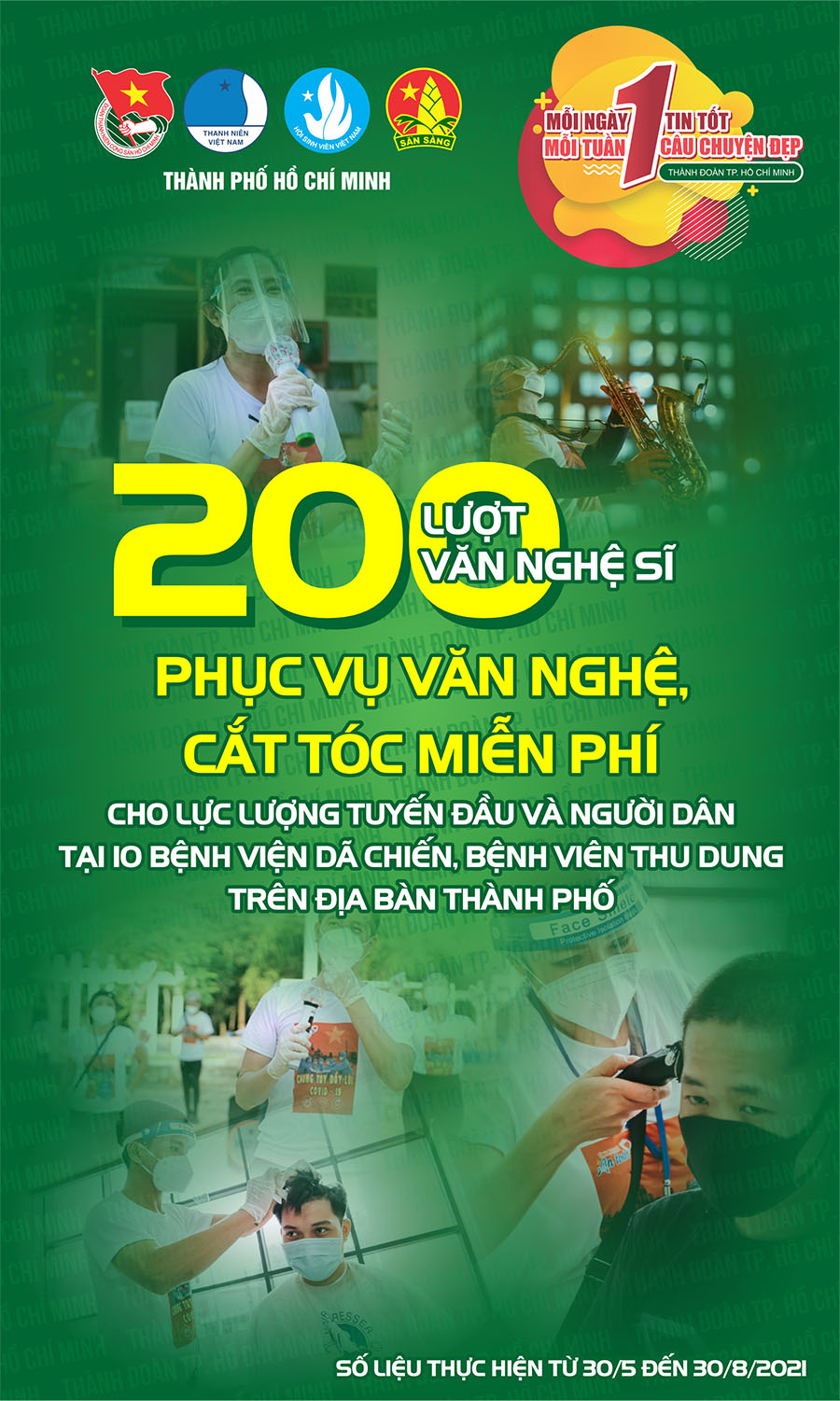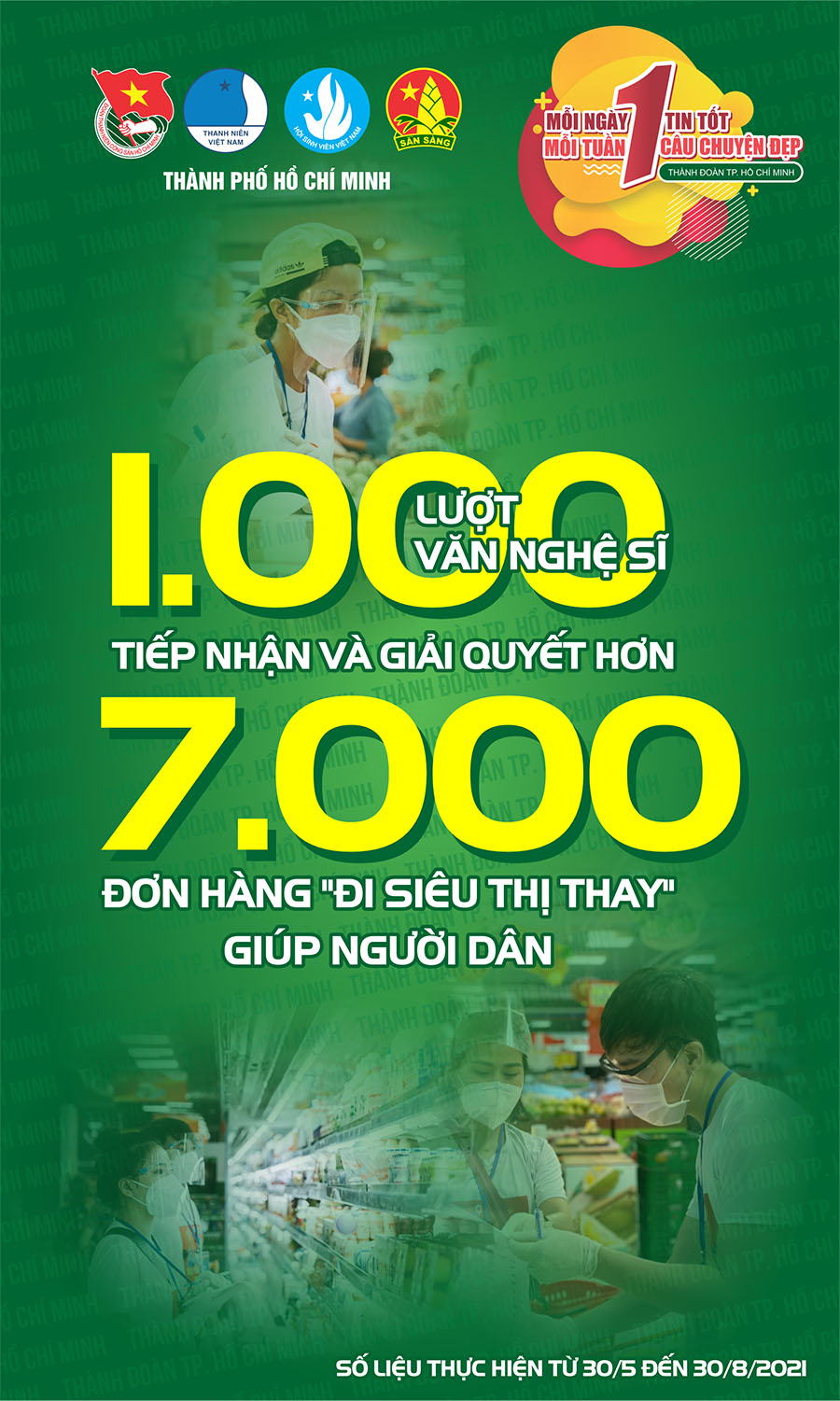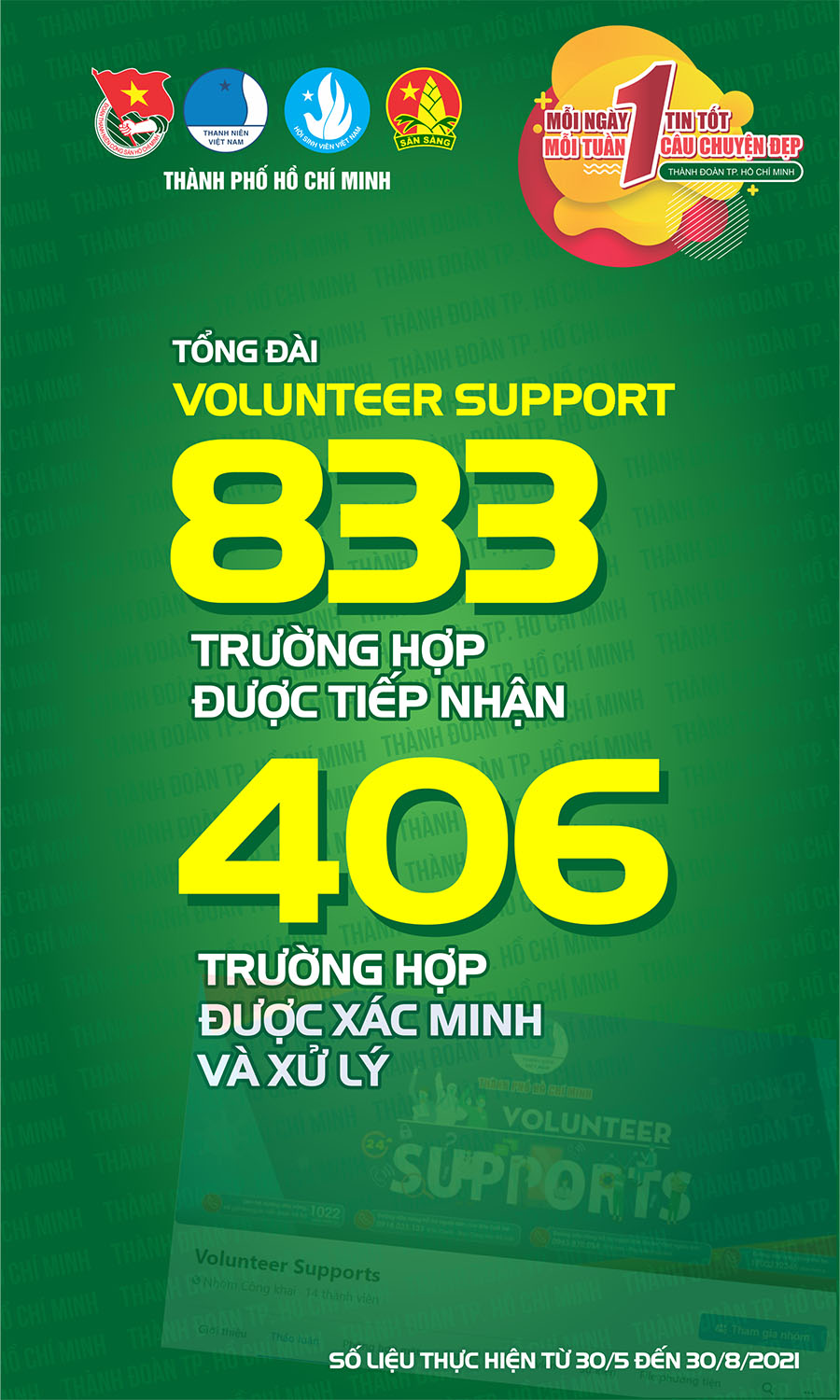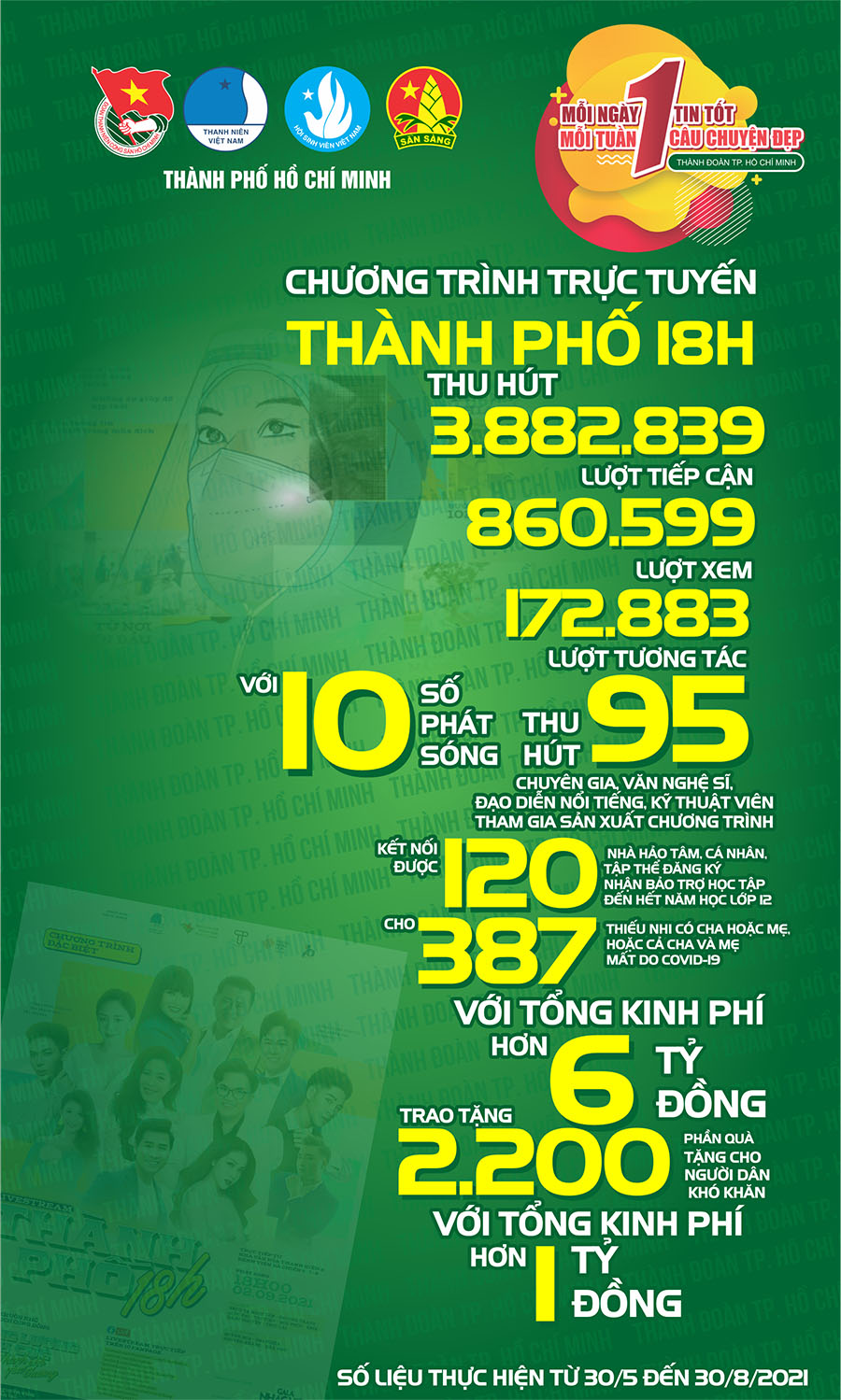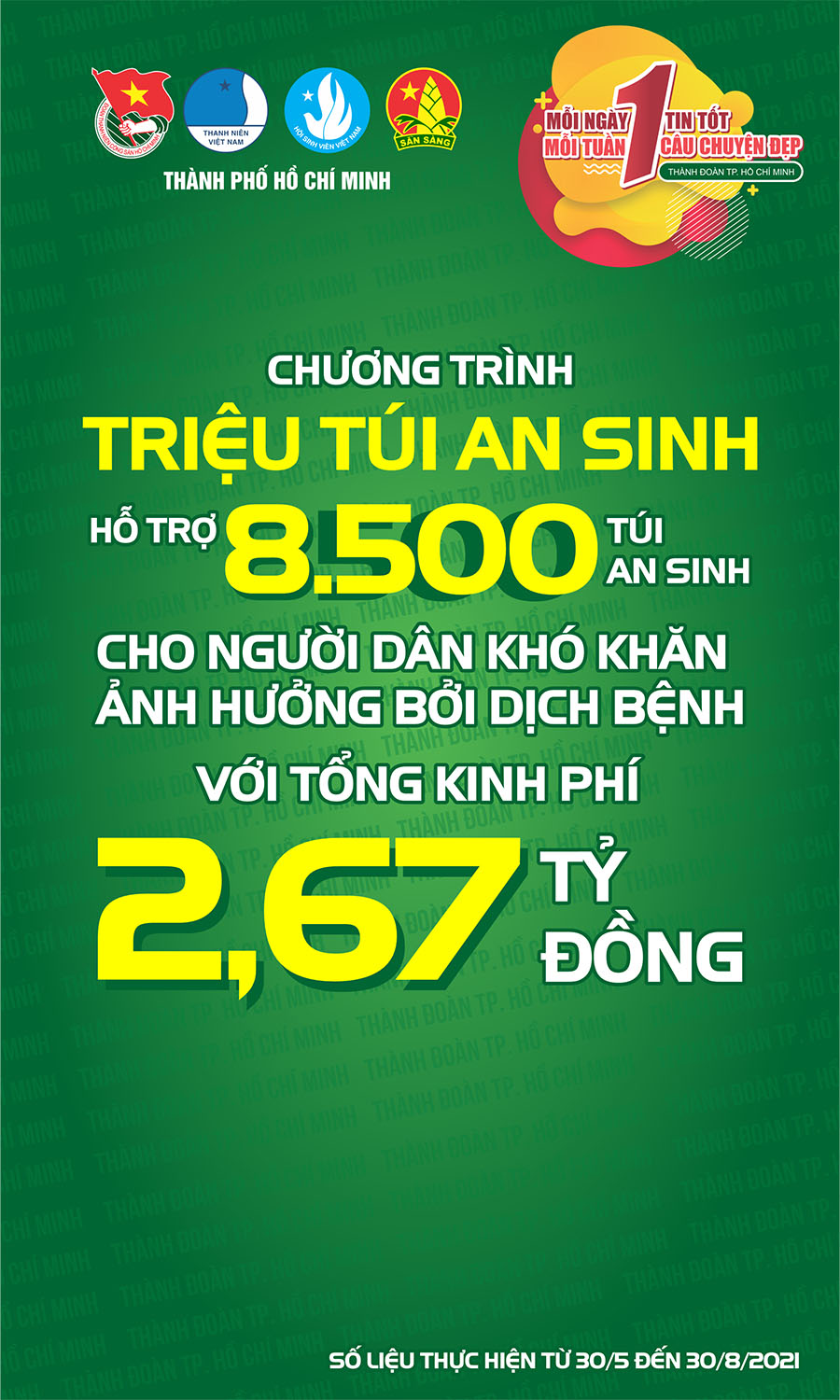<html>
<head>
<meta http-equiv="Content-Language" content="en-us">
<meta http-equiv="Content-Type" content="text/html; charset=windows-1252">
<title>Trang trí máy tính ngày Giáng si</title>
</head>
<body>
<div class="mainTitle">
<p align="center" style="margin-top: 0; margin-bottom: 0"><b>
<font face="Arial" size="2" color="#0000FF">Trang trí máy tính ngày Giáng
sinh</font></b></div>
<font face="Arial" size="2">
<!-- Date -->
<!--NGay gio Modified -->
</font><font face="Arial" size="2">
<!-- Author -->
</font>
<div>
<div class="newAuthor">
<p align="justify" style="margin-top: 0; margin-bottom: 0">
<font face="Arial" size="2"> </font></div>
</div>
<font face="Arial" size="2">
<!-- Page Img & Content -->
</font>
<div class="pageImgCont">
<font face="Arial" size="2">
<!-- Page Img -->
</font>
<div style="float: left">
<table class="pagepic" cellpadding="0" cellspacing="0">
<tr>
<td class="pagepic-img">
<div class="general-image">
<p align="justify" style="margin-top: 0; margin-bottom: 0">
<font face="Arial" size="2">
<img src="http://www.thanhnien.com.vn/News/Pictures/jhjh60061766.jpg"></font></div>
</td>
</tr>
<tr>
<td class="pagepic-des">
<div dir>
<p align="center" style="margin-top: 0; margin-bottom: 0">
<i><font face="Arial" size="2" color="#808080">Cây thông
Noel trên desktop</font></i></div>
</td>
</tr>
</table>
</div>
<div class="article-Des-Cont">
<div class="pageDes">
<p align="justify" style="margin-top: 0; margin-bottom: 0">
<font face="Arial" size="2">Giáng sinh lại về, nếu là người thường
xuyên làm việc trên máy tính và không muốn bỏ lỡ niềm vui trong
những ngày này, chúng ta có thể trang trí cho máy tính của mình một
giao diện Giáng sinh thật tươi vui qua giao diện desktop, khi ấy
chương trình ChristmasTree sẽ là một sự lựa chọn thú vị. </font></p>
<p align="justify" style="margin-top: 0; margin-bottom: 0"> </div>
<div class="pageContent">
<p style="margin-left: 0in; margin-right: 0in; margin-top: 0in; margin-bottom: 0pt" align="justify">
<font id="tmpPasteIE1230093551837"></font>
<font face="Arial" size="2">Sau khi cài đặt, chương trình sẽ tạo ra
một cây thông Noel ảo lung linh đẹp mắt trên desktop. Kèm theo ngày
giờ (được đếm lùi) đến ngày Giáng sinh. </font></p>
<p style="margin-left: 0in; margin-right: 0in; margin-top: 0in; margin-bottom: 0pt" align="justify"> </p>
<p style="margin-left: 0in; margin-right: 0in; margin-top: 0in; margin-bottom: 0pt" align="justify">
<font face="Arial" size="2">Ngoài ra để nâng cao hiệu suất sử dụng
chương trình, người dùng có thể nhấp phải chuột vào cây thông Noel
ảo này và lựa chọn một số tính năng bổ sung như:</font></p>
<p style="margin-left: 0in; margin-right: 0in; margin-top: 0in; margin-bottom: 0pt" align="justify">
<font face="Arial" size="2"> </font></p>
<p style="margin-left: 0in; margin-right: 0in; margin-top: 0in; margin-bottom: 0pt" align="justify">
<font face="Arial" size="2">- <strong>Show/Hide:</strong> cho phép
ẩn hiện ngày giờ đếm lùi đến ngày Giáng sinh.</font></p>
<p style="margin-left: 0in; margin-right: 0in; margin-top: 0in; margin-bottom: 0pt" align="justify">
<font face="Arial" size="2"> </font></p>
<p style="margin-left: 0in; margin-right: 0in; margin-top: 0in; margin-bottom: 0pt" align="justify">
<font face="Arial" size="2">- <strong>Due time:</strong> chọn sự
kiện ngày quan trọng được đếm lùi (Noel hoặc năm mới đến).</font></p>
<p style="margin-left: 0in; margin-right: 0in; margin-top: 0in; margin-bottom: 0pt" align="justify">
<font face="Arial" size="2"> </font></p>
<p style="margin-left: 0in; margin-right: 0in; margin-top: 0in; margin-bottom: 0pt" align="justify">
<font face="Arial" size="2">- <strong>Skin: </strong>lựa chọn một
vật trang trí ảo khác ngoài cây thông Noel (có thể chọn nhiều món đồ
được hỗ trợ như cây thông, quả chuông, chiếc giày…).</font></p>
<p style="margin-left: 0in; margin-right: 0in; margin-top: 0in; margin-bottom: 0pt" align="justify">
<font face="Arial" size="2"> </font></p>
<p style="margin-left: 0in; margin-right: 0in; margin-top: 0in; margin-bottom: 0pt" align="justify">
<font face="Arial" size="2">- <strong>Sound:</strong> lựa chọn hiệu
ứng âm thanh với những bản nhạc Noel rộn ràng trong quá trình cây
thông ảo được thể hiện trên desktop.</font></p>
<p style="margin-left: 0in; margin-right: 0in; margin-top: 0in; margin-bottom: 0pt" align="justify">
<font face="Arial" size="2"> </font></p>
<p style="margin-left: 0in; margin-right: 0in; margin-top: 0in; margin-bottom: 0pt" align="justify">
<font face="Arial" size="2">- <strong>Setting:</strong> chỉnh các
thông số cho phép chương trình tự động kích hoạt khi vừa vào
Windows, luôn nổi trên mọi cửa sổ, hiệu ứng lấp lánh đèn Noel…</font></p>
<p style="margin-left: 0in; margin-right: 0in; margin-top: 0in; margin-bottom: 0pt" align="justify">
<font face="Arial" size="2"> </font></p>
<p style="margin-left: 0in; margin-right: 0in; margin-top: 0in; margin-bottom: 0pt" align="justify">
<font face="Arial" size="2">ChristmasTree có dung lượng 1,2 MB,
tương thích với mọi hệ điều hành Windows; tải phiên bản miễn phí của
chương trình này <strong>
<a href="http://www.respectsoft.com/download/ChristmasTree16.exe">
<font color="#0000ff">tại đây</font></a>.</strong></font></div>
</div>
</div>
<p align="right"><font face="Arial" size="2"><b><i>Theo TNO</i></b></font></p>
</body>
</html>

.png)

.jpg)
.jpg)
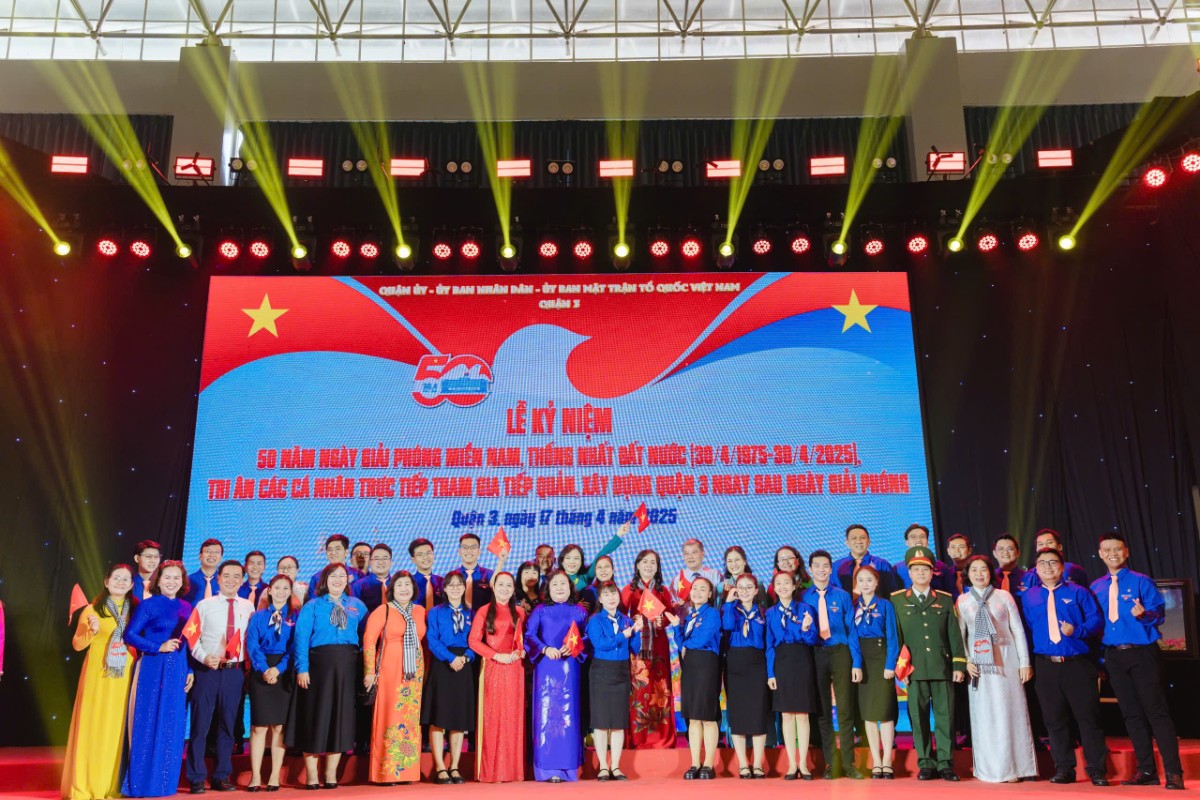



.jpg)













.jpg)
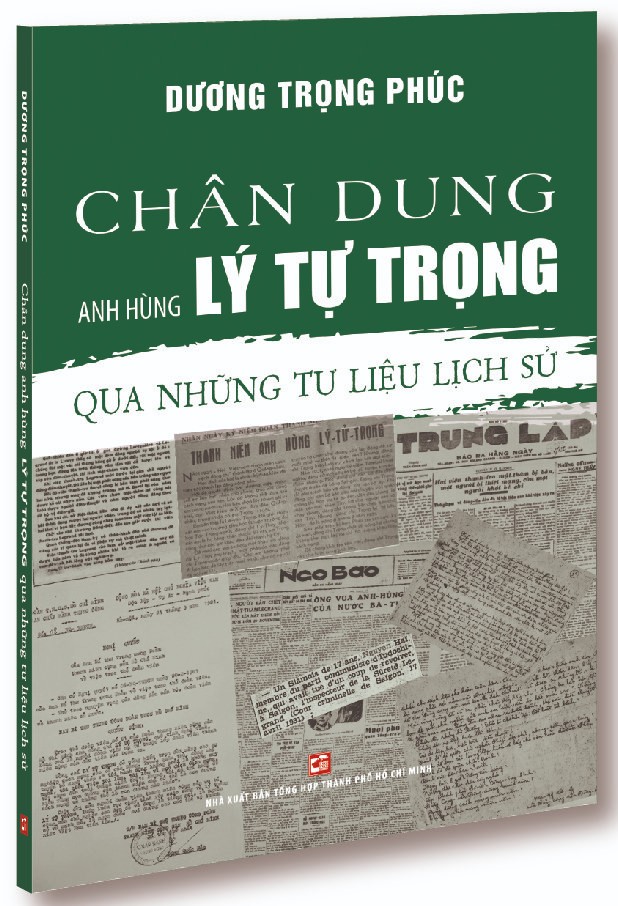



.jpg)