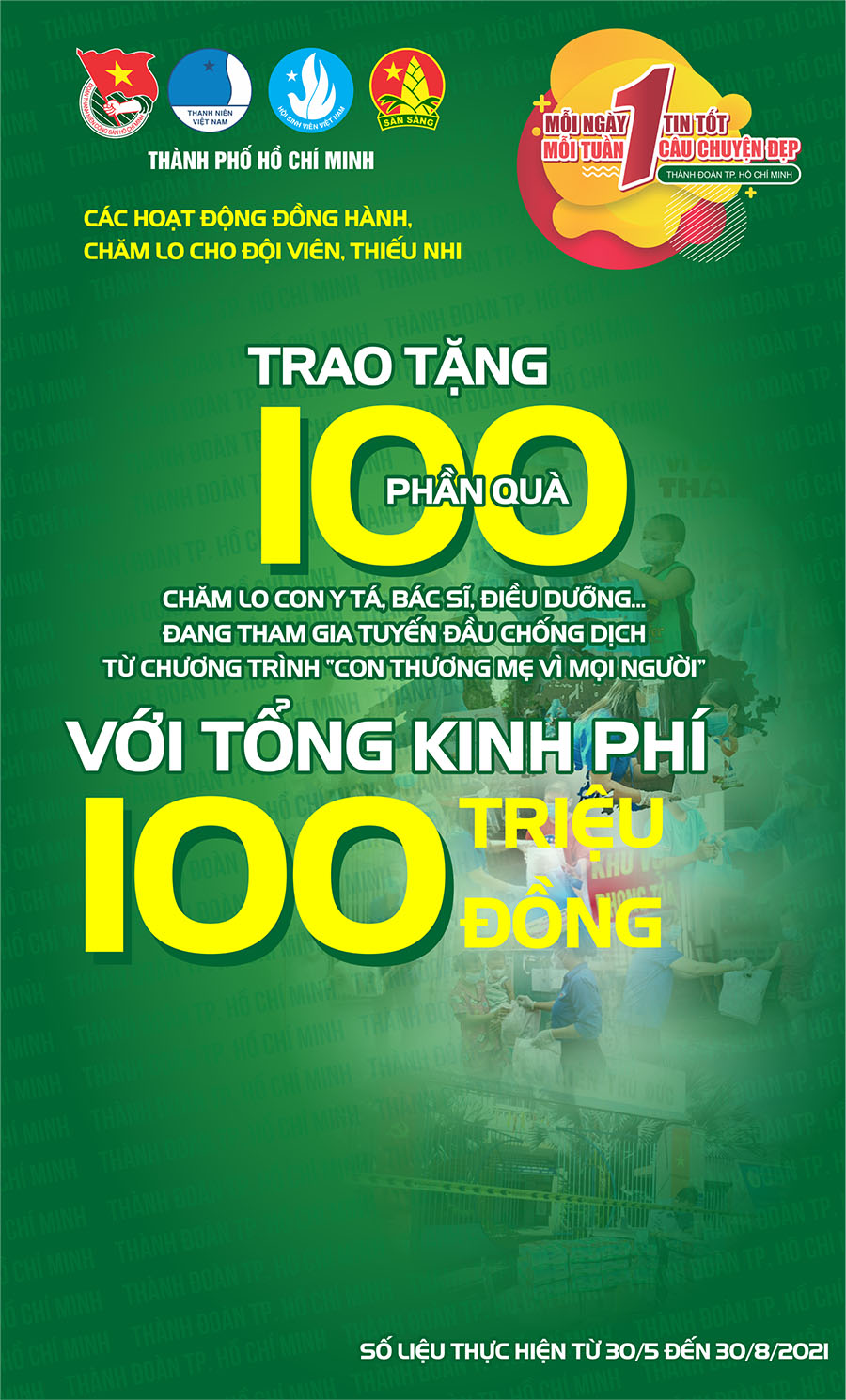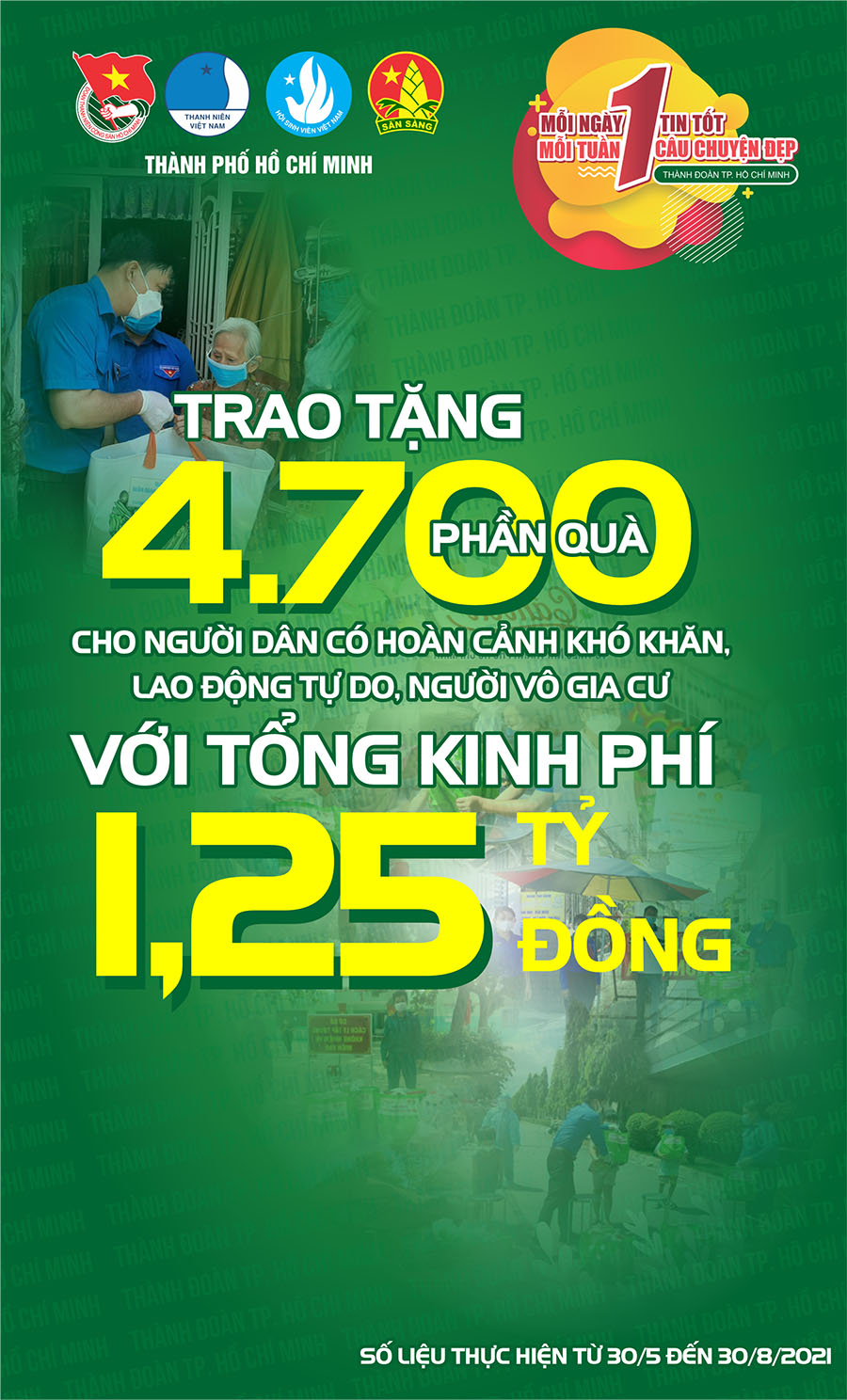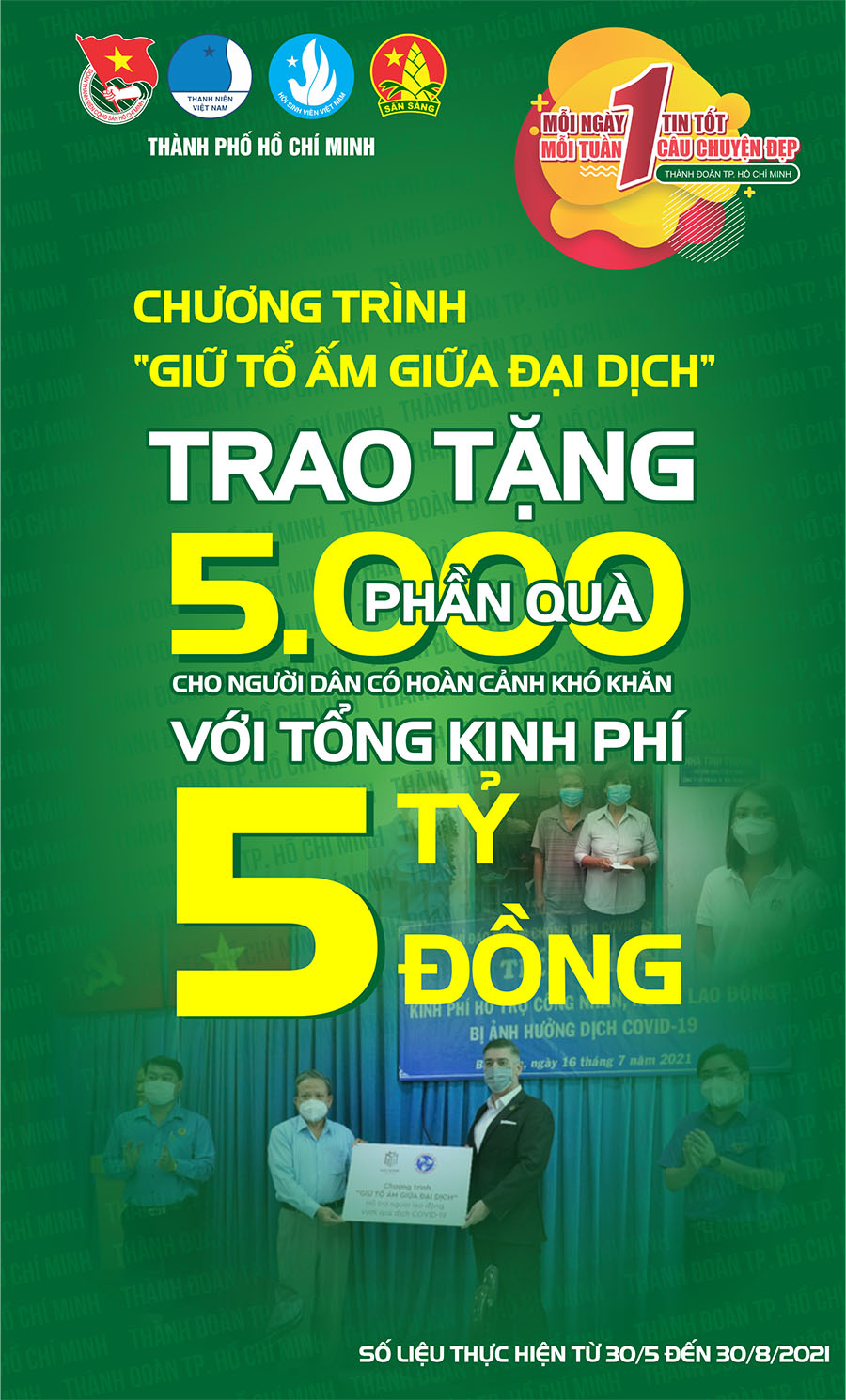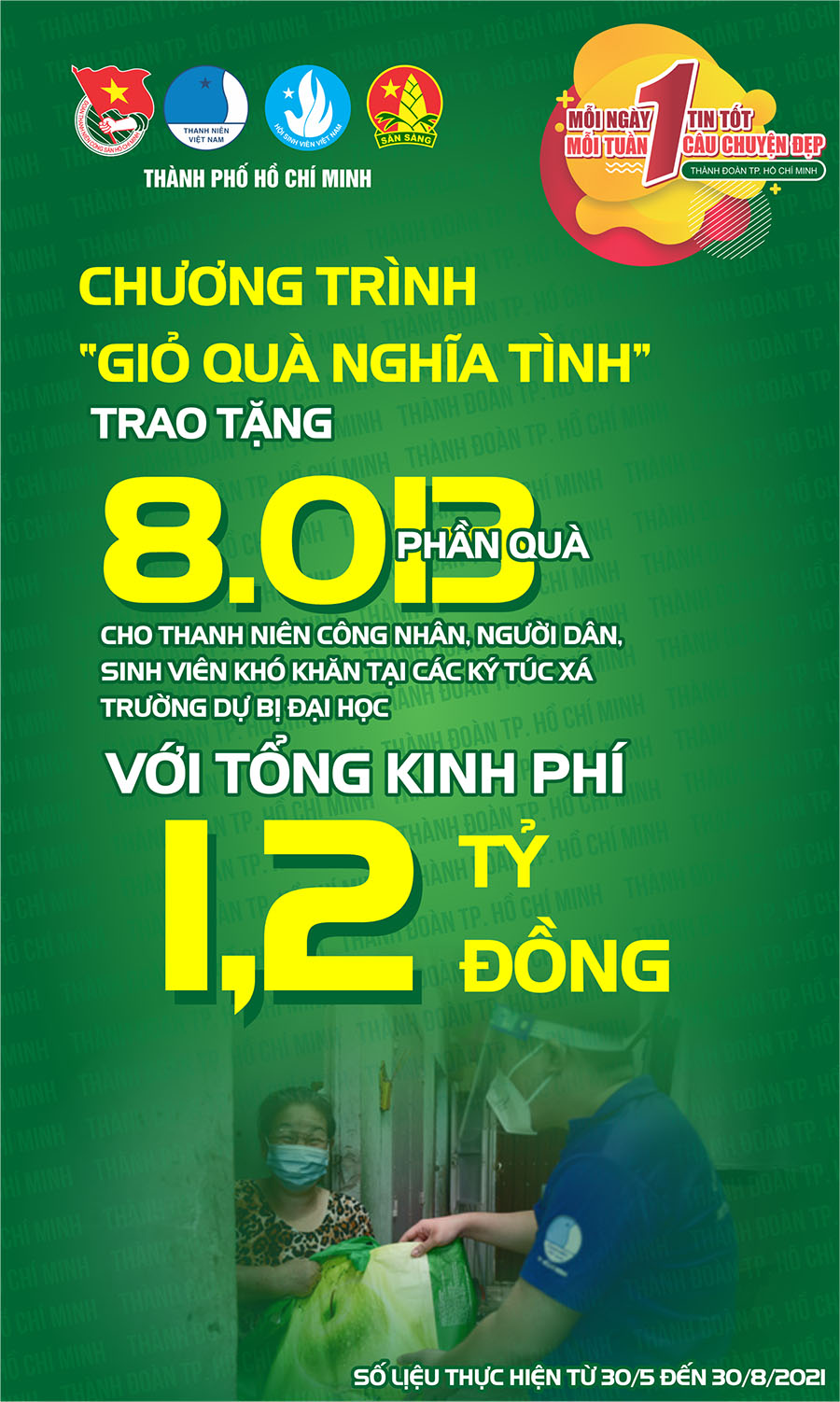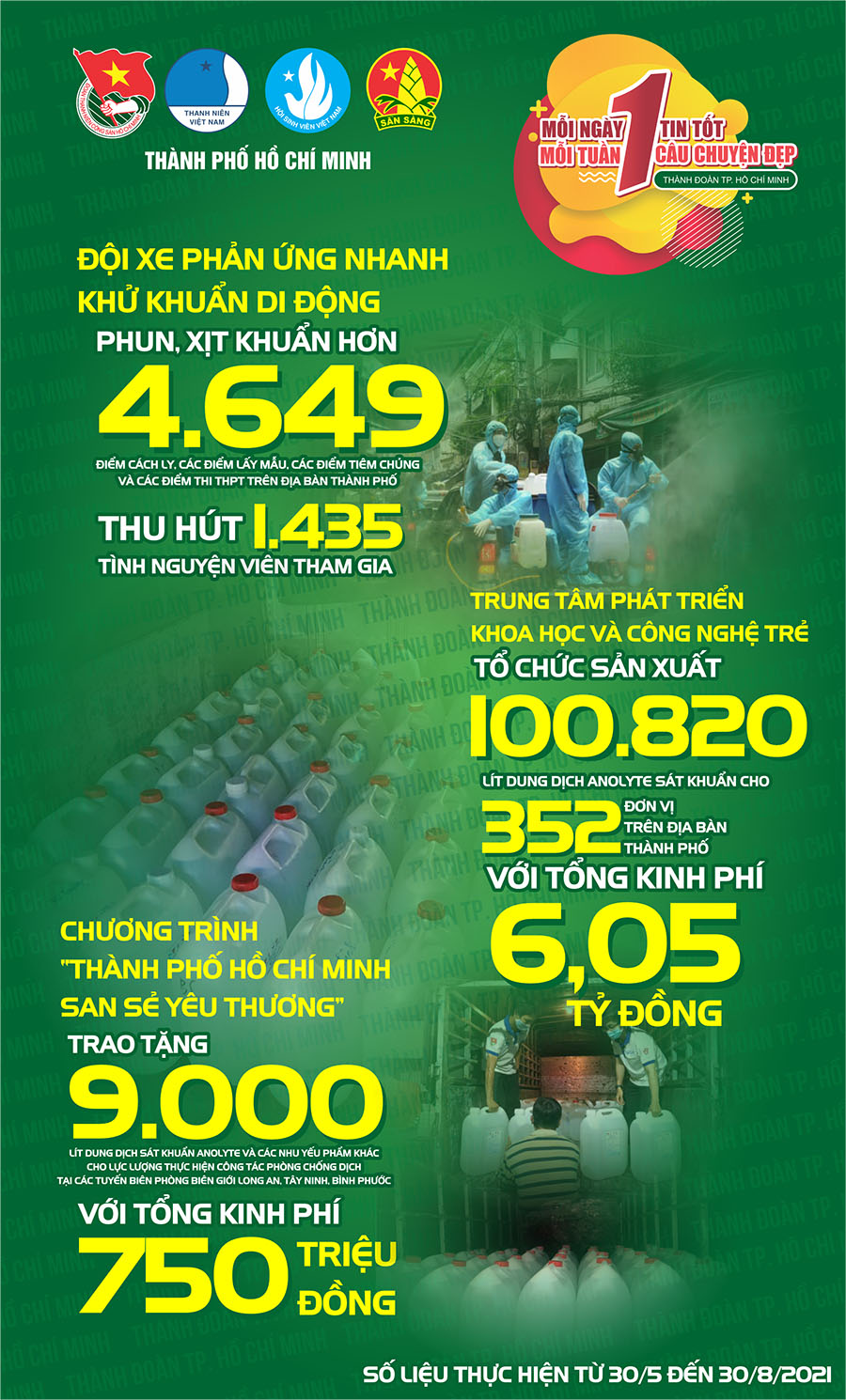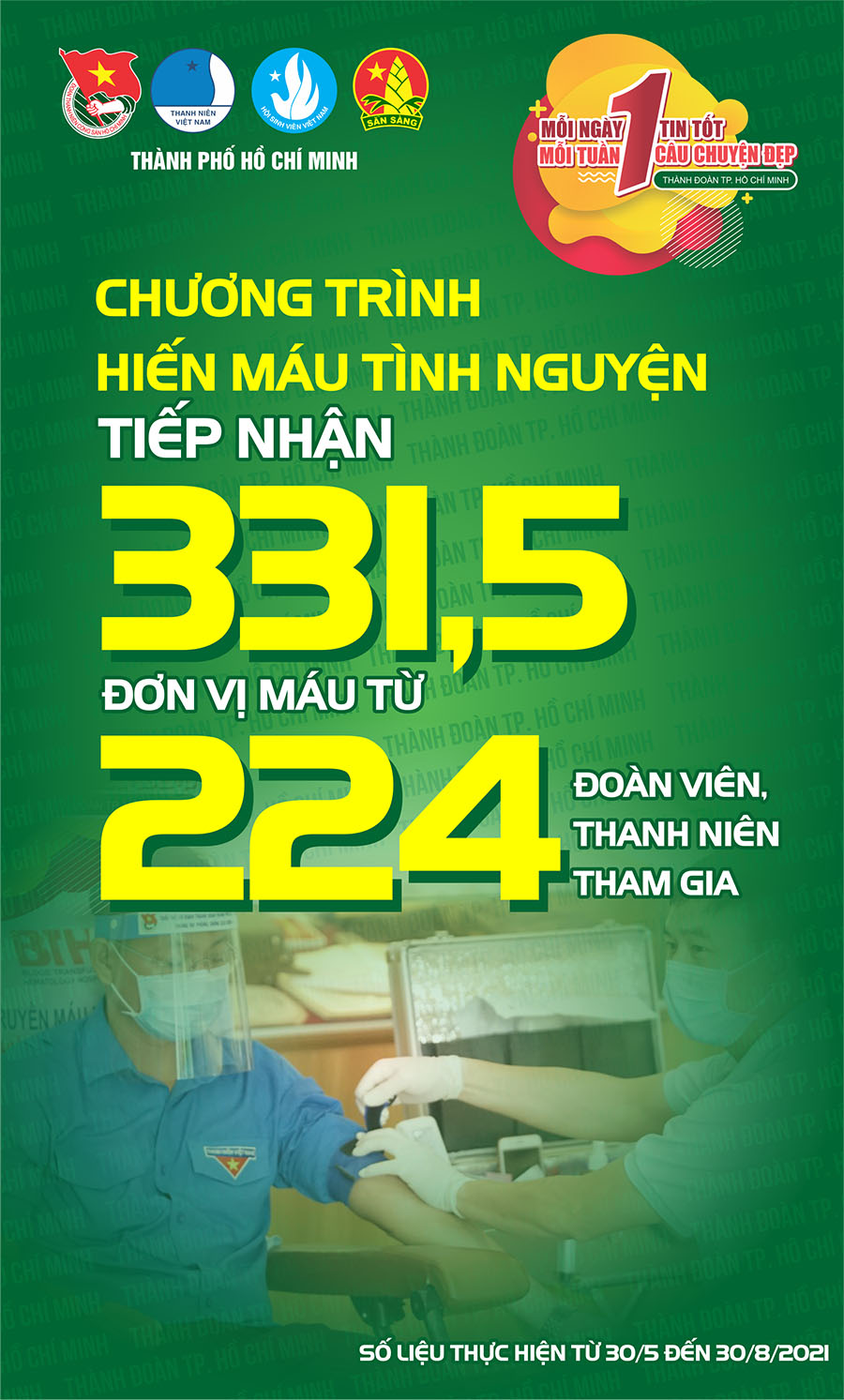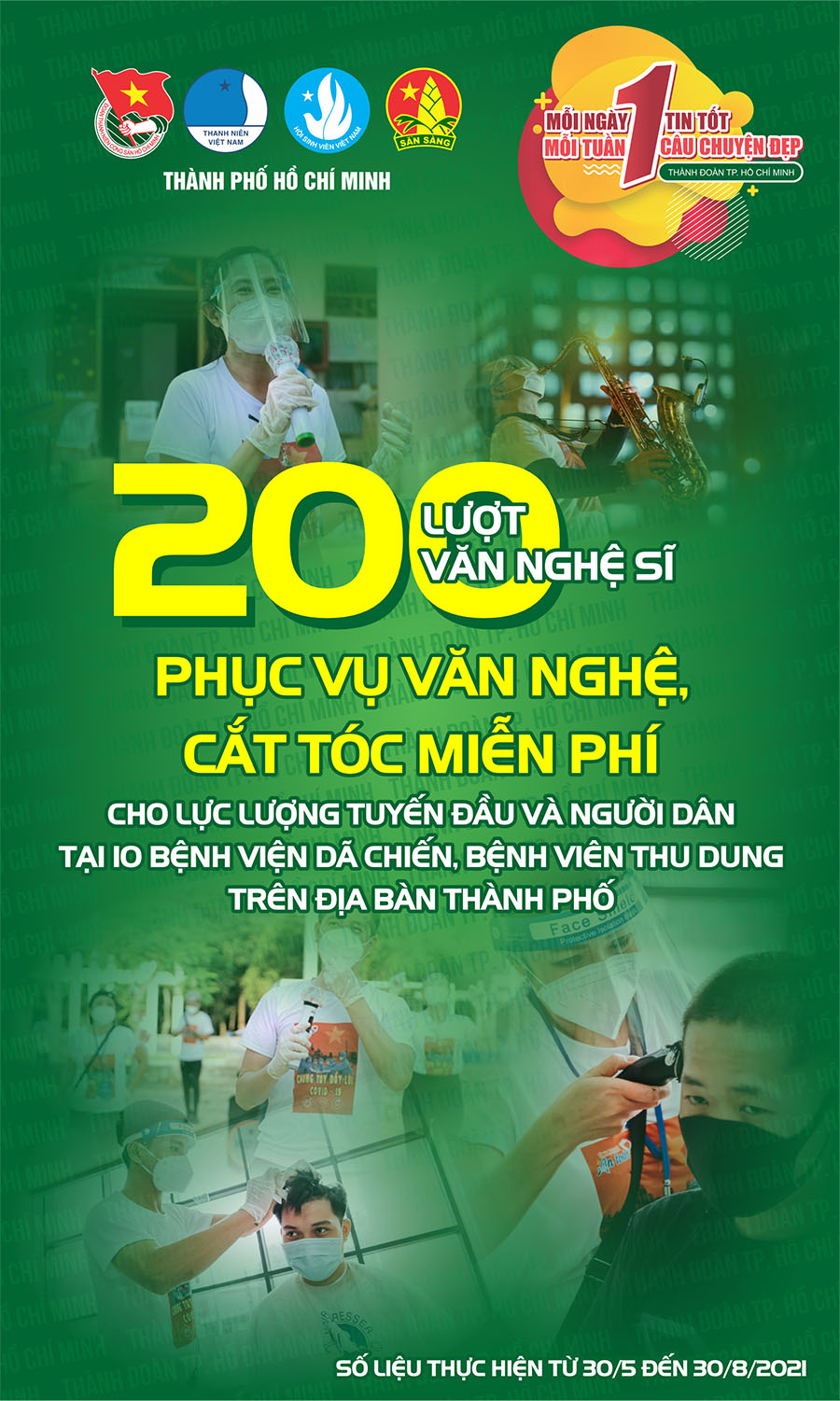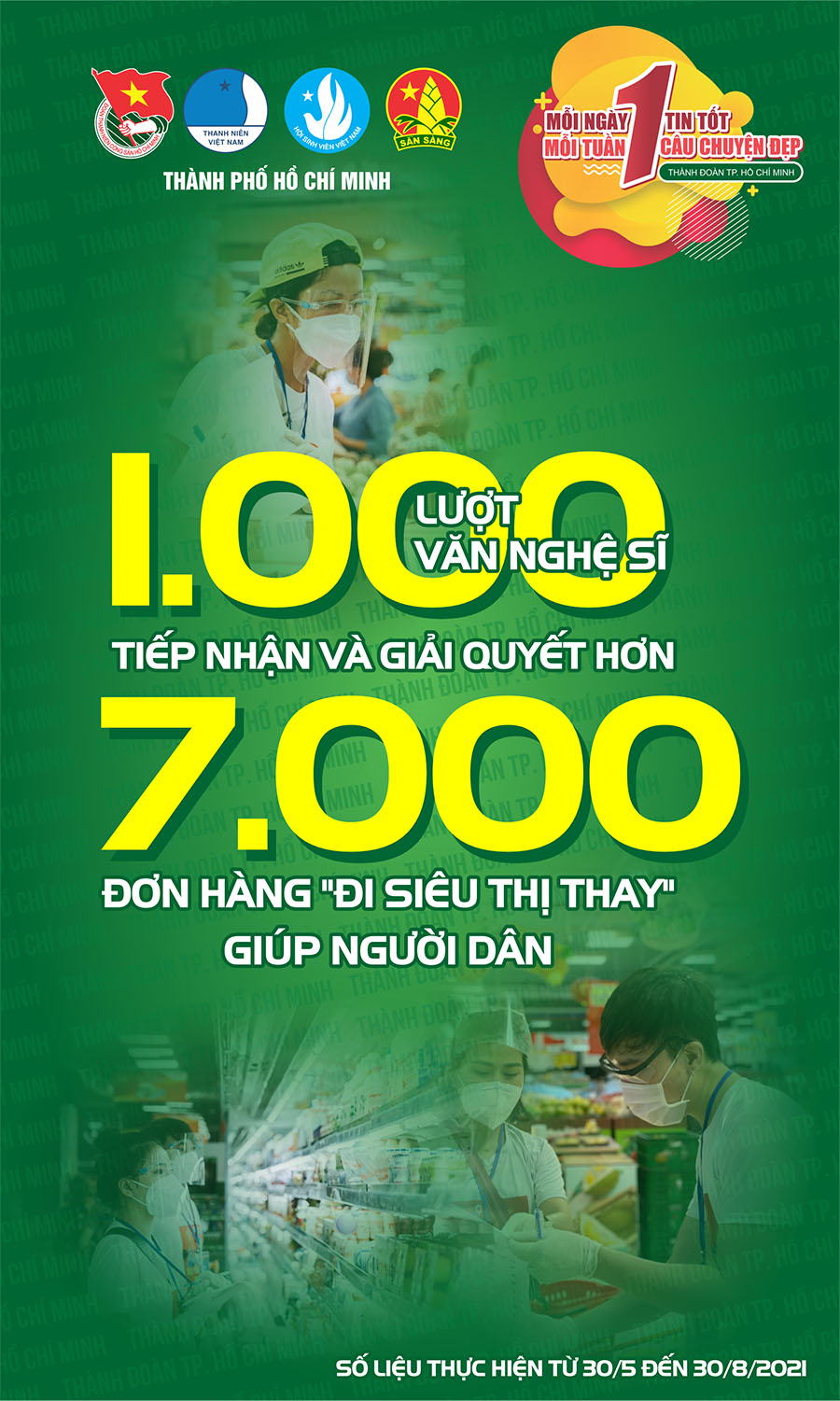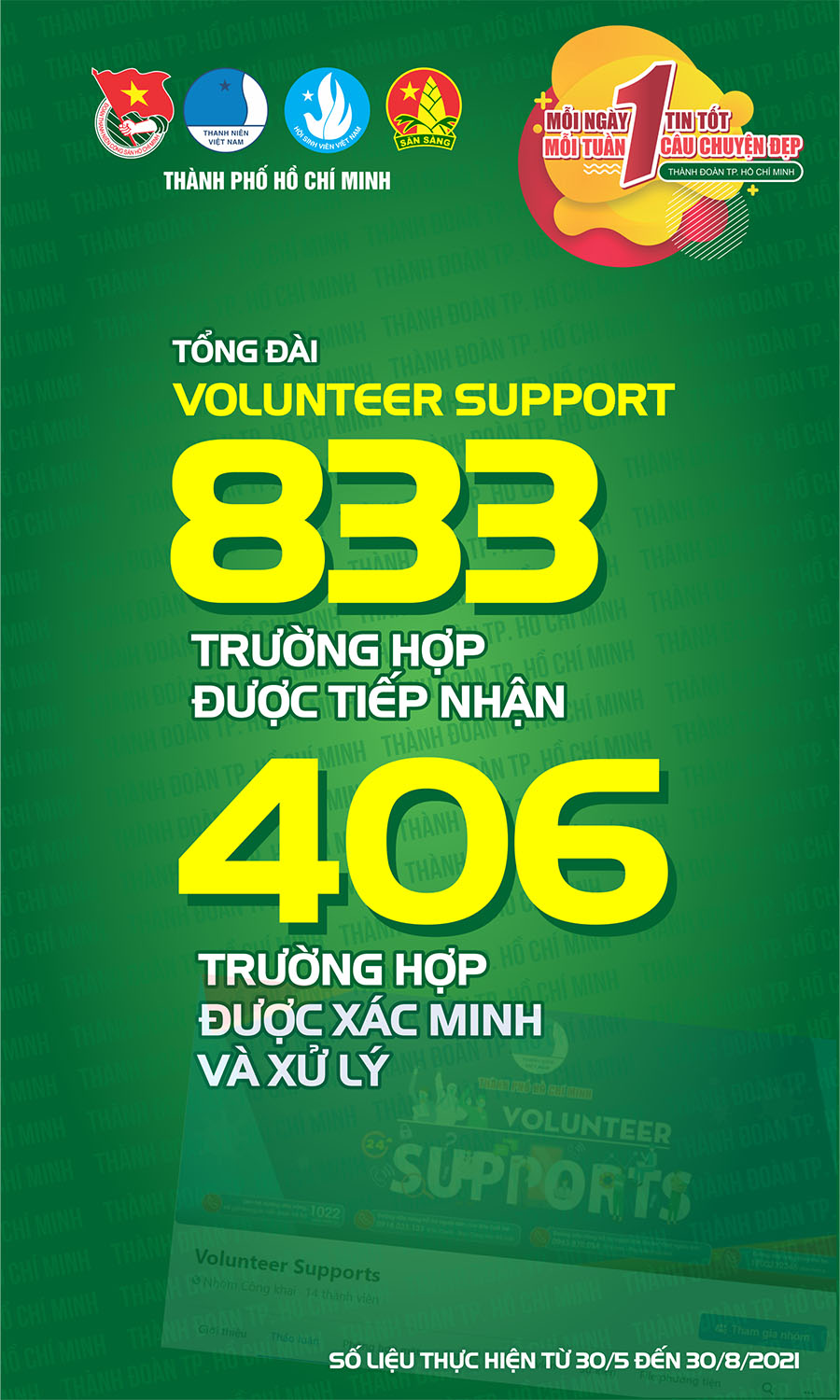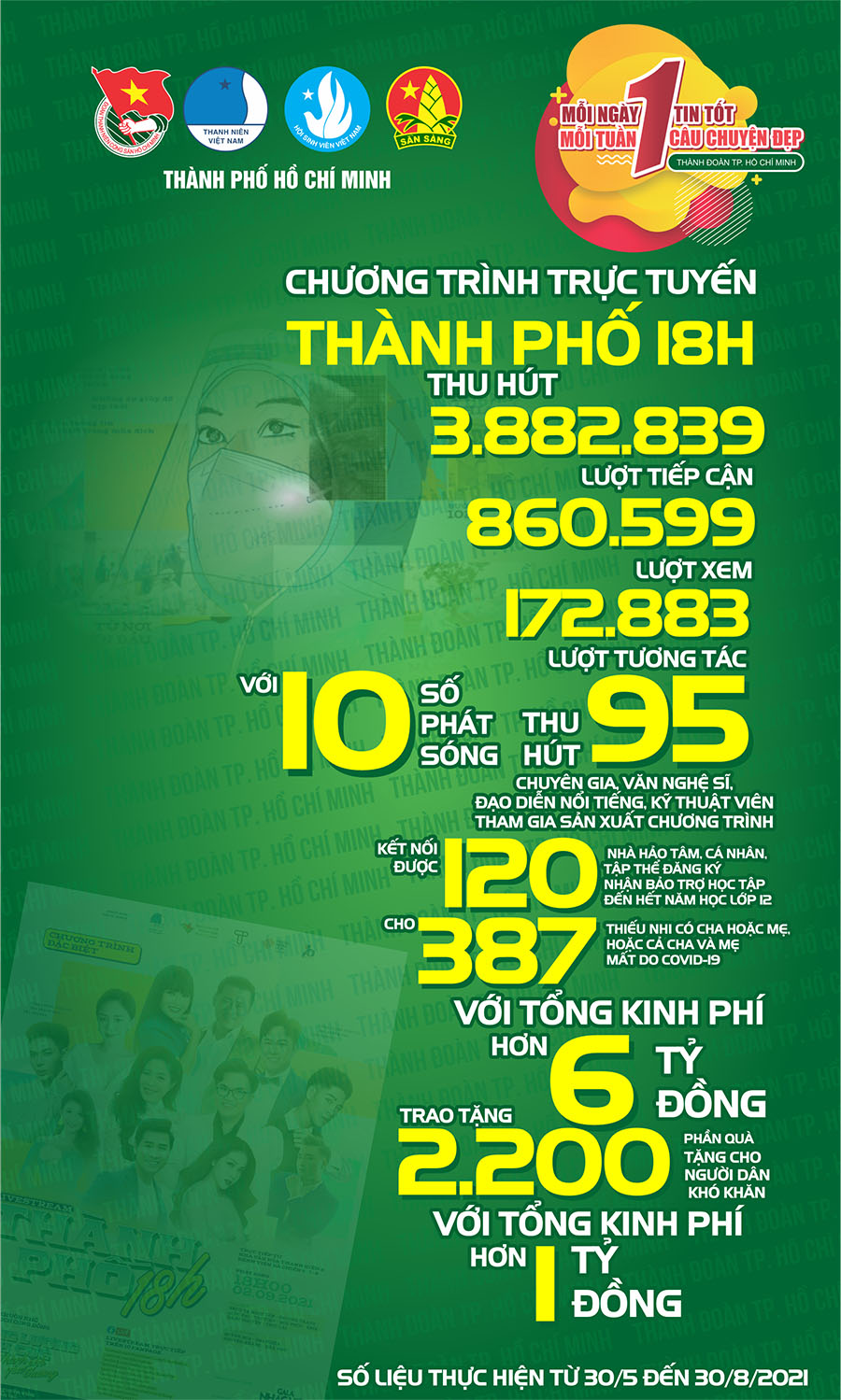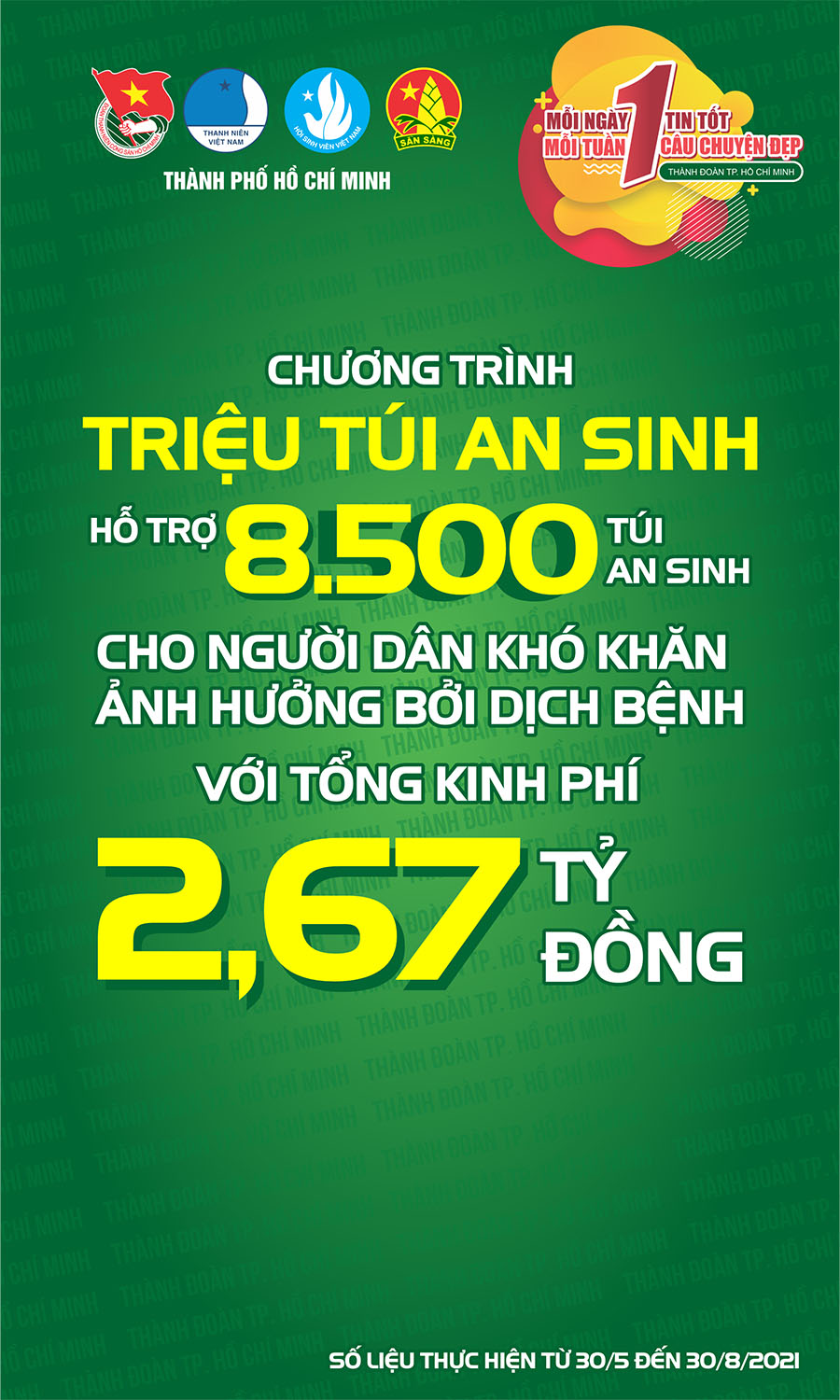<html>
<head>
<meta http-equiv="Content-Language" content="en-us">
<meta http-equiv="Content-Type" content="text/html; charset=windows-1252">
<title>Giải nén file trực tuyến</title>
</head>
<body>
<div class="art-title">
<p style="margin-top: 0; margin-bottom: 0" align="center"><b>
<font face="Arial" size="2" color="#0000FF">Giải nén file trực tuyến</font></b></div>
<div class="author-date">
<div class="art-author">
<p style="margin-top: 0; margin-bottom: 0" align="justify"> </div>
</div>
<div class="pic-cont">
<div style="float: left">
<table class="art-pic" cellpadding="0" cellspacing="0" id="table1">
<tr>
<td class="art-img">
<div class="general-image">
<p style="margin-top: 0; margin-bottom: 0" align="justify">
<font face="Arial" size="2">
<img src="http://cuocsongso.thanhnien.com.vn/Product/Pictures/2009/Thang1/04-01-2009/wobzip86988838.gif" width="200" height="200"></font></div>
</td>
</tr>
<tr>
<td class="art-imgdes" id="caption-img">
<div dir>
<p style="margin-top: 0; margin-bottom: 0" align="center">
<i><font face="Arial" size="2" color="#808080">Giao diện
dịch vụ giải nén WobZIP</font></i></div>
</td>
</tr>
</table>
</div>
<div class="article-des">
<p class="MsoNormal" style="margin-top: 0; margin-bottom: 0" align="justify">
<font size="2" face="Arial">Các file nén thông thường đều có thể giải
nén bằng các chương trình như WinZip, WinRar nhưng nhiều khi bạn dùng ở
một máy tính (như ở dịch vụ công cộng) mà không có cài đặt các chương
trình đó thì phải làm sao? Rất đơn giản! Bạn hãy đến dịch vụ WobZIP.
</font></p>
<p class="MsoNormal" style="margin-top: 0; margin-bottom: 0" align="justify"> </div>
<div class="art-cont">
<p class="MsoNormal" style="margin-top: 0; margin-bottom: 0" align="justify">
<font size="2" face="Arial">Để giải nén file, bạn hãy truy cập dịch vụ
<a target="_blank" href="http://wobzip.org/index.php">tại đây</a>, trong
hộp Choose file bạn hãy chọn file cần giải nén, nếu file có gắn mật khẩu
bảo vệ thì bạn hãy nhập nó trong hộp Password protected, rồi bấm wobzip
để dịch vụ tiến hành giải nén file. Khi giải nén xong, dịch vụ sẽ liệt
kê các file có trong file nén theo từng dòng tại mục File(s).... Để
download về máy, bạn chỉ việc bấm vào từng file mà thôi. </font></p>
<p class="MsoNormal" style="margin-top: 0; margin-bottom: 0" align="justify">
<font size="2" face="Arial">Ngoài ra dịch vụ còn hỗ trợ để bạn có thể
giải nén file từ một liên kết (link). Tại cửa sổ chính của WobZIP, bạn
bấm mục uncompress from a URL, nhập địa chỉ liên kết file tại hộp Enter
URL rồi thực hiện tương tự như cách giải nén file như trên mà thôi.</font></p>
<p class="MsoNormal" style="margin-top: 0; margin-bottom: 0" align="justify"> </p>
<p class="MsoNormal" style="margin-top: 0; margin-bottom: 0" align="right">
<font face="Arial" size="2"><b><i>Theo TTO</i></b></font></div>
</div>
</body>
</html>

.png)

.jpg)
.jpg)
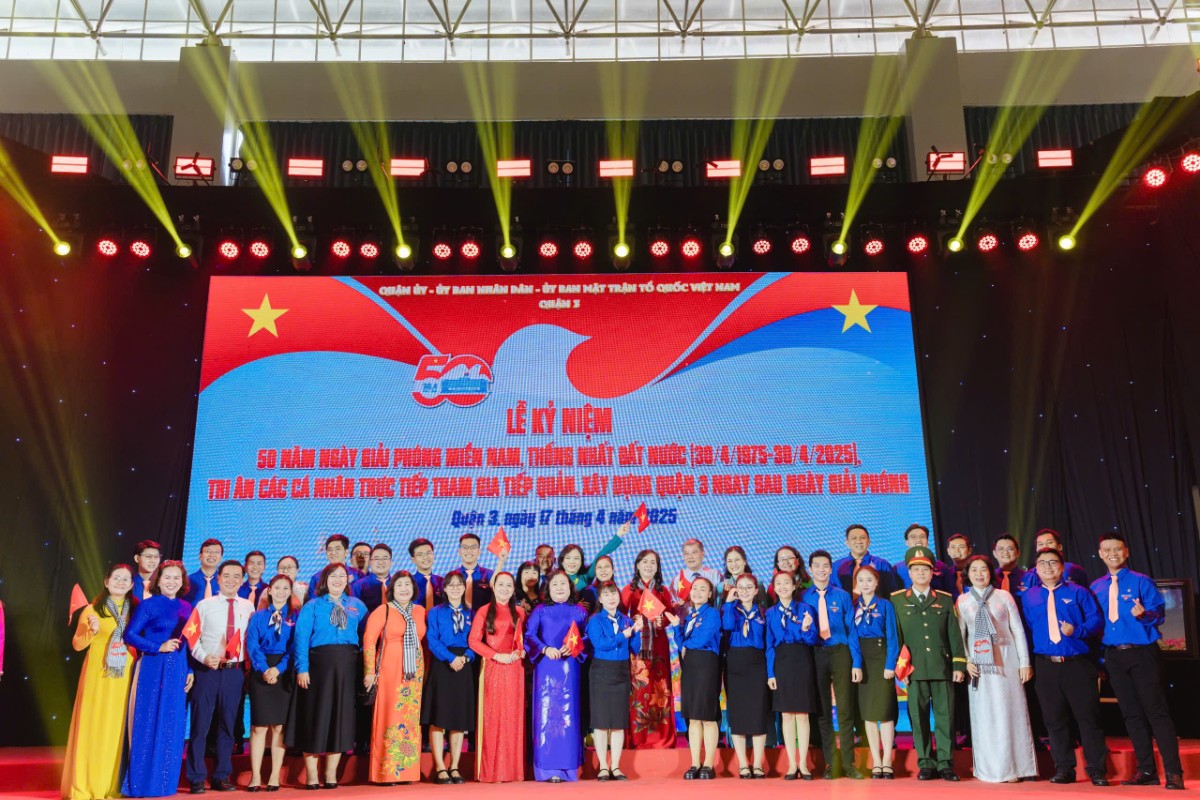



.jpg)













.jpg)
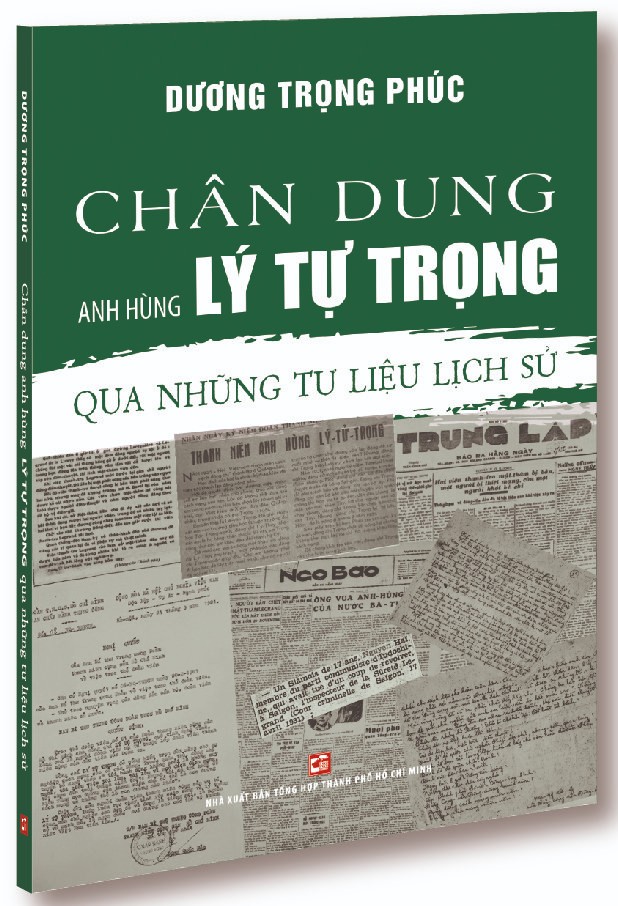



.jpg)